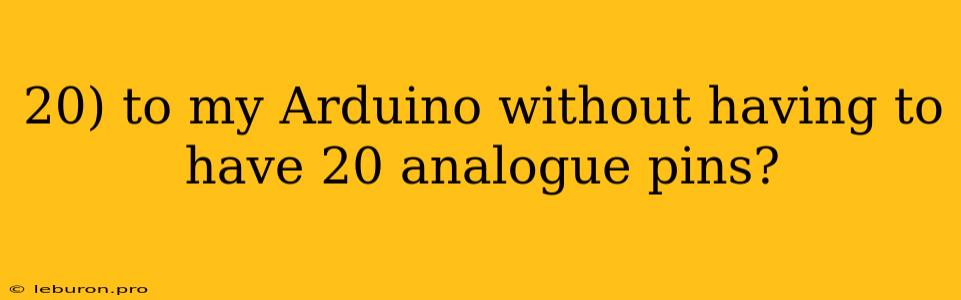The Arduino platform is renowned for its versatility and ease of use, making it an ideal choice for hobbyists and professionals alike. However, one limitation that can hinder its capabilities is the limited number of analog input pins. This can become a challenge when working with projects requiring numerous sensors or analog inputs, especially considering the Arduino Uno, a popular board, only offers six analog pins. Fortunately, there are several clever workarounds to effectively expand the analog input capabilities of your Arduino without having to have 20 analogue pins.
Leveraging Multiplexers for Analog Input Expansion
One of the most efficient methods to expand your Arduino's analog input capabilities is by utilizing analog multiplexers. These integrated circuits act as electronic switches, allowing you to select and route multiple analog signals to a single analog input pin on your Arduino.
How Analog Multiplexers Work
An analog multiplexer, often referred to as a "mux," essentially acts as a gatekeeper for your analog signals. It consists of several input channels and a single output channel. By applying a specific control signal to the multiplexer, you can select which input channel is connected to the output. This allows you to route different analog signals to the same Arduino pin sequentially, effectively expanding your analog input capabilities.
Using Analog Multiplexers with Arduino
To use an analog multiplexer with your Arduino, you'll need to connect the multiplexer's output to an analog input pin on the Arduino. The control signals for the multiplexer are connected to digital output pins on the Arduino. By manipulating these digital output pins, you can select which input channel on the multiplexer is connected to the Arduino's analog input pin.
Selecting the Right Multiplexer
There are various types of multiplexers available, each with different specifications. When selecting a multiplexer for your project, consider the following factors:
- Number of Channels: Choose a multiplexer with a sufficient number of channels to accommodate all your analog inputs.
- Voltage Compatibility: Ensure the multiplexer's voltage range matches your Arduino and sensor requirements.
- Switching Speed: The switching speed determines how quickly the multiplexer can change between channels, which can be crucial for fast-changing analog signals.
Code Example: Multiplexing Multiple Analog Inputs
#include
// Define the multiplexer pins
const int mux_sel_pins[] = {2, 3, 4, 5};
const int mux_out_pin = A0;
// Define the number of channels
const int num_channels = 16;
void setup() {
// Initialize serial communication
Serial.begin(9600);
// Set the select pins as outputs
for (int i = 0; i < sizeof(mux_sel_pins) / sizeof(int); i++) {
pinMode(mux_sel_pins[i], OUTPUT);
}
}
void loop() {
// Read from each channel
for (int i = 0; i < num_channels; i++) {
// Set the select pins based on the channel
setMuxSelectPins(i);
// Read the analog value
int value = analogRead(mux_out_pin);
// Print the channel number and value
Serial.print("Channel ");
Serial.print(i);
Serial.print(": ");
Serial.println(value);
// Delay for a short time
delay(100);
}
}
// Helper function to set the select pins for a given channel
void setMuxSelectPins(int channel) {
// Convert the channel number to binary
for (int i = 0; i < sizeof(mux_sel_pins) / sizeof(int); i++) {
digitalWrite(mux_sel_pins[i], bitRead(channel, i));
}
}
This code demonstrates how to read analog values from multiple channels using a 16-channel multiplexer connected to pins 2, 3, 4, and 5. The output of the multiplexer is connected to analog pin A0. By iterating through each channel, reading the analog value, and printing it to the serial monitor, this code provides a way to read and process analog data from multiple sensors with limited analog pins.
Using a Digital-to-Analog Converter (DAC) for Analog Output
Another effective approach to expanding your Arduino's capabilities is by incorporating a digital-to-analog converter (DAC). A DAC converts digital values from your Arduino into analog signals that can be used to control analog devices or components.
How DACs Work
A DAC essentially converts a digital input signal into an analog output signal. The digital input signal is represented as a series of bits, and the DAC uses these bits to control the output voltage or current, resulting in an analog signal.
Using a DAC with Arduino
To utilize a DAC with your Arduino, you will typically need an external DAC chip. These chips are available in various configurations and resolutions, offering flexibility for your project's needs. You connect the DAC's digital input pins to digital output pins on your Arduino and the DAC's analog output pin to the desired output location, such as a motor control circuit or a voltage regulator.
Advantages of DACs
Employing a DAC provides several benefits:
- Precise Analog Control: DACs offer fine-grained control over analog signals, allowing for precise adjustments and smooth transitions.
- Wide Output Range: Many DACs support a wide output voltage range, enabling compatibility with various analog devices.
- Flexibility: DACs can be used to generate various waveforms, such as sine waves, square waves, and triangular waves, expanding your Arduino's capabilities beyond simple analog output.
Code Example: Using a DAC to Control a Motor Speed
#include
#include
// Define the DAC pins
const int cs_pin = 10;
const int dac_pin = 0;
void setup() {
// Initialize SPI communication
SPI.begin();
// Set the DAC chip select pin as output
pinMode(cs_pin, OUTPUT);
// Initialize the DAC
DAC.begin(cs_pin, dac_pin);
}
void loop() {
// Set the desired motor speed
int motor_speed = 100;
// Convert the speed to a DAC value
int dac_value = map(motor_speed, 0, 255, 0, 4095);
// Set the DAC output
DAC.setValue(dac_value);
// Delay for a short time
delay(100);
}
This code illustrates how to control a motor speed using a DAC. The code sets the desired motor speed, converts it to a corresponding DAC value using the map function, and then sets the DAC output to control the motor speed. This example highlights the flexibility and control offered by DACs for manipulating analog signals with your Arduino.
Conclusion
While the Arduino platform is renowned for its versatility, expanding its analog input and output capabilities can be essential for numerous projects. Utilizing multiplexers and digital-to-analog converters provides efficient solutions for adding more analog input and output pins to your Arduino. By leveraging these techniques, you can unlock new possibilities and overcome the limitations of your Arduino's built-in analog pins, enhancing your projects' functionality and complexity without having to have 20 analogue pins.