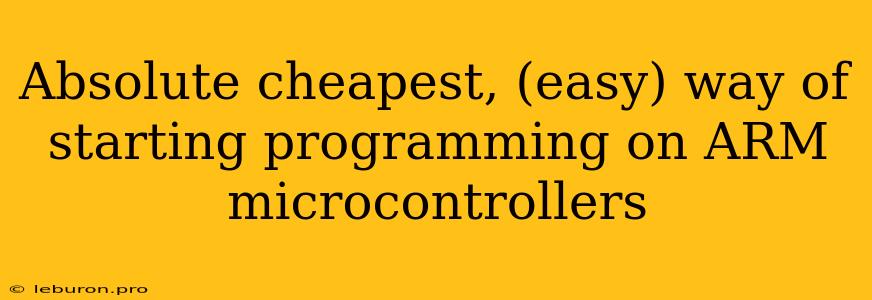The Absolute Cheapest (and Easiest) Way to Start Programming ARM Microcontrollers
The world of microcontrollers can be intimidating, especially for beginners. The thought of learning assembly language, dealing with complex hardware configurations, and navigating a plethora of development boards can be overwhelming. However, it doesn't have to be. This article will guide you through the absolute cheapest and easiest way to start programming ARM microcontrollers, demystifying the process and empowering you to embark on your embedded journey.
The Core Concept: Arduino
The key to making this journey smooth and accessible lies in utilizing the Arduino platform. While Arduino is primarily known for its simple and versatile microcontrollers, it also offers a powerful gateway to the world of ARM microcontrollers. By leveraging the Arduino ecosystem, we can eliminate the complexity of hardware setup and focus on the core concepts of programming and interacting with the physical world.
The Hardware: Arduino Due
The Arduino Due is the ideal starting point for those interested in exploring the world of ARM microcontrollers. Its heart is a powerful Atmel SAM3X8E ARM Cortex-M3 processor, which provides a significant boost in performance compared to the AVR-based Arduino boards. This processor offers a robust foundation for experimenting with diverse embedded projects, from robotics and IoT to data acquisition and control systems.
The Software: Arduino IDE
The Arduino IDE, familiar to anyone who has worked with Arduino boards, remains the primary tool for programming the Due. Its intuitive interface and straightforward syntax make it incredibly approachable, especially for beginners. The IDE allows you to write code in C++, providing access to a wide array of libraries and functions that simplify common tasks such as controlling LEDs, reading sensor data, and communicating with other devices.
Getting Started
Here's a step-by-step guide to get you up and running with the Arduino Due:
- Obtain an Arduino Due: You can find the Arduino Due board online or at local electronics stores.
- Install the Arduino IDE: Download and install the latest version of the Arduino IDE from the official Arduino website.
- Connect the Arduino Due: Connect the board to your computer using a USB cable.
- Verify the Connection: Once connected, open the Arduino IDE and navigate to "Tools" -> "Board" -> "Arduino Due (Programming Port)." The IDE should recognize the board.
The 'Blink' Example
Let's start with the classic "blink" example, the quintessential first step in any microcontroller programming journey. This program simply toggles an LED connected to a specific pin on the Arduino Due, creating a blinking effect.
void setup() {
// Set the LED pin as an output
pinMode(13, OUTPUT);
}
void loop() {
// Turn the LED on
digitalWrite(13, HIGH);
// Wait for a second
delay(1000);
// Turn the LED off
digitalWrite(13, LOW);
// Wait for a second
delay(1000);
}
-
Upload the Code: Copy and paste this code into the Arduino IDE. Click on "Upload" to transfer the program to the Arduino Due.
-
Observe the LED: The LED connected to pin 13 on your Arduino Due should now be blinking at a one-second interval.
Why the Arduino Due is the Absolute Cheapest Way
The beauty of using the Arduino Due lies in its cost-effectiveness. While the Due might be slightly more expensive than entry-level Arduino boards, it provides a significant value proposition for beginners looking to dive into the world of ARM microcontrollers.
Here's why:
- Integrated Development Environment (IDE): The Arduino IDE is free and user-friendly, eliminating the need for expensive and complex professional development tools.
- Extensive Community Support: Arduino boasts a vibrant community of developers who contribute to its vast library of code examples, tutorials, and forums. This readily available resource offers invaluable assistance for overcoming programming challenges.
- Cost-Effective Hardware: The Arduino Due itself is a cost-effective option compared to dedicated ARM development boards, providing a powerful and flexible platform without breaking the bank.
Beyond the Basics: Expanding Your Knowledge
The Arduino Due opens up a world of possibilities beyond simple LED blinking. Here are some areas you can explore:
- Interfacing with Sensors: Utilize a wide variety of sensors, such as temperature sensors, accelerometers, and light sensors, to collect data from the real world.
- Controlling Actuators: Control motors, solenoids, and other actuators to create interactive projects and robotic systems.
- Communication Protocols: Learn how to communicate with other devices using protocols like SPI, I2C, and UART.
- Interfacing with Networks: Connect your Arduino Due to a network (Ethernet or Wi-Fi) to interact with the internet of things (IoT).
Conclusion
The Arduino Due provides an absolute cheapest and easiest way to start programming ARM microcontrollers. Its affordable price, user-friendly IDE, and supportive community make it an ideal platform for beginners and experienced developers alike. By leveraging the power of Arduino, you can unlock the world of embedded systems and embark on a journey of innovation and creative development. Embrace the challenge, get started, and let your imagination run wild!