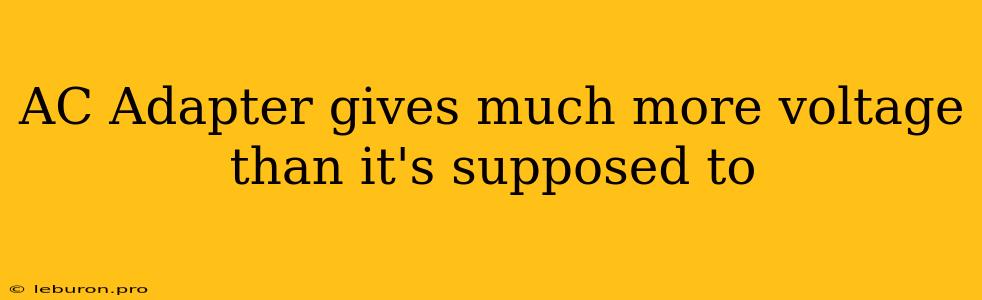When Your AC Adapter Delivers a Shocking Surprise: Investigating Voltage Discrepancies
It's a common scenario: you plug in your device, expecting it to power up as usual. Instead, you're met with a strange hum, flickering lights, or even a burnt smell. The culprit? A faulty AC adapter that's delivering far more voltage than it's designed to. This unexpected surge can wreak havoc on your electronics, leaving you with a damaged device and a sense of frustration. Understanding the potential causes and consequences of this problem is crucial for protecting your valuable gadgets.
Why Your AC Adapter Might Be Giving Too Much Voltage
The primary function of an AC adapter is to convert the incoming alternating current (AC) from your wall outlet into a lower, direct current (DC) that your device can safely use. This transformation is achieved through a series of components, including a transformer, rectifier, and regulator. When any of these components malfunction, it can disrupt the voltage conversion process, leading to an output voltage that is significantly higher than intended.
Here are some common reasons why your AC adapter might be giving much more voltage than it's supposed to:
- Damaged Transformer: The transformer is responsible for stepping down the AC voltage. If it's damaged, it may not be able to reduce the voltage effectively, resulting in a higher output. This damage can occur due to physical impact, overheating, or internal component failure.
- Faulty Rectifier: The rectifier converts AC to DC. A malfunctioning rectifier can cause irregular voltage fluctuations, including spikes that can lead to higher output voltage.
- Failing Regulator: The regulator ensures a consistent output voltage. A faulty regulator may not be able to properly control the voltage, allowing it to drift above the intended level.
- Internal Short Circuit: A short circuit within the adapter can bypass the voltage regulation mechanisms, leading to a direct flow of high voltage to your device.
The Consequences of Excessive Voltage
The consequences of an AC adapter delivering too much voltage can range from minor inconveniences to severe damage:
- Overheating and Damage: Devices are designed to operate within a specific voltage range. Exceeding this range can cause components to overheat and fail. This can result in a damaged device, a shortened lifespan, or even a fire hazard.
- Circuit Board Failure: The higher voltage can overload the delicate circuits within your device, leading to permanent damage and requiring costly repairs.
- Component Failure: Specific components like capacitors, resistors, or transistors can be destroyed by the excessive voltage.
- Data Loss: In the case of electronic devices that store data, like computers or smartphones, excessive voltage can lead to data corruption or complete data loss.
Identifying the Problem
The first step in addressing an AC adapter that is delivering too much voltage is to identify the problem. Here are some ways to do that:
- Use a Multimeter: A multimeter is an essential tool for electronics enthusiasts. It can be used to measure the voltage output of the AC adapter.
- Observe the Device: If your device exhibits strange behavior like excessive heat, unusual noise, or flickering lights when plugged in, it might be a sign of a problem with the adapter.
- Check for Visual Damage: Inspect the AC adapter for any signs of physical damage, such as cracks, burns, or melted plastic.
Troubleshooting and Solutions
Once you've identified the problem, there are a few things you can do:
- Unplug the Device: The first and most important step is to unplug the device immediately. This prevents further damage.
- Replace the AC Adapter: If the multimeter confirms that the AC adapter is delivering excessive voltage, it's crucial to replace it with a new one. Always choose a genuine adapter from a reputable manufacturer.
- Contact the Manufacturer: If you suspect a problem with the device itself rather than the adapter, contact the manufacturer or a qualified technician for guidance.
Prevention is Key
While a faulty AC adapter is a common problem, you can take steps to prevent it:
- Use High-Quality Adapters: Invest in high-quality adapters from reputable brands to minimize the risk of malfunctions.
- Avoid Overloading: Do not overload the adapter by connecting multiple devices to it.
- Inspect Regularly: Periodically check your AC adapters for signs of damage or wear and tear.
- Avoid Harsh Environments: Store your adapters in a cool, dry place, and avoid exposing them to extreme temperatures or moisture.
Conclusion
A faulty AC adapter delivering too much voltage can be a serious problem for your electronics. By understanding the potential causes, consequences, and solutions, you can protect your devices and prevent costly repairs. Remember, always use a properly functioning AC adapter that is compatible with your device, and take preventive measures to ensure the longevity of your electronics.