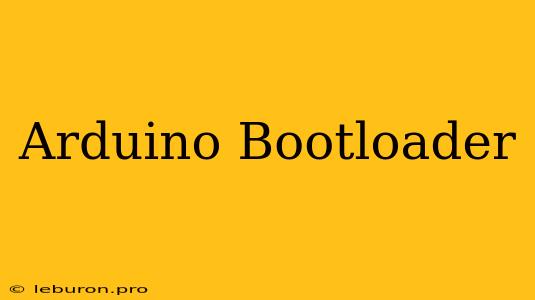The Arduino bootloader is a small program that resides in the microcontroller's flash memory, allowing you to upload new sketches to your Arduino board without the need for an external programmer. It essentially acts as a bridge between your computer and the microcontroller, receiving code from the Arduino IDE and writing it onto the device's flash memory. This process makes programming and working with Arduino boards much easier and more accessible, especially for beginners who might not be familiar with the complexities of directly programming microcontrollers. Let's delve deeper into the world of Arduino bootloaders, understanding their functionalities, types, and how they make working with Arduino boards a seamless experience.
Understanding the Arduino Bootloader
At its core, the Arduino bootloader is a tiny program that runs when the Arduino board powers up or resets. Its primary purpose is to listen for incoming data from your computer, typically via the USB connection. This data, containing the code you've written in the Arduino IDE, is then interpreted by the bootloader and flashed onto the microcontroller's memory. This process effectively replaces the previous program with the newly uploaded code, allowing your Arduino board to execute the fresh instructions.
How it Works
When you connect your Arduino board to your computer and open the Arduino IDE, the IDE establishes a communication channel with the bootloader. The bootloader then waits for a specific sequence of bytes, known as a "signature," to be sent from the IDE. Upon receiving this signature, the bootloader enters a mode where it's ready to receive the code to be uploaded.
The Arduino IDE packages your code, along with some essential data like the microcontroller's type and the memory location where the code should be stored, into a format the bootloader can understand. This data is transmitted over the USB connection to the Arduino board.
The bootloader then writes this data onto the microcontroller's flash memory, replacing any previous program. Once the transfer is complete, the Arduino board resets, and the newly uploaded code starts executing.
Importance of the Arduino Bootloader
The Arduino bootloader plays a crucial role in simplifying the programming process for Arduino users. Here are a few key advantages it offers:
- Easy Programming: Without a bootloader, you would need an external programmer to manually write code onto the microcontroller's memory. This process can be complex and requires additional hardware. However, the bootloader eliminates the need for external programmers, making programming Arduino boards as simple as uploading a file.
- Convenient Development: The bootloader allows you to quickly and easily upload new code to your Arduino board, enabling rapid prototyping and experimentation. You can change your code, upload it, and see the results almost instantly.
- Accessibility: The bootloader removes a significant technical hurdle, making Arduino accessible to a wider audience, including beginners and hobbyists who might not have prior programming experience.
Types of Arduino Bootloaders
While the core functionality of the Arduino bootloader remains the same, different Arduino boards might utilize slightly different versions or configurations. Let's explore some common types:
- Optiboot: Optiboot is a popular and widely used bootloader known for its efficiency and small size. It's often included in Arduino boards that require a minimal footprint in the flash memory.
- Standard Bootloader: This is the default bootloader used by many Arduino boards. It provides a robust set of features and is compatible with the Arduino IDE.
- Custom Bootloaders: For specialized applications or specific hardware configurations, you might encounter custom-built bootloaders. These bootloaders are designed to meet specific requirements and might offer unique functionalities.
Uploading a Sketch with the Bootloader
The process of uploading a sketch to your Arduino board is remarkably straightforward:
- Connect your Arduino board: Connect the Arduino board to your computer using a USB cable.
- Open the Arduino IDE: Launch the Arduino IDE and select your board type and serial port from the "Tools" menu.
- Write your code: Create or open your Arduino sketch in the IDE's editor.
- Verify and Upload: Click on the "Verify" button to check your code for errors. Once the verification is complete, click the "Upload" button to send your sketch to the Arduino board.
- Monitor the Progress: You'll see the IDE uploading the sketch to the board. Once the upload is complete, your Arduino board will reset, and the uploaded sketch will begin running.
Conclusion
The Arduino bootloader is an invaluable component of the Arduino ecosystem. It streamlines the programming process, making it accessible to a broad range of users, from beginners to experienced developers. By eliminating the need for external programmers and providing a simple and efficient method of uploading code, the bootloader empowers users to quickly prototype and develop their projects. As you continue exploring the world of Arduino, understanding the Arduino bootloader will become fundamental to your journey of creating innovative and interactive projects.