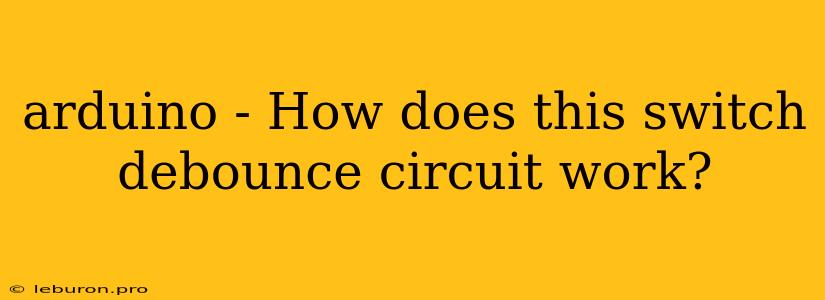In the realm of embedded systems, Arduino boards are widely recognized for their versatility and ease of use. However, when working with physical inputs like buttons or switches, a common challenge arises – switch bounce. This phenomenon occurs due to mechanical contact imperfections, leading to multiple, rapid on-off transitions when a switch is pressed or released. To mitigate the negative effects of switch bounce, a simple yet effective circuit known as a switch debounce circuit is often employed. This article aims to delve into the workings of this essential circuit, providing a clear understanding of its functionality and implementation.
Understanding Switch Bounce
Imagine you press a button connected to an Arduino board. Ideally, you would expect a single, clean signal transition from low to high. However, in reality, the physical act of pressing the button creates a series of rapid on-off transitions due to the mechanical contact bouncing before settling into a stable state. This bouncing can occur for a few milliseconds and can cause unexpected behavior in your Arduino program, leading to erroneous readings or triggering events multiple times.
The Need for Debouncing
Switch bounce is a common problem that can disrupt the reliable operation of your circuits. Here's why it's essential to debounce switches:
-
Erroneous Readings: If your code relies on detecting a single press of a button, multiple transitions caused by bouncing can lead to your program reading the button press multiple times.
-
Unintended Actions: Imagine a button controlling a motor. Switch bounce might cause the motor to start and stop rapidly, leading to erratic behavior.
-
Software Complexity: Attempting to handle switch bounce within your code can introduce unnecessary complexity and make your program harder to maintain.
Switch Debounce Circuit: A Hardware Solution
A switch debounce circuit provides a hardware-based solution to filter out the rapid transitions caused by switch bounce. It typically utilizes a combination of resistors, capacitors, and possibly even logic gates. The circuit operates by effectively "smoothing out" the noisy signal from the switch, providing a clean, debounced signal to your Arduino board.
RC Debouncing Circuit
One of the most common and simple switch debounce circuits employs a resistor (R) and capacitor (C) combination. Here's how it works:
-
Capacitor Charging: When the switch is pressed, the capacitor begins charging through the resistor. The charging rate is determined by the values of R and C.
-
Filtering: The charging capacitor acts as a filter, smoothing out the rapid transitions caused by switch bounce. The capacitor charges slowly enough to ignore the brief on-off spikes.
-
Stable Output: Once the capacitor is fully charged, a stable, clean signal is output to the Arduino.
Choosing Components: R and C Values
The values of the resistor (R) and capacitor (C) play a crucial role in determining the debounce time. Higher values for R and C will result in a longer debounce time, while lower values will result in a shorter debounce time. The ideal values depend on the specific application and the expected bounce duration.
General Rule of Thumb:
- R: Choose a value between 1kΩ and 10kΩ.
- C: Choose a value between 0.1µF and 1µF.
Implementation: Connecting the RC Circuit
The RC debounce circuit is easy to implement. Connect the switch to the Arduino input pin through the resistor (R). Connect the capacitor (C) between the switch output and ground. This configuration ensures the capacitor charges through the resistor when the switch is pressed and discharges through the ground when the switch is released.
Example: Arduino Code with Debouncing
Here's an example of how to incorporate the RC debounce circuit into your Arduino code:
const int buttonPin = 2; // Pin connected to the switch
const int ledPin = 13; // Pin connected to the LED
int buttonState = 0;
int lastButtonState = 0;
void setup() {
pinMode(buttonPin, INPUT);
pinMode(ledPin, OUTPUT);
}
void loop() {
buttonState = digitalRead(buttonPin);
// Check if the button state has changed since the last reading
if (buttonState != lastButtonState) {
// If the button has just been pressed
if (buttonState == HIGH) {
// Delay for a short time to debounce the switch
delay(10);
// If the button is still pressed after the delay, toggle the LED
if (digitalRead(buttonPin) == HIGH) {
digitalWrite(ledPin, !digitalRead(ledPin));
}
}
lastButtonState = buttonState;
}
}
In this code, the delay(10); introduces a short pause to allow the capacitor to charge and filter out switch bounce. The second check if (digitalRead(buttonPin) == HIGH) ensures that the button is still pressed after the delay.
Conclusion
A switch debounce circuit is an essential component for reliable interaction with physical inputs in your Arduino projects. By using a simple RC circuit, you can effectively eliminate the problems caused by switch bounce. Understanding how this circuit works empowers you to build robust and reliable applications, ensuring your projects operate smoothly and as intended. Whether you're working on a simple project or a complex system, debouncing switches is a crucial step towards achieving consistent and predictable results.