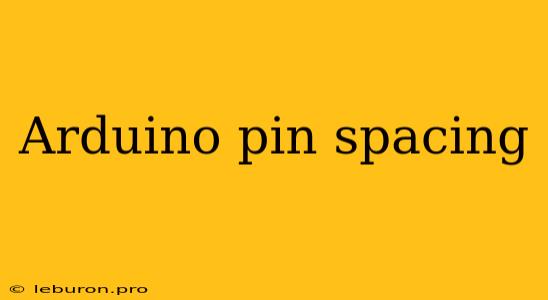The Arduino platform is renowned for its accessibility and versatility, making it a popular choice for hobbyists, educators, and professionals alike. One of the key features that contribute to its user-friendliness is the standardized Arduino pin spacing. This consistent pin layout ensures that components and shields can be readily interchanged across various Arduino boards, simplifying the design and development process. This article delves into the specifics of Arduino pin spacing and explores its significance in the Arduino ecosystem.
Understanding Arduino Pin Spacing
Arduino pin spacing refers to the physical distance between individual pins on an Arduino board. This spacing is standardized across all Arduino boards, which means that components and shields designed for one Arduino board will generally be compatible with other Arduino boards. This consistency is crucial for the modularity and flexibility of the platform.
Standard Pin Spacing
The standard Arduino pin spacing is 0.1 inches (2.54 millimeters) between adjacent pins. This spacing is compatible with the popular breadboard system, which allows for easy prototyping and experimentation with various electronic components.
Benefits of Standardized Pin Spacing
The standardized Arduino pin spacing offers several benefits:
- Interchangeability: Components and shields designed for one Arduino board can be easily used with other Arduino boards. This eliminates the need to purchase different versions of components for different boards.
- Simplicity: The consistent layout makes it easier to learn and understand the Arduino platform.
- Flexibility: The standardized pin spacing allows for a wide range of components and shields to be used with Arduino boards, expanding the possibilities for projects.
- Compatibility: The pin spacing is compatible with other popular electronics platforms, such as Raspberry Pi and BeagleBone.
Pin Layout Variations
While the Arduino pin spacing is standardized, there are variations in the pin layout across different Arduino boards. These variations primarily involve the number and arrangement of digital input/output (I/O) pins, analog input pins, and power pins.
Example:
- The Arduino Uno has 14 digital I/O pins, while the Arduino Mega has 52 digital I/O pins.
- The Arduino Leonardo has a different arrangement of digital I/O pins compared to the Arduino Uno.
However, the Arduino pin spacing remains consistent, ensuring that components and shields can still be used across different Arduino boards.
Importance of Pin Spacing for Components and Shields
The standardized Arduino pin spacing is crucial for the design of components and shields. Manufacturers can design components and shields that are compatible with all Arduino boards, knowing that the pin spacing will be consistent. This simplifies the development and manufacturing process, resulting in a wider range of available components and shields.
Compatibility with Breadboards
The Arduino pin spacing is also compatible with breadboards. Breadboards are prototyping tools that allow for easy connection of electronic components. The standard spacing of 0.1 inches on breadboards ensures that Arduino pins can be easily plugged into the breadboard, facilitating rapid prototyping and experimentation.
Using Shields with Arduino Boards
Shields are specialized circuit boards that can be stacked on top of Arduino boards to add new functionalities. The standardized Arduino pin spacing ensures that shields can be easily connected to Arduino boards without any compatibility issues. Shields offer a wide range of features, such as wireless communication, motor control, and sensor interfaces, making them a valuable asset in Arduino projects.
Using Arduino Pin Spacing in Your Projects
The Arduino pin spacing plays a significant role in how you design and build your projects. Understanding the pin layout and spacing is essential for successful implementation. When connecting components and shields to your Arduino board, you need to ensure that the pins are aligned correctly and that there are no short circuits.
Tips for Using Arduino Pin Spacing
- Reference the Datasheet: Before connecting components to your Arduino board, consult the datasheet of the component. The datasheet will provide information on the pin layout and required connections.
- Use a Breadboard: Using a breadboard is a great way to quickly prototype your circuits and experiment with different components. The standardized spacing of the breadboard ensures compatibility with the Arduino pin layout.
- Use Shields: Shields are a convenient way to add new functionalities to your Arduino projects. Make sure the shield is compatible with your Arduino board and that you understand the pin connections.
- Avoid Short Circuits: Be careful when connecting components to your Arduino board, as incorrect connections can lead to short circuits. Double-check your connections and ensure that there are no accidental connections between power and ground pins.
Conclusion
The standardized Arduino pin spacing is a cornerstone of the Arduino platform, contributing to its ease of use, flexibility, and interoperability. This consistent pin layout ensures that components and shields can be readily interchanged across various Arduino boards, simplifying the design and development process. Understanding Arduino pin spacing is crucial for both beginners and experienced users, as it enables efficient prototyping and experimentation, paving the way for exciting and innovative Arduino projects.