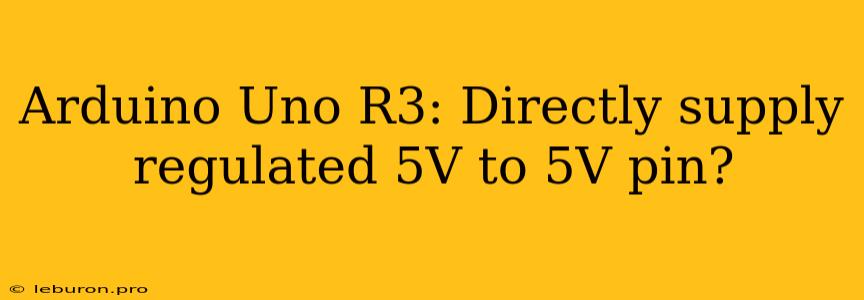The Arduino Uno R3 is a popular microcontroller board known for its simplicity and versatility. One of its key features is the 5V pin, which provides a regulated 5V power supply for external circuits. While the Arduino Uno R3 has a built-in regulator that provides a stable 5V output, it's important to understand the limitations and considerations involved when directly supplying regulated 5V to the 5V pin. This article will delve into the intricacies of this practice, exploring the potential benefits, drawbacks, and best practices for ensuring safe and optimal operation.
Understanding the Arduino Uno R3 Power System
The Arduino Uno R3's power system is designed to handle various input power sources, including a USB connection and an external power supply. The board's regulator converts the input voltage to a stable 5V, which is then distributed to various components, including the 5V pin. The regulator can handle input voltages ranging from 7V to 12V, making it suitable for both USB power and external power supplies.
Directly Supplying 5V to the 5V Pin: Benefits and Drawbacks
Benefits:
- Increased Power Output: Directly supplying regulated 5V to the 5V pin can increase the available power output, allowing for higher current draw from the 5V pin. This is especially useful for projects that require significant power for external components.
- Eliminating Power Loss: The onboard regulator has a small voltage drop associated with it. By directly supplying 5V, this voltage drop is eliminated, ensuring that the 5V pin receives the full 5V.
- Simplifying Power Management: In certain scenarios, directly supplying 5V can simplify power management by eliminating the need for external regulators or voltage dividers.
Drawbacks:
- Potential for Damage: Directly supplying unregulated 5V or higher voltages to the 5V pin can damage the Arduino Uno R3. The regulator is designed to handle a specific voltage range, and exceeding these limits can lead to component failure.
- Unintended Behavior: If the external 5V source is not stable or regulated, it can introduce noise or voltage fluctuations into the Arduino Uno R3's power supply. This can cause unpredictable behavior or malfunction in your projects.
- Reduced Flexibility: Supplying 5V directly limits the ability to use the Arduino Uno R3's onboard regulator for other purposes, such as generating different voltage levels for other components.
Best Practices for Supplying 5V to the 5V Pin
- Use a Regulated 5V Power Supply: Always ensure that the external 5V source is properly regulated and stable. Avoid using unregulated power supplies or sources that can fluctuate significantly in voltage.
- Check Current Capacity: Ensure that the external 5V power supply has sufficient current capacity to meet the requirements of your project. Exceeding the current rating of the power supply can lead to overheating or damage.
- Avoid Power Source Conflicts: If the external 5V source is connected while the Arduino Uno R3 is powered via USB, a power conflict can occur. Always ensure that only one power source is active at a time.
- Use a Fuse: Incorporating a fuse in the external 5V supply line can help protect the Arduino Uno R3 from short circuits or overcurrent conditions.
Alternatives to Supplying 5V Directly
- Using the Onboard Regulator: The Arduino Uno R3's onboard regulator is a convenient and reliable option for providing regulated 5V power. It can handle input voltages within its specified range and provides a stable output.
- External Power Supply: Using an external power supply with a compatible voltage rating and sufficient current capacity can provide a dedicated power source for your project, eliminating the need to rely on the Arduino Uno R3's internal regulator.
- Voltage Regulators: For more complex power management scenarios, you can use external voltage regulators to generate the desired voltage levels. These regulators offer flexibility in output voltage and current ratings.
When is it Suitable to Directly Supply 5V?
- Higher Power Requirements: When your project requires a significantly higher current output from the 5V pin than what the onboard regulator can provide, directly supplying 5V from a dedicated power supply can be a suitable solution.
- Eliminating Voltage Drop: If minimizing voltage drop across the power supply is crucial for your application, directly supplying 5V can eliminate the small voltage drop associated with the onboard regulator.
- Simplifying Power Management: In cases where the Arduino Uno R3's onboard regulator is not required for other purposes, directly supplying 5V can simplify power management, eliminating the need for additional voltage regulation.
Conclusion
Directly supplying regulated 5V to the 5V pin of the Arduino Uno R3 can be a useful technique for increasing power output, eliminating voltage drop, and simplifying power management. However, it's crucial to use a properly regulated and stable 5V source, carefully consider current capacity, and avoid potential power conflicts. By adhering to best practices and understanding the potential risks, you can safely and effectively utilize this technique to enhance your Arduino Uno R3 projects.