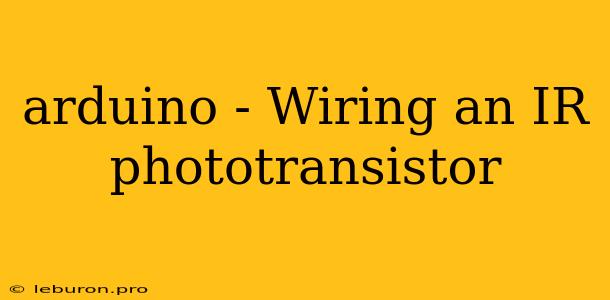The Arduino platform is renowned for its versatility and accessibility, enabling hobbyists and professionals alike to bring their creative projects to life. One area where Arduino excels is in sensing and responding to the environment, and a popular component for this purpose is the IR phototransistor. This article delves into the intricacies of wiring an IR phototransistor to an Arduino board, exploring its working principles, practical applications, and essential coding techniques.
Understanding the IR Phototransistor
An IR phototransistor is a semiconductor device designed to detect infrared (IR) radiation. Its core functionality relies on the principle of photoconductivity: when IR light strikes the phototransistor's base, it releases electrons, increasing the transistor's conductivity. This change in conductivity can then be interpreted as an electrical signal, enabling the detection of IR light sources.
Key Features and Components:
- Emissive and Receptive Components: IR phototransistors operate as a pair: an IR emitter that emits IR light and a phototransistor that receives it. The emitter is typically an IR LED, while the receiver is the IR phototransistor itself.
- Sensitivity: The sensitivity of an IR phototransistor refers to its ability to detect faint IR signals. This sensitivity is influenced by factors like the transistor's internal construction, the wavelength of the IR light, and the surrounding ambient light conditions.
- Response Time: The response time of an IR phototransistor refers to how quickly it can respond to changes in IR light intensity. This is a critical factor when working with rapidly changing IR signals, such as those generated by moving objects.
- Operating Voltage: Like any semiconductor device, the IR phototransistor operates at a specific voltage range. Exceeding this voltage can damage the transistor, so it is crucial to check the device's datasheet for its recommended operating voltage.
Wiring an IR Phototransistor to Arduino
Connecting an IR phototransistor to an Arduino board involves a straightforward process that utilizes the Arduino's input pins. Here's a step-by-step guide:
- Gather the Necessary Components:
- Arduino board (Uno, Nano, etc.)
- IR phototransistor
- Resistor (10k ohms or higher)
- Jumper wires
- Breadboard (optional)
- Connect the IR phototransistor to the Arduino:
- Collector: Connect the collector leg of the IR phototransistor to a digital input pin on the Arduino (e.g., pin 2).
- Emitter: Connect the emitter leg of the IR phototransistor to ground.
- Base: Connect the base leg of the IR phototransistor through a 10k ohm resistor to the 5V pin on the Arduino.
- Verify the Connections: Double-check all the connections to ensure they are secure and in the correct order.
- Test the Circuit: In a dimly lit environment, shine an IR source, like a remote control, towards the IR phototransistor. Observe the Arduino's digital input pin. When the IR light hits the IR phototransistor, the input pin should register a HIGH state.
Implementing Code for IR Phototransistor Detection
With the IR phototransistor wired to the Arduino, we can now write code to detect incoming IR light. The Arduino's built-in digital input functions allow us to monitor the state of the IR phototransistor's output:
const int irPin = 2; // Pin connected to the IR phototransistor's collector
void setup() {
Serial.begin(9600);
pinMode(irPin, INPUT);
}
void loop() {
int irValue = digitalRead(irPin);
if (irValue == HIGH) {
Serial.println("IR light detected!");
} else {
Serial.println("No IR light detected.");
}
delay(100);
}
This code snippet initializes the irPin as an input and continuously monitors its state. If the irValue is HIGH (meaning IR light is detected), the code prints a message to the serial monitor. Otherwise, it indicates that no IR light is detected.
Applications of IR Phototransistors in Arduino Projects
The ability to detect IR light opens up a wide range of exciting possibilities for Arduino projects. Here are a few prominent examples:
1. Object Detection:
- Obstacle Avoidance: Implementing obstacle avoidance in robots or autonomous vehicles. When the IR phototransistor detects an object in its path, it triggers an action to avoid the obstacle.
- Proximity Sensing: Creating proximity sensors for automated door openers, touchless lighting systems, or interactive displays.
2. Remote Control Systems:
- Home Automation: Controlling appliances like lights, fans, and TVs with IR remote controls.
- Robotics: Using IR remote controls to command robots to perform specific actions.
3. Security Systems:
- Intruder Detection: Triggering an alarm when the IR phototransistor detects movement in a protected area.
- Motion Sensing: Activating lighting or recording devices when motion is detected.
4. Line Following Robots:
- Autonomous Navigation: Guiding robots to follow a predefined path by detecting black lines on a white surface using a series of IR phototransistors.
Troubleshooting Common Issues
While wiring an IR phototransistor to an Arduino is generally straightforward, certain challenges may arise. Here are some troubleshooting tips:
- Verify Connections: Ensure all connections are secure and in the correct order.
- Check Power Supply: Ensure the Arduino board is receiving sufficient power.
- Test with IR Source: Use a known IR source (e.g., remote control) to test if the IR phototransistor is receiving the IR light.
- Check Resistance: Verify that the resistor connected to the base of the IR phototransistor is within the specified range.
- Avoid Interference: Reduce ambient light levels and shield the IR phototransistor from potential sources of interference.
- Adjust Sensitivity: Experiment with different IR phototransistors or adjust the code to optimize the sensitivity of the circuit.
Conclusion
Wiring an IR phototransistor to an Arduino board opens doors to a world of creative and practical projects. By understanding the fundamental principles of IR phototransistors, implementing proper wiring, and mastering basic coding techniques, you can leverage the power of this versatile sensor to create innovative applications. Whether building a simple object detector or a sophisticated robot control system, the possibilities are limited only by your imagination.