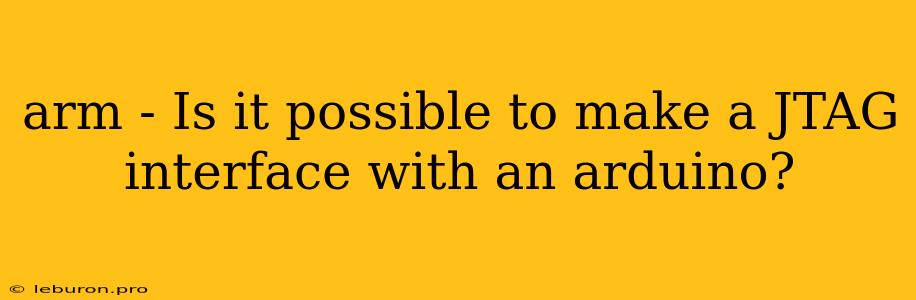Building a JTAG Interface with an Arduino: A Beginner's Guide
The world of embedded systems is vast and intricate, and debugging these systems often requires specialized tools. One such tool is the JTAG interface, a standard protocol for testing and programming embedded devices. While dedicated JTAG debuggers exist, their cost can be prohibitive for hobbyists and beginners. Fortunately, the versatile Arduino platform provides an accessible alternative for building a functional JTAG interface. This article will guide you through the process of creating your own JTAG interface using an Arduino, exploring the necessary hardware and software components, and highlighting the potential applications of such a setup.
Understanding JTAG
JTAG (Joint Test Action Group) is a serial protocol designed for testing and debugging embedded systems. It allows you to access internal components of a target device, enabling tasks like:
- Boundary scan testing: This involves sending test signals through the target device's circuitry to identify any faults or defects.
- In-circuit programming: JTAG facilitates the programming and reprogramming of firmware on embedded devices.
- Debug functionality: You can use JTAG to control the execution of a program, examine memory contents, and analyze the behavior of individual components.
Hardware Components:
To build a JTAG interface with an Arduino, you'll need the following components:
- Arduino board: Any Arduino board with enough digital I/O pins will work. We'll use the Arduino Uno for this example.
- JTAG connector: This connector will interface with the target device's JTAG pins. You can use a standard 10-pin JTAG connector or adapt a different connector based on the target device.
- Logic level converter (optional): If the target device operates at a different voltage level than the Arduino, you'll need a logic level converter to ensure compatibility.
- Resistors: A few resistors might be required to provide pull-up or pull-down functionality for specific JTAG signals.
Software Components:
The software aspects of this project involve:
- Arduino IDE: You'll use the Arduino IDE to program the Arduino board and control the JTAG interface.
- OpenOCD: OpenOCD is a free and open-source tool that provides a JTAG server and debugging interface. It can be used in conjunction with tools like GDB (GNU Debugger) for debugging embedded systems.
- GDB (optional): If you intend to use JTAG for debugging, you'll need GDB to interact with the OpenOCD server and control the target device.
Connecting the JTAG Interface to the Arduino:
- Identify the target device's JTAG pins: Refer to the target device's datasheet to identify the JTAG pins (TCK, TMS, TDI, TDO, TRST, etc.).
- Wire the JTAG connector to the Arduino: Connect the target device's JTAG pins to corresponding digital I/O pins on the Arduino. Ensure proper polarity and logic level compatibility.
- Connect the JTAG connector to the target device: Carefully connect the JTAG connector to the target device.
Programming the Arduino:
The Arduino code will control the timing and data transmission on the JTAG interface. Here's a basic code example:
const int TCK_PIN = 2;
const int TMS_PIN = 3;
const int TDI_PIN = 4;
const int TDO_PIN = 5;
const int TRST_PIN = 6;
void setup() {
pinMode(TCK_PIN, OUTPUT);
pinMode(TMS_PIN, OUTPUT);
pinMode(TDI_PIN, OUTPUT);
pinMode(TDO_PIN, INPUT);
pinMode(TRST_PIN, OUTPUT);
}
void loop() {
// Implement your **JTAG** communication protocol here
// Example: Shifting a byte of data
digitalWrite(TMS_PIN, LOW); // Shift in data
for (int i = 0; i < 8; i++) {
digitalWrite(TDI_PIN, bitRead(data, i)); // Send data bit by bit
digitalWrite(TCK_PIN, HIGH);
digitalWrite(TCK_PIN, LOW);
}
digitalWrite(TMS_PIN, HIGH); // Shift out data
// Read data from TDO
data = 0;
for (int i = 0; i < 8; i++) {
digitalWrite(TCK_PIN, HIGH);
bitWrite(data, i, digitalRead(TDO_PIN));
digitalWrite(TCK_PIN, LOW);
}
// ... (Implement other **JTAG** commands as needed)
}
This code sets up the digital I/O pins for JTAG communication, then provides a basic example of shifting data using the JTAG protocol. You'll need to modify this code according to your specific JTAG requirements and target device.
Using OpenOCD for JTAG Debugging:
OpenOCD provides a powerful interface for controlling JTAG devices and debugging embedded systems. To use OpenOCD with your Arduino JTAG interface:
- Install OpenOCD: Download and install OpenOCD from the official website.
- Configure OpenOCD: Create a configuration file (e.g.,
openocd.cfg) to specify the JTAG interface settings, target device information, and debugging options. - Start OpenOCD: Run OpenOCD with the configuration file:
openocd -f openocd.cfg - Connect to OpenOCD with GDB: Use GDB to connect to the OpenOCD server and control the target device. You can use commands like
target remote localhost:3333to connect to OpenOCD.
Applications of a JTAG Interface:
- Debugging embedded systems: JTAG allows you to control the execution of code, examine memory contents, and analyze the behavior of your embedded system.
- Flashing firmware: JTAG enables you to program and reprogram the firmware on your embedded device.
- Testing and validating hardware: The JTAG protocol can be used for boundary scan testing to identify faults or defects in the hardware.
- Reverse engineering: While not its intended purpose, JTAG can sometimes be used to access and analyze data from a device, potentially for reverse engineering purposes.
Conclusion:
Building a JTAG interface with an Arduino is a valuable skill for anyone working with embedded systems. It allows you to debug and control devices at a low cost compared to dedicated JTAG debuggers. This project provides a foundation for exploring JTAG technology and its various applications. By understanding the principles of JTAG communication, you can create custom interfaces and use them effectively for a wide range of embedded development tasks.