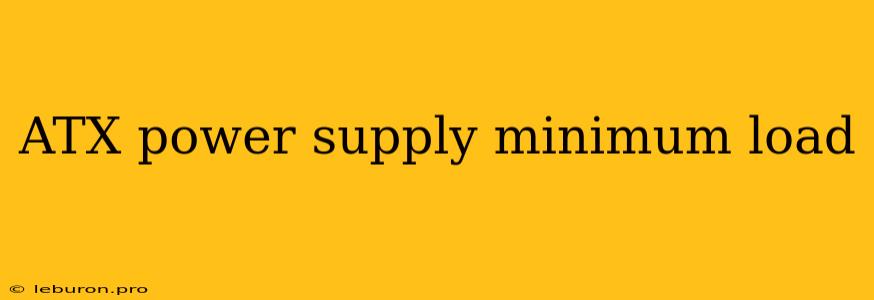ATX power supplies are an essential component of any modern computer system, providing the necessary power to run the various components. While it's common knowledge that an ATX power supply needs to meet the power requirements of the system, many users may not be aware of the concept of minimum load for an ATX power supply. This concept is crucial for understanding the optimal performance and longevity of your power supply, particularly in scenarios involving high-end components or multiple graphics cards. This article delves into the intricacies of ATX power supply minimum load, explaining its significance, how it affects power supply performance, and how to determine the appropriate minimum load for your specific system.
Understanding Minimum Load for ATX Power Supplies
The minimum load of an ATX power supply refers to the lowest amount of power it can safely and efficiently deliver without experiencing potential issues. Every power supply has a specific minimum load, which is often not explicitly stated by manufacturers. This minimum load is crucial for the power supply's stability and longevity. Operating an ATX power supply below its minimum load can lead to reduced efficiency, increased heat generation, and even damage to the power supply in the long run.
Why Is Minimum Load Important?
Efficiency and Heat Generation
ATX power supplies are designed to operate at their peak efficiency when they are delivering a significant portion of their rated power. When operating below their minimum load, power supplies become less efficient, converting more electrical energy into heat instead of useful power. This excessive heat generation can shorten the lifespan of the power supply's components, potentially leading to premature failure.
Ripple and Noise
Operating a power supply below its minimum load can also increase the ripple and noise levels in the output voltages. Ripple refers to unwanted fluctuations in the DC voltage provided by the power supply. Increased ripple can negatively impact the performance and stability of sensitive components, such as the CPU and graphics card. Excessive noise can also cause interference with other electronic devices.
Potential Component Damage
In extreme cases, operating a power supply significantly below its minimum load can lead to component damage. The power supply's internal circuitry may struggle to regulate the output voltages accurately, leading to voltage spikes or drops that can damage components or even cause system instability.
Determining the Minimum Load for Your System
While manufacturers rarely specify the minimum load of their power supplies, there are ways to estimate it based on the power supply's specifications and design. Here are some general guidelines:
Look for Manufacturer Information
Some manufacturers may provide information regarding minimum load in their power supply documentation or on their website. However, this information is not always readily available, and it may not be specific enough for your needs.
Consider the Power Supply's Efficiency Rating
Generally, higher-efficiency power supplies tend to have lower minimum loads. A power supply with an 80 PLUS Gold or Platinum certification typically has a lower minimum load compared to a standard 80 PLUS Bronze certified unit.
Estimate Based on the Power Supply's Size
A larger power supply with a higher wattage rating generally has a lower minimum load. A 750W power supply will likely have a lower minimum load than a 500W power supply. However, this is not always the case, and it's best to consult manufacturer specifications or reviews for more accurate information.
Consider Your System's Power Consumption
The best way to determine the appropriate minimum load for your system is to consider its power consumption. Calculate the total wattage of all components, including the motherboard, CPU, RAM, storage devices, graphics card, and peripherals. If your system consistently draws close to the power supply's rated wattage, then the minimum load is likely not a major concern. However, if your system's power consumption is significantly lower than the rated wattage of the power supply, you may need to consider a smaller power supply or a more efficient unit to ensure optimal performance and longevity.
Minimizing the Impact of Minimum Load
If you are concerned about operating your power supply below its minimum load, there are several strategies you can implement to minimize the impact:
Choose a More Efficient Power Supply
Selecting a higher-efficiency power supply with an 80 PLUS Gold or Platinum certification can significantly reduce the minimum load and improve overall performance. These power supplies are designed to operate more efficiently at lower load levels, minimizing heat generation and reducing ripple and noise.
Consider a Smaller Power Supply
If your system's power consumption is significantly lower than the rated wattage of your current power supply, consider switching to a smaller unit that better matches your needs. This will ensure that the power supply operates closer to its optimal load range, improving efficiency and longevity.
Utilize Power Management Features
Modern operating systems and power management software provide options to adjust the system's power consumption. By enabling these features, you can reduce the overall load on the power supply, especially during idle periods.
Conclusion
The minimum load of an ATX power supply is an essential factor to consider when building or upgrading a computer system. While it is often overlooked, operating a power supply below its minimum load can negatively impact its efficiency, stability, and longevity. Understanding the concept of minimum load and implementing strategies to minimize its impact can help ensure the optimal performance and lifespan of your power supply, protecting your investment and ensuring a stable and reliable computing experience.