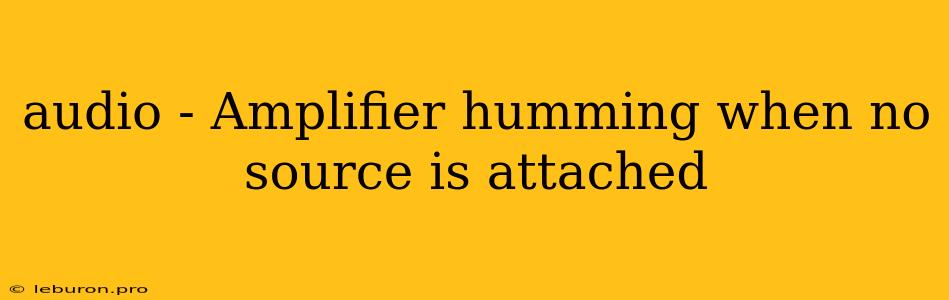The silence should be peaceful, not accompanied by a low, unsettling hum. An audio amplifier humming when no source is attached can be a frustrating problem, leaving you unable to enjoy your music without a persistent background noise. This hum can stem from various causes, ranging from simple grounding issues to more complex internal components. Fortunately, troubleshooting and resolving this issue is often achievable with a few simple steps. In this guide, we'll explore the common culprits behind amplifier hum and provide step-by-step solutions to silence those unwanted sounds, restoring your audio setup to its pristine state.
Common Causes of Amplifier Hum
Understanding the potential causes behind an amplifier humming is crucial for effectively diagnosing and resolving the issue. Here are some of the most common culprits:
Grounding Problems
One of the most frequent culprits is a poor ground connection. Audio signals travel through wires, and these wires need a proper ground connection to ensure the signal remains clean and free from interference. If the ground connection is faulty, it can create a path for electrical noise to enter the amplifier, resulting in the hum.
Interference from Other Devices
Electronic devices, especially those using AC power, can emit electromagnetic interference (EMI). This interference can travel through the air and affect nearby electronic devices, including your amplifier. If your amplifier is near other devices, like computers, televisions, or refrigerators, their EMI could be the source of the hum.
Faulty Internal Components
In some cases, the amplifier itself might have a faulty component that is causing the hum. This could be a capacitor going bad, a faulty resistor, or a problem with the power supply.
Troubleshooting Steps for Amplifier Hum
Now that we understand the potential causes, let's explore some troubleshooting steps to address amplifier hum:
1. Check Ground Connections
- Grounding the Amplifier: Ensure your amplifier is properly grounded by connecting it to a grounded electrical outlet.
- Grounding the Audio Source: Make sure your audio source, like a CD player or turntable, is also properly grounded.
- Using a Ground Loop Isolator: A ground loop isolator can be helpful if there are multiple devices connected to the amplifier and a ground loop is present.
2. Identify and Eliminate Interference Sources
- Power Strip vs. Direct Outlet: Try plugging the amplifier into a dedicated outlet instead of a power strip to see if the hum diminishes.
- Distance and Placement: Move the amplifier away from other electronic devices to minimize potential interference.
- Power Line Filter: A power line filter can help reduce EMI from other devices.
3. Check for Faulty Components
- Visual Inspection: Look for any signs of damage, overheating, or other abnormalities in the amplifier.
- Component Testing: If you have experience with electronics, you can test individual components like capacitors and resistors to see if they are faulty.
- Professional Repair: If you suspect a faulty internal component, it's best to consult a professional audio technician for repairs.
4. Additional Tips for Reducing Amplifier Hum
- Unplug Unnecessary Devices: Disconnect any unused devices connected to the amplifier, as they may contribute to the hum.
- Use Balanced Cables: Balanced audio cables are designed to reduce hum and noise.
- Switch Outlets: Try plugging the amplifier into a different outlet to see if the hum is related to the wiring.
5. Seeking Professional Assistance
If all else fails, don't hesitate to seek professional help from an audio technician. They have the expertise and equipment to diagnose and resolve more complex amplifier issues.
Conclusion
Amplifier hum can be a frustrating issue, but with systematic troubleshooting, you can often identify and eliminate the source of the hum. By carefully checking grounding connections, identifying and minimizing interference, and considering potential faulty components, you can restore the silence to your audio system and enjoy your music without the distraction of unwanted hum. Remember, if you're unsure about any of the steps or encounter persistent issues, it's best to seek professional advice from an audio technician.