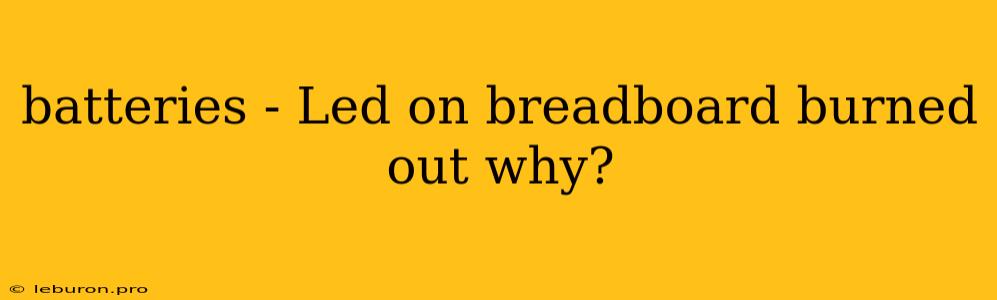The thrill of seeing your circuit come to life on a breadboard can quickly turn into disappointment when a crucial component like an LED burns out. One common culprit behind this unfortunate event is a faulty battery connection. While batteries are designed to provide a reliable source of power, they can sometimes malfunction, leading to excessive current flow that damages delicate components like LEDs. This article will delve into the reasons why an LED on a breadboard might burn out due to a battery connection issue and explore practical troubleshooting strategies to prevent future occurrences.
Understanding the Basics: Batteries, LEDs, and Breadboards
Before diving into the specifics of LED burnout, let's review the fundamental concepts involved:
- Batteries: Batteries are electrochemical devices that store chemical energy and convert it into electrical energy. They typically consist of a positive (+) and negative (-) terminal. The voltage of a battery determines the electrical potential difference between these terminals, and this potential drives the flow of current through a circuit.
- LEDs (Light Emitting Diodes): LEDs are semiconductor devices that emit light when a current flows through them in the forward direction. They are known for their energy efficiency and long lifespan. However, they are sensitive to excessive current, which can cause them to burn out.
- Breadboards: Breadboards are invaluable tools for prototyping and experimenting with circuits. They provide a convenient way to connect components without soldering. The holes on a breadboard are organized into rows and columns, with interconnected strips that allow for easy circuit construction.
Why Your LED Might Have Burned Out
Here are the most likely reasons why your LED on a breadboard might have burned out due to a battery connection issue:
1. Incorrect Battery Polarity
One of the most common mistakes is connecting the battery terminals to the breadboard with the wrong polarity. LEDs are highly sensitive to the direction of current flow. If the positive (+) terminal of the battery is connected to the negative (-) leg of the LED (or vice versa), the current will flow in the reverse direction, which can damage the LED.
To avoid this:
- Double-check the polarity markings: Make sure you connect the positive terminal of the battery to the positive leg of the LED and the negative terminal of the battery to the negative leg of the LED.
- Use a multimeter: If you're unsure about the polarity, use a multimeter to verify the voltage and current direction.
2. Short Circuit
A short circuit occurs when there is an unintended path for current to flow, bypassing the intended load (in this case, the LED). This can happen if the positive and negative wires from the battery touch each other, or if there is a conductive debris or misplaced wire on the breadboard that creates an alternate path for current.
To prevent short circuits:
- Inspect the breadboard: Ensure that no wires or components are accidentally touching each other, creating unwanted pathways for current.
- Keep the breadboard clean: Remove any dust or debris that might cause accidental connections.
- Use proper wiring practices: Avoid crossing wires and secure them in place to minimize the risk of short circuits.
3. Excessive Battery Voltage
Using a battery with a voltage higher than the LED's maximum rated voltage can lead to excessive current flow and damage the LED. While most LEDs are designed to operate on low voltages (typically 2-3 volts), using a higher voltage battery can push too much current through the LED, causing it to overheat and fail.
To address this:
- Check the LED specifications: Ensure the battery voltage matches the LED's maximum rated voltage.
- Use a voltage regulator: If the battery voltage is higher than the LED's maximum voltage, you can use a voltage regulator to reduce the voltage to a safe level.
4. Battery Corrosion
Battery corrosion can also lead to unexpected issues. When batteries corrode, it can create a conductive path between the terminals, resulting in a short circuit or excessive current flow. This can damage the LED or other components in your circuit.
To avoid battery corrosion:
- Use fresh batteries: Avoid using old or corroded batteries.
- Store batteries properly: Store batteries in a cool, dry place to minimize corrosion.
- Clean the battery contacts: Clean any corrosion on the battery contacts before using them.
5. Battery Leakage
Another potential problem arises from leaking batteries. Battery leakage can create conductive pathways on the breadboard, leading to short circuits and damage to components, including your LEDs.
To mitigate this risk:
- Avoid using leaky batteries: Immediately remove any batteries that show signs of leakage.
- Clean the breadboard: Thoroughly clean the breadboard to remove any battery acid residue.
6. Battery Internal Resistance
Batteries have internal resistance, which can increase as they age. As the internal resistance increases, the battery can deliver less current, which can make it difficult for the LED to light up. In extreme cases, the internal resistance can cause the battery to heat up, potentially leading to a short circuit or damage to the LED.
To address this issue:
- Use fresh batteries: Replace batteries with fresh ones when they start to lose their charge.
- Avoid overcharging: Overcharging batteries can increase their internal resistance.
Troubleshooting and Prevention
Here's a comprehensive troubleshooting approach to diagnose and prevent LED burnout:
- Inspect the circuit: Carefully examine all connections on the breadboard. Ensure the wires are properly connected and there are no loose or broken connections. Look for any signs of corrosion or battery leakage.
- Check the LED: Make sure the LED is properly installed on the breadboard and not damaged. If the LED is damaged, replace it with a new one.
- Verify the battery: Check the battery voltage to ensure it matches the LED's specifications. If the battery is old or weak, replace it with a fresh one.
- Test the battery connection: Use a multimeter to verify that the battery is providing a stable voltage to the circuit.
- Isolate the problem: Disconnect different parts of the circuit to determine which section is causing the issue.
- Use a current limiting resistor: Consider adding a current limiting resistor in series with the LED to protect it from excessive current. This will help prevent LED burnout even if there is a short circuit or if the battery voltage is too high.
Conclusion
LED burnout on a breadboard is often a result of problems related to the battery connection. By understanding the fundamental concepts of batteries, LEDs, and breadboards, and following the troubleshooting and prevention strategies outlined in this article, you can greatly reduce the chances of encountering this issue. Always remember to double-check connections, ensure correct polarity, and use fresh batteries to ensure the longevity of your LEDs and the success of your projects.