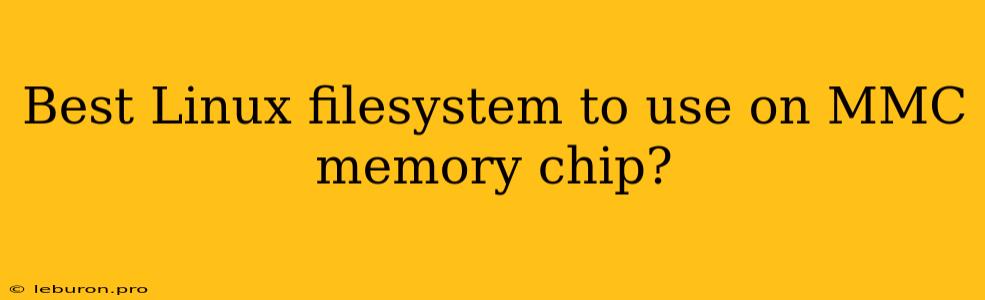Choosing the right filesystem for your MMC memory chip is crucial for optimal performance and data integrity. MMC (MultiMediaCard) is a widely used flash memory card format, often found in devices like smartphones, cameras, and embedded systems. The filesystem you choose plays a significant role in how your device stores and retrieves data. This article explores various filesystem options, analyzing their strengths and weaknesses to help you determine the best Linux filesystem to use on an MMC memory chip.
Considerations for Choosing a Filesystem
Before diving into specific file systems, let's understand the key considerations when selecting one for your MMC memory chip:
1. Performance:
- Read/write speeds: File systems differ in their performance characteristics. Some excel in fast reads, while others prioritize efficient writes. Choose a filesystem that aligns with your application's needs.
- Wear leveling: Flash memory has a limited write endurance. A well-designed filesystem should implement wear leveling, distributing writes evenly across the memory chip to prolong its lifespan.
2. Reliability:
- Data integrity: The filesystem should ensure data consistency and prevent corruption, especially critical in embedded systems.
- Journaling: Journaling file systems record write operations before actually performing them, allowing for data recovery in case of power failures or system crashes.
3. Features:
- Metadata: The filesystem stores information about files (size, timestamps, permissions, etc.) in metadata. A filesystem with efficient metadata management will optimize performance.
- Extensibility: Some file systems offer advanced features like encryption, compression, and snapshots, useful for specific applications.
Popular Filesystems for MMC Memory Chips
Now, let's examine popular filesystem choices for MMC memory chips:
1. ext2/ext3/ext4:
- Strengths:
- Widely used and supported: ext2, ext3, and ext4 are popular file systems in the Linux world.
- Mature and reliable: These file systems have been extensively tested and proven.
- Journaling (ext3 and ext4): They offer data protection through journaling.
- Weaknesses:
- Not optimized for flash memory: ext2, ext3, and ext4 are primarily designed for hard drives. They can experience slower performance and increased wear on flash memory.
- Suitable for:
- Devices with minimal wear concerns and where performance is not paramount.
- Systems where compatibility with other Linux environments is crucial.
2. JFFS2:
- Strengths:
- Designed for flash memory: JFFS2 is specifically optimized for flash memory devices.
- Wear leveling: It implements sophisticated wear leveling algorithms.
- Journaling: Provides data integrity and recovery capabilities.
- Weaknesses:
- Slower performance: JFFS2 can be slower than ext4 in some scenarios.
- Less mature: JFFS2 is not as widely used as ext4.
- Suitable for:
- Embedded systems and devices where long-term data integrity and wear leveling are critical.
3. YAFFS2:
- Strengths:
- Optimized for flash memory: YAFFS2 is designed for NAND flash memory.
- Excellent wear leveling: It offers robust wear leveling techniques.
- Faster write performance: Generally, YAFFS2 achieves better write performance compared to JFFS2.
- Weaknesses:
- Limited compatibility: Not as widely supported as other file systems.
- Limited features: Offers fewer features compared to ext4.
- Suitable for:
- Embedded systems with strict performance requirements and a focus on NAND flash memory.
4. UBIFS:
- Strengths:
- Designed for flash memory: UBIFS is optimized for flash memory devices.
- Journaling: Provides data protection and recovery mechanisms.
- Weaknesses:
- Not as mature: UBIFS is a relatively new file system.
- Suitable for:
- Embedded systems with strict data integrity requirements and where performance is a priority.
Choosing the Right Filesystem for Your MMC Memory Chip
The best Linux filesystem to use on an MMC memory chip depends on your application's specific needs. Consider the following factors:
- Application type: Is this for an embedded system, a smartphone, or a camera?
- Data sensitivity: How important is data integrity?
- Performance requirements: Are read or write speeds critical?
- System compatibility: Does your device need to interact with other Linux systems?
For embedded systems prioritizing data integrity and wear leveling, JFFS2 or YAFFS2 are good choices. For systems where performance is paramount, UBIFS can be a strong contender. However, if compatibility with other Linux environments is crucial, ext4 might be the preferred option.
Ultimately, the best filesystem choice is one that aligns with your specific requirements and maximizes the longevity and reliability of your MMC memory chip.