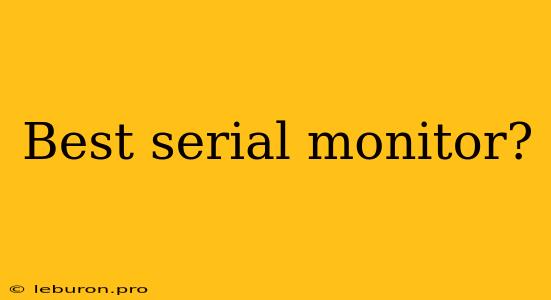Choosing the right serial monitor is crucial for developers working with embedded systems and microcontrollers. A serial monitor acts as a bridge between your computer and your device, enabling you to send and receive data through the serial port. While many options are available, identifying the best serial monitor for your needs depends on several factors, such as platform compatibility, features, and ease of use. This article will explore some of the most popular serial monitors and their key features, helping you make an informed decision for your development workflow.
Essential Features of a Serial Monitor
Before diving into specific serial monitor options, let's discuss the essential features you should look for:
Platform Compatibility:
A serial monitor should be compatible with your operating system (Windows, macOS, Linux) and the development environment you use. Some serial monitors offer cross-platform support, while others are specific to a particular operating system.
Serial Port Support:
The serial monitor needs to support the type of serial port your device uses, typically USB-to-serial adapters or direct serial ports. Look for compatibility with popular standards like UART, RS-232, and RS-485.
Data Visualization:
The serial monitor should allow you to view the incoming data in a clear and organized manner. Features like data formatting, color coding, and search functionality enhance readability and debugging.
Data Logging and Export:
The ability to log and export data received from the serial port is essential for debugging, analysis, and data storage.
Baud Rate Selection:
The serial monitor must support various baud rates, which determine the data transfer speed between your computer and the device.
Other Features:
Additional features like terminal emulation, scripting capabilities, and graph plotting can enhance the functionality and user experience of a serial monitor.
Top Serial Monitors
Now, let's explore some of the most popular serial monitors available:
**1. ** PuTTY:
- Platform: Windows, macOS, Linux
- Features: Secure Shell (SSH), telnet, rlogin, and serial terminal emulation
- Pros: Open-source, widely used, feature-rich, secure.
- Cons: May require some configuration for serial port connections
PuTTY is a renowned open-source terminal emulator known for its versatility. It supports various protocols, including SSH, telnet, and serial connections. Its simple interface and wide range of features make it a popular choice for developers and system administrators.
**2. ** Tera Term:
- Platform: Windows
- Features: Serial terminal, telnet, FTP, and other terminal emulators
- Pros: Powerful terminal emulator with scripting capabilities.
- Cons: Limited platform support.
Tera Term is another powerful terminal emulator specifically designed for Windows systems. It offers a wide range of features, including scripting capabilities, which allow you to automate repetitive tasks.
**3. ** Serial Port Monitor:
- Platform: Windows
- Features: Data logging, filtering, and visualization.
- Pros: User-friendly interface, excellent data visualization options.
- Cons: Limited to Windows platforms, fewer advanced features than some other options.
Serial Port Monitor is a Windows-specific serial monitor known for its user-friendly interface and advanced data visualization features. It allows you to easily monitor, log, and analyze data received through the serial port.
**4. ** Arduino IDE:
- Platform: Windows, macOS, Linux
- Features: Built-in serial monitor, code editor, and other development tools
- Pros: Seamless integration with Arduino development environment, easy to use.
- Cons: Limited features compared to dedicated serial monitor software.
The Arduino IDE includes a basic but effective serial monitor. It's a great starting point for beginners working with Arduino boards, as it simplifies communication with the device.
**5. ** Screen:
- Platform: Linux
- Features: Terminal emulation, scripting, and data manipulation.
- Pros: Powerful, versatile, and widely used in Linux environments.
- Cons: May require more technical knowledge to use effectively.
Screen is a powerful terminal multiplexer commonly found on Linux systems. It provides a wide range of features, including terminal emulation, scripting capabilities, and data manipulation tools.
Choosing the Best Serial Monitor for You
When choosing a serial monitor, consider the following factors:
- Your operating system: Select a serial monitor compatible with your platform.
- The type of serial port: Ensure the serial monitor supports the serial port your device uses.
- Your specific needs: If you need advanced features like scripting, data visualization, or logging, choose a serial monitor that offers those capabilities.
- Ease of use: Choose a serial monitor with a user-friendly interface that you can easily understand and use.
- Cost: Many serial monitors are free and open-source, while others are commercial software.
Conclusion
The right serial monitor can significantly improve your development workflow by providing a convenient way to interact with your device and debug your code. By carefully considering your needs and exploring the options available, you can find the best serial monitor for your embedded systems development. Regardless of your choice, having a reliable serial monitor is essential for any developer working with embedded systems.