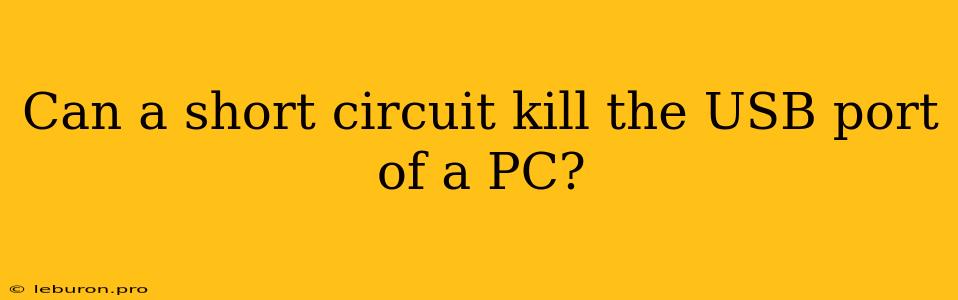A short circuit can be a dangerous event for any electronic device, including your PC. While it's not always the case, a short circuit can indeed damage the USB port of your PC, potentially rendering it unusable. In this article, we'll explore the mechanisms behind short circuits and their potential impact on USB ports, along with practical steps to prevent such scenarios and protect your PC.
Understanding Short Circuits
A short circuit occurs when an unintended path of low resistance allows electricity to flow between two points that are not supposed to be connected. This often happens due to faulty wiring, damaged insulation, or foreign objects bridging the gap between conductive parts.
How Short Circuits Can Damage USB Ports
When a short circuit occurs in a USB port, a massive surge of electricity can flow through the port's internal components. This surge can overheat the delicate circuitry, leading to:
- Burned out resistors: These components regulate the flow of electricity, and excessive heat can cause them to fail.
- Damaged traces: The thin conductive pathways on the circuit board can melt or become disconnected.
- Fused connectors: The USB connector itself may melt or become deformed, preventing future connections.
- Damaged power supply: The surge can overload the power supply unit (PSU), potentially damaging the entire PC.
Common Causes of USB Port Short Circuits
Several factors can contribute to a short circuit in a USB port:
- Faulty USB Devices: A damaged or malfunctioning USB device, like a flash drive, external hard drive, or charging cable, can create a short circuit when plugged into the port.
- Dust and Debris: Accumulated dust and debris can bridge the gaps between the connector pins, creating a path for electricity to flow.
- Liquid Spills: Spilling liquids onto the PC, especially conductive liquids like water or soda, can lead to short circuits in the USB ports.
- Electrostatic Discharge (ESD): Static electricity buildup can discharge through the USB port, potentially damaging the port's delicate circuitry.
- Improper Wiring: Faulty or improperly wired USB devices or peripherals can lead to short circuits.
Identifying a Damaged USB Port
Here are some signs that your USB port may have been damaged by a short circuit:
- No response: The port might not recognize any connected devices.
- Intermittent connectivity: The port might work sometimes but then lose connection.
- Burning smell: A burnt smell emanating from the USB port is a clear sign of damage.
- Visible damage: The port might have melted or deformed connectors, or visible burns on the circuit board.
Prevention is Key
While it's impossible to eliminate the risk of short circuits entirely, taking preventative measures can significantly reduce the chances of your USB ports being damaged:
- Use quality devices: Invest in reputable brands with reliable USB devices and cables.
- Regular cleaning: Clean your PC's USB ports regularly with compressed air to remove dust and debris.
- Avoid spills: Keep beverages and liquids away from your PC.
- Ground yourself: Touch a grounded metal object before handling electronic components to discharge any static electricity.
- Unplug devices before cleaning: Disconnect all USB devices before cleaning the ports or PC.
Repairing a Damaged USB Port
If you suspect your USB port has been damaged, it's best to avoid further use to prevent further damage. While attempting DIY repairs is possible, it's generally not recommended unless you have experience with electronics repair.
- Consult a professional: Take your PC to a qualified technician for diagnosis and repair.
- Consider replacement: Depending on the severity of the damage, replacing the motherboard or the entire PC might be necessary.
Conclusion
A short circuit can significantly damage your PC's USB port, leading to potential data loss and connectivity issues. Understanding the causes and taking preventative measures, like using high-quality devices, keeping your PC clean, and avoiding spills, can help protect your USB ports. In the event of a suspected short circuit, it's crucial to stop using the damaged port and consult a professional for repair or replacement. By taking these steps, you can minimize the risk of USB port damage and ensure the longevity of your PC.