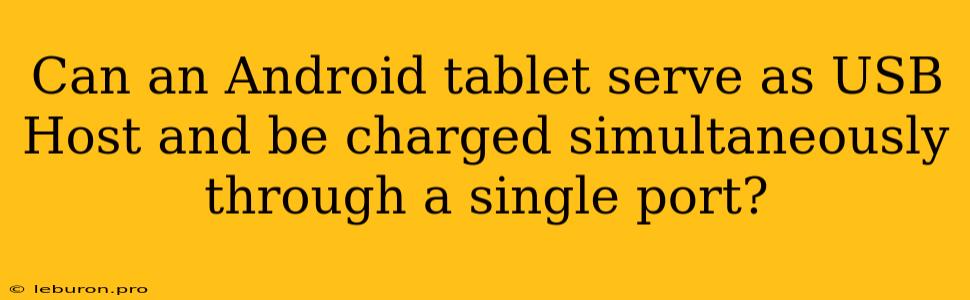The Quest for Simultaneous Charging and Host Functionality on Android Tablets
The rise of Android tablets has created a demand for versatility and functionality, often leading users to seek ways to utilize their devices for both data transfer and charging simultaneously. This desire is particularly pronounced when using peripherals like external hard drives, USB flash drives, or even keyboards and mice. However, a common question arises: can an Android tablet serve as a USB host and be charged simultaneously through a single port? The answer, unfortunately, isn't as straightforward as a simple yes or no. Let's delve deeper into the complexities of this issue.
Understanding USB Host Functionality on Android Tablets
Android tablets, like most modern devices, are equipped with USB ports that can function as both hosts and clients. In host mode, the tablet acts as the primary device, providing power and data to connected peripherals. This allows you to transfer files, control peripherals like mice and keyboards, or even charge other devices with the tablet's battery. Conversely, in client mode, the tablet is the receiving device, drawing power and data from the connected source, such as a computer or charger.
The Challenge of Simultaneous Charging and Host Functionality
The problem lies in the fact that most Android tablets utilize a single USB port for both charging and data transfer. When connected to a peripheral, the tablet's USB port prioritizes the host function. While this allows you to access and manage data on the peripheral, it also prevents the tablet from receiving charging power through the same port. As a result, the tablet's battery will drain while connected to the peripheral.
Workarounds and Solutions
Fortunately, there are a few workarounds and solutions to address this limitation:
1. USB Hubs:
One effective solution is using a USB hub. A USB hub acts as an intermediary, allowing you to connect multiple devices to a single USB port. A powered USB hub with its own dedicated power source can be connected to the tablet's USB port, enabling it to simultaneously charge the tablet and power the peripherals. This approach ensures that the tablet's USB port is not overloaded and can efficiently manage the charging process.
2. OTG Adapters:
An OTG (On-The-Go) adapter is a small device that converts the USB port on the tablet to a standard USB-A port. This allows you to connect a USB-A cable, either to a peripheral or a charging adapter. However, while an OTG adapter can be used for data transfer and charging, it's important to note that simultaneous charging and host functionality are not always guaranteed. The adapter may not be able to handle the combined power draw from both the peripheral and the charging adapter.
3. Dual-Purpose Cables:
Some manufacturers offer dual-purpose cables designed specifically for charging and data transfer. These cables typically have a USB-C connector on one end (for the tablet) and a split connector on the other end, with one side being USB-C for charging and the other being USB-A for data transfer. This allows for the tablet to receive charging power and connect to a peripheral simultaneously. However, these cables are not as widely available and may require careful selection to ensure compatibility.
4. Wireless Charging:
While not a direct solution to the single-port issue, wireless charging offers a viable alternative. Wireless chargers can provide power to the tablet without requiring a physical connection, leaving the USB port free for data transfer to peripherals. However, wireless charging typically has a slower charging speed compared to wired connections.
Choosing the Right Solution
The best solution for simultaneous charging and host functionality on Android tablets depends on individual needs and device capabilities. For frequent use of peripherals and extended usage periods, a powered USB hub offers the most reliable option. OTG adapters can be a convenient alternative, but their functionality may vary depending on the adapter and device. Dual-purpose cables offer a more streamlined solution, but compatibility may be limited. Wireless charging provides a cable-free option but comes with a potential tradeoff in charging speed.
Ultimately, the choice depends on your specific needs, budget, and the capabilities of your Android tablet. It's essential to carefully consider the limitations and benefits of each solution before making a purchase.