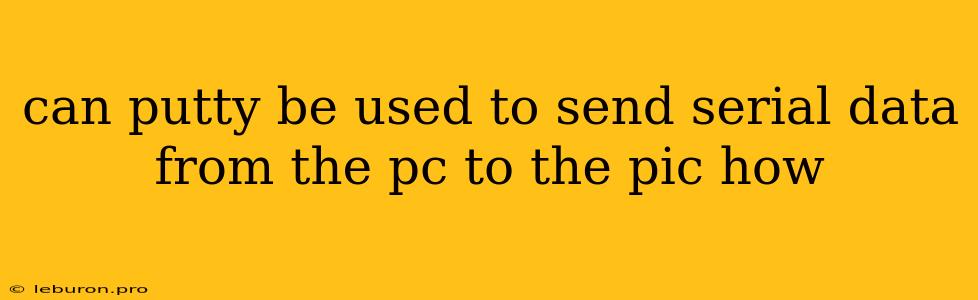Can PuTTY be Used to Send Serial Data from a PC to a PIC Microcontroller?
PuTTY, a popular open-source terminal emulator, is renowned for its SSH and telnet capabilities, enabling secure remote connections to servers. But can it be used to send serial data from a PC to a PIC microcontroller? The short answer is yes, PuTTY can be used to send serial data to a PIC microcontroller, but it requires some configuration and understanding of the underlying concepts.
This article will delve into the details of how to use PuTTY for serial communication with a PIC microcontroller, explaining the necessary steps and considerations involved. We'll explore the fundamentals of serial communication, the role of PuTTY in this process, and provide a practical guide on setting up your system.
Understanding Serial Communication
Serial communication is a fundamental method of transmitting data between devices over a single wire, one bit at a time. It's widely used in embedded systems, including those employing PIC microcontrollers. Here's a breakdown of the key elements:
1. Serial Port: A physical interface on your PC or microcontroller that handles the transmission and reception of data. On PCs, these are commonly referred to as COM ports.
2. UART (Universal Asynchronous Receiver/Transmitter): A hardware module within the PIC microcontroller that facilitates the sending and receiving of serial data. It handles the conversion between parallel data within the microcontroller and the serial data transmitted over the wire.
3. Baud Rate: The rate at which data is transferred over the serial link, measured in bits per second (bps). Both the PC and the microcontroller must be configured to use the same baud rate for successful communication.
4. Data Format: Defines the structure of each data byte sent over the serial line. This includes the number of data bits per byte, the parity bit, and the number of stop bits.
The Role of PuTTY in Serial Communication
PuTTY is primarily designed for SSH and telnet connections, but it also features a built-in serial terminal emulator that can be used for serial communication. This emulator provides a user interface for sending and receiving data over a serial port, making it a valuable tool for interacting with devices like PIC microcontrollers.
Configuring PuTTY for Serial Communication
To use PuTTY to send serial data to a PIC microcontroller, you need to configure its settings to match the serial port and parameters of your microcontroller:
1. Selecting "Serial" Connection:
- Launch PuTTY and in the "Category" list, select "Serial".
2. Setting the Serial Port:
- Under "Serial line", select the COM port assigned to your USB-to-serial converter. You can find this information in the Device Manager of your Windows system.
3. Setting the Baud Rate and Other Parameters:
- Configure the "Speed" (Baud rate) to match the setting of your PIC microcontroller.
- Adjust other parameters like "Data bits", "Parity", and "Stop bits" to match the data format used by your microcontroller.
4. Enabling Flow Control (Optional):
- If your microcontroller uses flow control to regulate data flow, enable the appropriate option in PuTTY.
Sending Serial Data to a PIC Microcontroller
Once PuTTY is configured, you can send data to your PIC microcontroller using the following steps:
1. Connect your PIC microcontroller to the PC:
- Connect your PIC microcontroller to the PC using a USB-to-serial converter.
2. Open the PuTTY session:
- Click "Open" in PuTTY to start the serial terminal session.
3. Send data:
- Type the data you want to send to the microcontroller in the PuTTY window and press Enter. This will transmit the data to the PIC through the serial port.
4. Receive data (optional):
- If your PIC microcontroller is configured to send data back to the PC, you can monitor the PuTTY window for incoming data.
Examples of Using PuTTY to Send Serial Data to a PIC
1. Simple Character Transmission:
- Configure PuTTY to match your PIC microcontroller's serial port and settings.
- Type a character, such as "A", in the PuTTY window and press Enter.
- The PIC microcontroller should receive the character "A" and you may see the character echoed back in the PuTTY window if your PIC code is set up to do so.
2. Sending Commands to a PIC:
- Configure PuTTY for your PIC microcontroller's serial port and settings.
- Send specific commands to the PIC, such as "START", "STOP", or "LED_ON".
- Ensure your PIC code is programmed to interpret these commands and respond accordingly.
3. Sending Data in Hexadecimal Format:
- Configure PuTTY for your PIC microcontroller's serial port and settings.
- Enable the "Hex" option in the PuTTY window's "Transfer" settings.
- Type data in hexadecimal format (e.g., "0x3F") and press Enter.
Considerations and Troubleshooting
- Serial Port Identification: Verify the correct COM port assigned to your USB-to-serial converter.
- Baud Rate and Data Format: Ensure that both the PC and the PIC microcontroller use the same baud rate and data format.
- Flow Control: If flow control is used, enable the appropriate settings in PuTTY.
- PIC Code: Verify that your PIC code is programmed to handle the incoming data and respond as expected.
- Error Messages: PuTTY may display error messages if the connection fails or if there are issues with the serial communication.
Conclusion
Using PuTTY to send serial data from a PC to a PIC microcontroller can be a valuable technique for controlling and interacting with these embedded systems. By understanding the fundamentals of serial communication and following the configuration steps outlined in this article, you can leverage PuTTY's capabilities for your microcontroller projects. Remember to carefully select your serial port, baud rate, and other parameters to ensure successful communication between your PC and your PIC microcontroller.