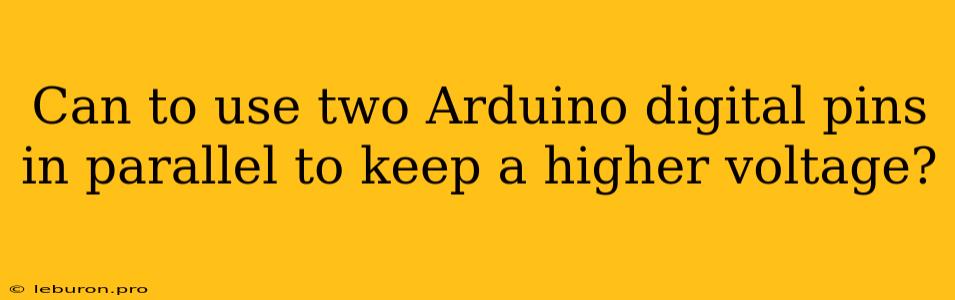Combining Arduino Digital Pins for Higher Voltage Output
The Arduino platform is renowned for its versatility and affordability, making it an excellent choice for a wide range of projects. However, the limitations of its digital output pins, especially the maximum voltage they can handle, can sometimes be a hurdle. In situations requiring a higher voltage than the standard 5V output, you might consider utilizing multiple digital pins to achieve the desired voltage. This article delves into the intricacies of combining Arduino digital pins in parallel to generate higher voltage outputs, exploring the feasibility, limitations, and best practices for implementing this technique.
Understanding the Basics
Before embarking on this endeavor, it's essential to comprehend the fundamental concepts involved. Arduino digital pins operate on a 5V logic level, meaning they can be either HIGH (5V) or LOW (0V). When a pin is set HIGH, it essentially acts as a switch connecting the pin to the 5V power supply. However, the maximum current that each pin can handle is typically limited to around 20 mA.
The Challenge of Higher Voltages
The Arduino's output is intrinsically limited to 5V. Attempting to force a higher voltage directly onto the pin can damage the microcontroller. Directly connecting two digital pins in parallel might seem like an intuitive solution for increasing the voltage, but it often results in unpredictable behavior or even damage to the Arduino.
Alternative Approaches: External Components
1. MOSFET Transistors: A Reliable Solution
MOSFET transistors are a preferred choice for amplifying the current and voltage provided by the Arduino. These transistors essentially act as electronically controlled switches, allowing the Arduino to control a higher voltage and current flow through an external circuit.
- Circuit Diagram: Connect the Arduino's digital pin to the gate of the MOSFET. The drain of the MOSFET connects to the higher voltage source, and the source connects to the load you want to power.
- Benefits: MOSFETs offer high current handling capacity, low voltage drop, and rapid switching times.
2. Darlington Pairs: A Powerful Amplification Option
Darlington pairs are another widely used component for amplifying current and voltage. They consist of two transistors connected in a specific configuration, providing a significant current gain.
- Circuit Diagram: Connect the Arduino's digital pin to the base of the first transistor. The collector of the second transistor connects to the higher voltage source, and the emitter connects to the load.
- Benefits: Darlington pairs offer high current gain, making them suitable for driving high-power loads.
3. Relay Modules: Simplifying Control
Relay modules are convenient for controlling high-voltage devices. They contain an electromagnet that actuates a mechanical switch, enabling the Arduino to control the flow of high-voltage current.
- Circuit Diagram: Connect the Arduino's digital pin to the control input of the relay module. The relay's output connects to the high-voltage source, and the load is connected to the relay's contacts.
- Benefits: Relays offer isolation between the Arduino and the high-voltage circuit, providing safety and preventing damage to the Arduino.
Limitations and Considerations
While utilizing external components allows you to generate higher voltages with your Arduino, it's crucial to consider potential limitations and safety precautions:
- Current Capacity: Each external component has a maximum current rating, which should not be exceeded.
- Voltage Drop: External components introduce some voltage drop across them, impacting the final voltage available to the load.
- Heat Dissipation: Components handling high power may generate significant heat. Ensure proper heat sinking or ventilation.
- Safety Precautions: High-voltage circuits can be dangerous. Exercise caution and adhere to safety guidelines.
Best Practices for Using External Components
- Component Selection: Choose components with appropriate current and voltage ratings.
- Circuit Design: Create a well-defined circuit diagram to ensure proper connections and minimize the risk of errors.
- Testing and Debugging: Thoroughly test your circuit to identify any issues before connecting it to high-voltage sources.
- Safety Measures: Always wear appropriate safety gear when working with high voltage and ensure your circuit is properly grounded.
Conclusion
Combining Arduino digital pins in parallel is not a recommended approach to generating higher voltages. Utilizing external components like MOSFETs, Darlington pairs, or relays provides a reliable and safe method to control higher voltage circuits. Understanding the limitations and safety precautions associated with these techniques is crucial for ensuring the success and safety of your projects. Remember to select suitable components, design circuits carefully, and prioritize safety to unlock the full potential of the Arduino platform.