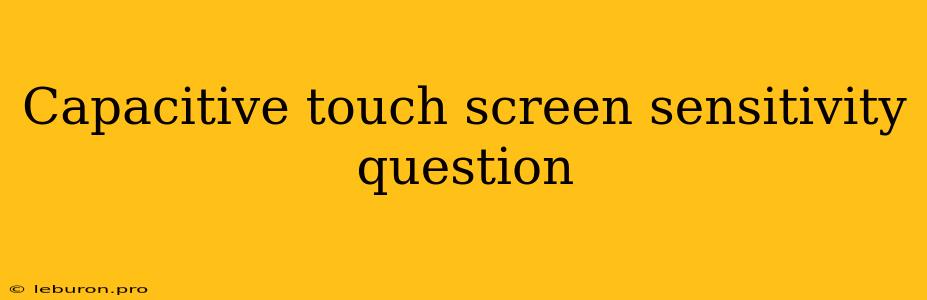Navigating the Nuances of Capacitive Touch Screen Sensitivity
Capacitive touch screens have revolutionized the way we interact with devices, offering a responsive and intuitive user experience. However, achieving the optimal sensitivity for these screens can be a challenge, particularly when dealing with individual preferences and varying environmental factors. Understanding the factors that influence touch screen sensitivity and the techniques for adjusting it is crucial for ensuring a seamless and enjoyable user experience.
Understanding the Mechanics of Capacitive Touch Screens
At the heart of capacitive touch screens lies a thin layer of conductive material, typically indium tin oxide (ITO), that acts as a sensor. This layer is coated on the display surface, creating an electric field. When a finger or other conductive object touches the screen, it disrupts the electric field, creating a change in capacitance. The controller within the device interprets this change and translates it into a touch event, determining the location and force of the touch.
Factors Affecting Capacitive Touch Screen Sensitivity
Several factors can influence the sensitivity of a capacitive touch screen:
1. Display Material and Construction:
- Glass Thickness: Thicker glass can lead to decreased sensitivity as it impedes the electric field. Conversely, thinner glass provides a more responsive touch experience.
- ITO Layer Quality: The quality and thickness of the ITO layer can impact how effectively it senses touch.
2. User Interaction:
- Finger Size and Pressure: Larger fingers and heavier pressure can generate stronger signals, potentially making the touch screen more responsive.
- Environmental Factors: External factors like temperature, humidity, and even the presence of gloves can interfere with the electrical signals, affecting sensitivity.
- Screen Protector: Applying a screen protector can alter the distance between the finger and the ITO layer, impacting touch sensitivity.
3. Software Configuration:
- Operating System Settings: Modern operating systems often provide settings for adjusting touch screen sensitivity. These settings allow users to fine-tune the responsiveness based on their needs and preferences.
- Applications: Some applications may have their own built-in sensitivity adjustments.
Troubleshooting Capacitive Touch Screen Sensitivity Issues
If you encounter issues with the sensitivity of your capacitive touch screen, here are some troubleshooting steps:
1. Clean the Display: Dirt, oil, and other debris can disrupt the electric field and affect sensitivity. Clean the display with a microfiber cloth and a suitable screen cleaner.
2. Check for Screen Protectors: Remove any screen protectors and observe the touch screen's sensitivity. If the issue resolves, the protector might be interfering with the touch response.
3. Adjust System Settings: Explore the touch sensitivity settings within your operating system's settings menu. Increase or decrease the sensitivity based on your requirements.
4. Update Software: Outdated software can sometimes contain bugs that affect touch screen functionality. Ensure that your device's operating system and any relevant applications are up-to-date.
5. Contact Manufacturer: If the issue persists despite troubleshooting, it might be a hardware-related problem. Contact the device manufacturer for support and potential repair options.
Choosing the Right Sensitivity:
The ideal touch screen sensitivity is subjective and depends on individual preferences and usage scenarios. Some users prefer a highly sensitive screen for precise control and quick responses, while others may opt for a less sensitive screen to minimize accidental touches.
For precise tasks like drawing or gaming, a higher sensitivity level can be beneficial. Conversely, for everyday tasks like browsing the web or reading emails, a lower sensitivity level might prevent accidental inputs.
Future Trends in Capacitive Touch Screen Sensitivity:
The field of touch screen technology is continuously evolving. Future innovations in materials, manufacturing processes, and software algorithms promise to enhance the responsiveness and sensitivity of capacitive touch screens.
Conclusion:
Capacitive touch screen sensitivity is a complex interplay of various factors. By understanding the mechanics of these screens, identifying the contributing factors, and employing troubleshooting techniques, users can achieve the optimal sensitivity for their needs. As technology advances, we can expect even more intuitive and responsive touch experiences.