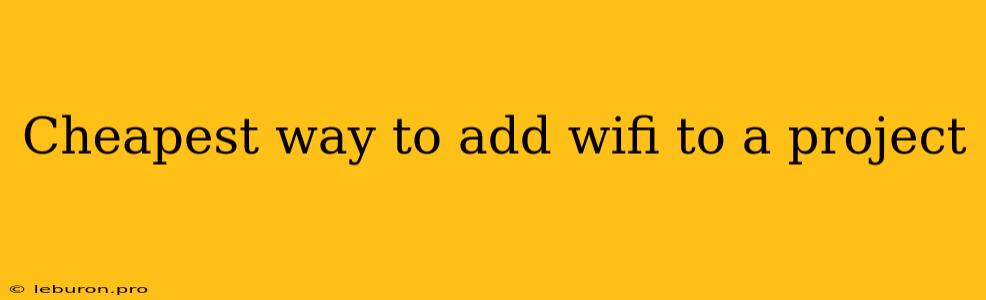In the realm of electronics and DIY projects, the need for wireless connectivity is becoming increasingly prevalent. However, integrating Wi-Fi capabilities can sometimes seem like an expensive endeavor. Fortunately, there are cost-effective ways to add Wi-Fi to your projects without breaking the bank. This article delves into some of the cheapest ways to add Wi-Fi to a project, providing practical solutions for hobbyists and makers on a budget.
Leveraging Existing Devices:
1. Repurposing Old Smartphones or Tablets
One of the simplest and most affordable ways to add Wi-Fi to your project is to repurpose an old smartphone or tablet. These devices often contain built-in Wi-Fi modules that can be readily accessed through their operating systems. By using an app like "Tasker" or "AutoApps", you can automate actions based on incoming Wi-Fi signals. For instance, you could configure your old smartphone to trigger a specific action on your project whenever it connects to a particular Wi-Fi network. This method eliminates the need for external Wi-Fi modules and can be a great way to utilize outdated devices.
2. Utilizing a Wi-Fi Router with an OpenWRT or DD-WRT Firmware
If you have an old Wi-Fi router lying around, you can transform it into a powerful Wi-Fi access point for your projects. Flashing the router with custom firmware such as OpenWRT or DD-WRT opens up a world of possibilities. These firmwares allow you to access the router's internal components and configure it as a standalone access point, eliminating the need for a separate Wi-Fi module. You can then connect your project to this access point and control it through the router's web interface.
Budget-Friendly Wi-Fi Modules:
1. ESP8266/ESP32
The ESP8266 and ESP32 are incredibly popular and affordable Wi-Fi modules. These microcontrollers boast built-in Wi-Fi capabilities and are widely supported by the Arduino and other microcontroller platforms. Their low price and easy-to-use libraries make them ideal for adding Wi-Fi connectivity to a wide range of projects. You can easily find them online for a few dollars each, making them a budget-friendly option for hobbyists.
2. CC3200 LaunchPad
The CC3200 LaunchPad is a development board featuring a Texas Instruments Wi-Fi microcontroller. While slightly more expensive than the ESP8266/ESP32, it offers a more integrated solution with a built-in debugger and a range of peripherals. The CC3200 is a good choice if you need a more comprehensive development environment and are willing to invest a bit more upfront.
3. HC-05 Bluetooth Module
While not strictly a Wi-Fi module, the HC-05 Bluetooth module can provide wireless connectivity for your project. The HC-05 is widely available and cost-effective, allowing you to establish a Bluetooth connection between your project and a smartphone or tablet. This can be particularly useful for projects requiring simple data transmission or remote control.
Connecting Your Project to the Wi-Fi Network:
Once you have chosen a Wi-Fi module, you need to connect your project to a Wi-Fi network. This typically involves configuring the module with the network's SSID and password. There are several ways to do this, depending on the module and platform you are using.
1. Direct Configuration:
Some modules allow for direct configuration using a serial terminal or a dedicated configuration tool. You can enter the network credentials directly into the module's settings. This method is often used for simple projects or when you need to connect to a fixed network.
2. Using a Library:
Many microcontroller platforms provide libraries that simplify the process of connecting to a Wi-Fi network. These libraries handle the low-level communication and provide easy-to-use functions for connecting, disconnecting, and sending data.
3. Web Configuration:
Some modules offer web-based configuration interfaces. You can connect to the module using your web browser and configure its network settings. This method is particularly convenient for projects that require frequent network changes or where you need to configure multiple modules at once.
Beyond Basic Connectivity:
Once you have connected your project to a Wi-Fi network, the possibilities for remote control, data logging, and cloud integration become endless. You can use the Wi-Fi connection to:
- Control your project remotely using a smartphone app.
- Monitor sensor data and visualize it online.
- Upload data to cloud services for analysis and storage.
- Integrate your project with other devices and services through APIs.
Conclusion
Adding Wi-Fi to your project does not have to be a costly endeavor. By exploring cheapest ways to add Wi-Fi to a project, you can equip your projects with wireless capabilities without compromising your budget. From repurposing old devices to leveraging budget-friendly modules, there are numerous options available for makers and hobbyists of all skill levels. With a little creativity and ingenuity, you can unlock the potential of wireless connectivity and bring your project to life.