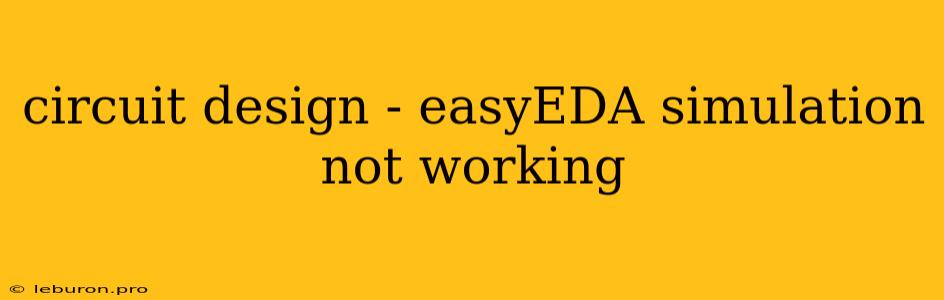Troubleshooting EasyEDA Simulation Issues: A Step-by-Step Guide
Circuit design is a crucial aspect of electronics engineering, and simulation plays a vital role in verifying the functionality and performance of your circuits before they are physically built. EasyEDA is a popular online platform that offers a comprehensive suite of tools for circuit design, simulation, and PCB layout. However, sometimes, EasyEDA simulation may not work as expected, leading to frustration and delays in your design process. This article will guide you through the common causes of EasyEDA simulation issues and provide practical solutions to help you get your simulations running smoothly.
Understanding the Problem: Why is my EasyEDA Simulation Not Working?
When your EasyEDA simulation fails to produce the expected results, it can be a sign of various underlying issues. Here's a breakdown of the most frequent culprits:
1. Circuit Errors:
- Incorrect Connections: Ensure all connections between components in your circuit are accurate and logically sound. Double-check the pin assignments and connectivity.
- Missing Components: Ensure all necessary components are present in your circuit and correctly placed on the schematic.
- Component Values: Verify that all component values are set correctly. Mistakes in resistor values, capacitor values, or other parameters can drastically affect simulation results.
- Logic Errors: Analyze the logical flow of your circuit for any potential flaws or inconsistencies. Use the simulation results to identify any logical errors.
2. Simulation Settings:
- Incorrect Simulation Mode: EasyEDA offers different simulation modes. Make sure you have selected the appropriate mode for your circuit and simulation goal.
- Simulation Time: Adjust the simulation time to ensure it's long enough for your circuit to reach a steady state or complete its intended operation.
- Simulation Parameters: Check and adjust any specific simulation parameters, such as the voltage source settings or waveform properties.
3. EasyEDA Platform Issues:
- Server Downtime: Occasionally, the EasyEDA servers may experience downtime, causing simulation issues. Check the EasyEDA status page or community forums for any reported outages.
- Browser Compatibility: Ensure you are using a compatible browser for EasyEDA, as some browsers may have compatibility issues with the platform.
- Outdated Browser: Update your web browser to the latest version to eliminate potential conflicts with EasyEDA features.
- Outdated Software: If using the EasyEDA desktop application, ensure it's updated to the latest version.
Troubleshooting Strategies for EasyEDA Simulation Problems
Now that we've identified potential causes, let's move on to practical troubleshooting steps:
1. Thorough Circuit Inspection:
- Visual Inspection: Carefully examine your circuit schematic. Look for any disconnected wires, misplaced components, or incorrect pin assignments.
- Component Verification: Verify that all components are selected correctly and have the right values. Pay attention to the pin assignments and voltage ratings.
- Logical Flow Analysis: Walk through the logical flow of your circuit, step by step. Analyze the intended behavior of each component and how they interact with each other.
2. Simulation Setting Adjustments:
- Simulation Mode: Experiment with different simulation modes in EasyEDA, such as DC analysis, AC analysis, or transient analysis, to see if the results change.
- Simulation Time: Increase the simulation time to allow the circuit to reach a stable state or complete its intended operation.
- Simulation Parameters: Modify any specific simulation parameters, such as the input voltage, frequency, or waveform, to see if they affect the results.
3. EasyEDA Platform Check:
- Connectivity Check: Ensure you have a stable internet connection. Sometimes, unstable internet connectivity can cause simulation problems.
- Browser Compatibility: Try using a different web browser to rule out compatibility issues.
- EasyEDA Server Status: Visit the EasyEDA status page or community forums to check for any reported server issues.
- Software Updates: Ensure that you are using the latest version of EasyEDA, both the web platform and the desktop application.
4. Seeking External Help:
- Online Community: Check the EasyEDA forum or other online communities for similar issues and potential solutions.
- EasyEDA Support: Contact the EasyEDA support team for assistance in resolving specific simulation problems.
Example: Troubleshooting a Simple Circuit
Let's say you're simulating a simple RC circuit consisting of a resistor, capacitor, and a voltage source. You've set up the circuit in EasyEDA, but the simulation doesn't produce the expected capacitor charging curve.
Here's how to troubleshoot the problem:
- Circuit Inspection: Verify that the resistor and capacitor are correctly connected to the voltage source. Check the values of the resistor and capacitor, ensuring they match your intended values.
- Simulation Setting: Ensure you have selected the appropriate simulation mode (e.g., transient analysis) for observing the capacitor charging curve. Check the simulation time to ensure it's long enough for the capacitor to charge.
- Component Parameters: Verify the voltage source settings and the initial voltage of the capacitor.
By systematically checking these aspects, you can identify and resolve the issue.
Conclusion
EasyEDA is a powerful tool for circuit design and simulation, but simulation issues can occur. By understanding the common causes and following the troubleshooting steps outlined above, you can effectively diagnose and resolve most problems with EasyEDA simulation. Remember to be thorough in your inspection, adjust your simulation settings as needed, and leverage the support resources available. By applying these strategies, you can ensure your EasyEDA simulations run smoothly and provide valuable insights into the functionality of your electronic circuits.