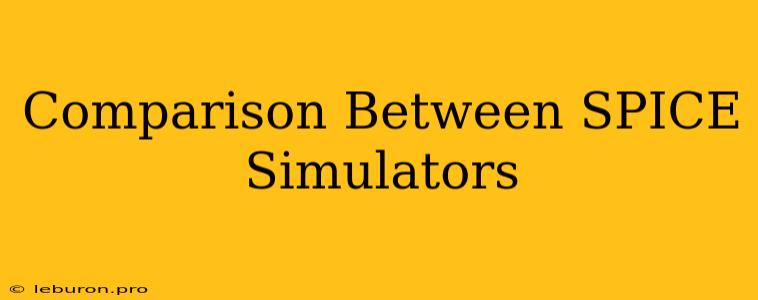A Comprehensive Comparison Between SPICE Simulators: Choosing the Right Tool for Your Needs
The world of electronic design relies heavily on simulation tools for accurate analysis and optimization. Among these, SPICE simulators have become indispensable for circuit designers, offering a robust platform to model and test various electronic circuits. However, navigating the diverse landscape of SPICE simulators can be daunting, especially for newcomers. This article aims to provide a comprehensive comparison of popular SPICE simulators, shedding light on their features, strengths, and limitations, ultimately helping you choose the right tool for your specific needs.
Understanding SPICE Simulators
SPICE, an acronym for Simulation Program with Integrated Circuit Emphasis, is a powerful electronic circuit simulation program widely used in the design and analysis of analog, digital, and mixed-signal circuits. Originally developed at the University of California, Berkeley, SPICE has evolved into a standard for circuit simulation, with numerous commercial and open-source implementations available.
Key Considerations for SPICE Simulator Selection
Before delving into specific simulators, it's crucial to identify the key factors influencing your choice. These considerations can be broadly categorized into:
1. Application Domain:
- Analog circuit design: Simulators focusing on accurate analog modeling and analysis, supporting complex non-linear devices and behavioral models.
- Digital circuit design: Simulators optimized for digital circuit analysis, including logic simulation, timing analysis, and power analysis.
- Mixed-signal circuit design: Simulators capable of handling both analog and digital components within a single circuit.
- RF/Microwave circuit design: Simulators specialized in simulating high-frequency circuits, incorporating electromagnetic effects and advanced models for RF devices.
2. Simulation Accuracy and Performance:
- Model accuracy: The simulator's ability to accurately model real-world components, including non-linear behavior, parasitic effects, and temperature dependencies.
- Simulation speed: The efficiency of the simulator in performing complex simulations, particularly for large circuits or those requiring detailed analysis.
- Convergence: The simulator's ability to find a stable solution even for complex and challenging circuits.
3. User Interface and Features:
- Ease of use: The intuitiveness of the user interface, ease of circuit design, and availability of design tools and libraries.
- Visualization and analysis: Tools for visualizing simulation results, generating reports, and performing detailed analysis.
- Integration with other tools: Compatibility with other design tools, such as schematic capture software and layout editors.
Popular SPICE Simulators: A Comparative Analysis
Now, let's examine some of the most popular SPICE simulators available, highlighting their strengths, limitations, and target applications:
1. LTspice:
- Provider: Analog Devices
- Open-source: Yes (Free for both non-commercial and commercial use)
- Strengths: User-friendly interface, extensive component libraries, robust simulation capabilities for analog and digital circuits, powerful analysis features, and excellent support community.
- Limitations: Limited support for advanced RF/microwave circuits, potential performance limitations for extremely large circuits.
- Target applications: General-purpose circuit design, analog and digital circuit analysis, educational purposes.
2. Ngspice:
- Provider: Open-source community
- Open-source: Yes (Free for all use cases)
- Strengths: Powerful command-line interface, extensive model library, highly customizable, excellent for research and development purposes.
- Limitations: Steep learning curve for beginners, complex setup and configuration, limited graphical user interface.
- Target applications: Research and development, academic projects, advanced circuit analysis, high-performance computing.
3. PSPICE:
- Provider: Cadence Design Systems
- Commercial: Yes (Subscription-based)
- Strengths: Professional-grade simulation engine, comprehensive library of models, robust analysis capabilities, advanced features for complex circuits.
- Limitations: High cost, complex licensing, steep learning curve.
- Target applications: Professional circuit design, complex mixed-signal and RF/microwave circuits, high-end applications.
4. Multisim:
- Provider: National Instruments
- Commercial: Yes (Subscription-based)
- Strengths: User-friendly graphical environment, extensive libraries, intuitive circuit design tools, integrated with other NI products.
- Limitations: Limited simulation capabilities for advanced circuits, potential performance limitations for complex designs.
- Target applications: Educational purposes, hobbyists, basic circuit design and analysis, prototyping.
5. Synopsys HSPICE:
- Provider: Synopsys
- Commercial: Yes (Subscription-based)
- Strengths: Industry-standard for complex circuit design, high accuracy and performance, extensive model library, advanced analysis features.
- Limitations: High cost, complex licensing, steep learning curve.
- Target applications: Professional circuit design, advanced mixed-signal and RF/microwave circuits, high-performance computing.
Choosing the Right SPICE Simulator for You
The choice of SPICE simulator ultimately depends on your specific requirements and budget. For beginners and educational purposes, LTspice offers a great balance of ease of use and powerful capabilities. For advanced circuit design and research, Ngspice provides a flexible and customizable platform, while commercial simulators like PSPICE and HSPICE cater to professional needs. Multisim serves as a good option for educational and prototyping applications.
Conclusion
The world of SPICE simulators is diverse, offering a spectrum of features, capabilities, and price points. By carefully evaluating your application domain, desired accuracy and performance, and user interface requirements, you can select the SPICE simulator that best aligns with your needs. The information presented here provides a solid foundation for choosing the right tool, enabling you to unlock the full potential of SPICE for your electronic design projects. Remember, the key is to find a simulator that empowers you to analyze, optimize, and create innovative circuit designs.