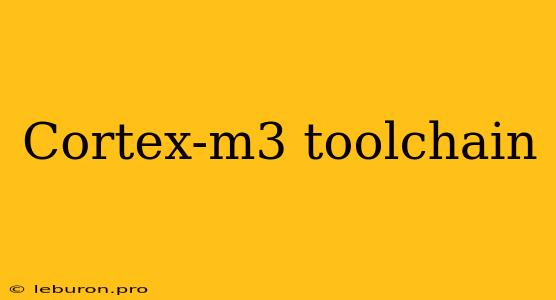The Cortex-M3 processor is a popular choice for embedded systems due to its low power consumption, cost-effectiveness, and extensive feature set. To work with this processor effectively, you need a comprehensive Cortex-M3 toolchain, which includes the essential software tools required for developing, compiling, debugging, and deploying applications. This toolchain provides the foundation for your embedded development workflow, enabling you to leverage the full potential of the Cortex-M3 architecture. This article delves into the critical components of a Cortex-M3 toolchain, highlighting their roles and importance in the embedded development process.
Core Components of a Cortex-M3 Toolchain
A robust Cortex-M3 toolchain typically consists of the following key components:
1. Compiler: Transforming Code into Machine Language
The compiler is the heart of the Cortex-M3 toolchain, responsible for translating your human-readable source code written in high-level programming languages like C or C++ into machine-understandable instructions that the Cortex-M3 processor can execute. Compilers optimize code for performance and efficiency, minimizing memory usage and maximizing processing speed. Popular compilers for Cortex-M3 development include:
- GCC (GNU Compiler Collection): This widely used, open-source compiler offers excellent performance and flexibility, supporting various architectures, including ARM processors like the Cortex-M3.
- IAR Embedded Workbench: This commercial compiler suite is known for its advanced optimization capabilities, comprehensive debugging features, and user-friendly development environment.
- Keil MDK-ARM: Another commercial option, Keil MDK-ARM, provides a powerful IDE (Integrated Development Environment) specifically designed for ARM processors, including the Cortex-M3.
2. Assembler: Converting Assembly Code to Machine Code
Assembly language provides a low-level interface to the processor, enabling you to work directly with registers and memory addresses. The assembler takes your assembly code and translates it into machine instructions, which the Cortex-M3 processor can execute.
3. Linker: Combining Object Files into an Executable
During the compilation process, your source code is typically divided into separate object files, each containing compiled instructions for specific modules or functions. The linker's role is to combine these object files, along with any necessary libraries, into a single executable file. The linker resolves references between different object files and ensures that the code can be executed by the Cortex-M3 processor.
4. Debugger: Inspecting and Troubleshooting Code
Debugging is an essential part of embedded development, allowing you to identify and fix errors in your code. A debugger provides the ability to step through your code line by line, inspect the contents of variables and memory locations, and analyze the execution flow.
5. Integrated Development Environment (IDE): A Unified Development Platform
An IDE provides a comprehensive environment for all aspects of your development process, offering features such as:
- Code Editing: Powerful editors with syntax highlighting, code completion, and integrated help documentation.
- Project Management: Tools for organizing and managing your project files, dependencies, and build settings.
- Build System: Automation of the compilation and linking process, enabling you to quickly build and test your applications.
- Debugger Integration: Seamless integration with a debugger for efficient code inspection and troubleshooting.
Choosing the Right Cortex-M3 Toolchain
The selection of a Cortex-M3 toolchain depends on various factors, including your project requirements, experience level, and budget. Here are some factors to consider:
- Cost: Toolchains range from free open-source options to commercial suites with varying price points.
- Support: Choose a toolchain with comprehensive documentation, community support, and active development.
- Features: Consider the specific features you need, such as advanced debugging capabilities, code optimization options, and integration with other tools.
- Ease of Use: Opt for a toolchain with a user-friendly interface and a learning curve that aligns with your skill level.
Setting Up a Cortex-M3 Toolchain
Setting up your Cortex-M3 toolchain involves several steps:
- Download and Install the Toolchain: Obtain the necessary software packages for your chosen toolchain and install them on your development machine.
- Install the Compiler: Install the compiler for your chosen programming language, ensuring that it is compatible with the Cortex-M3 architecture.
- Install the Debugger: Select a debugger that integrates well with your chosen IDE and offers the necessary features for debugging your embedded applications.
- Configure the IDE: Configure your IDE to work with your chosen toolchain, setting up paths to the compiler, linker, and debugger.
- Create a Sample Project: Create a simple project to verify that your toolchain is correctly installed and configured.
Developing with a Cortex-M3 Toolchain
Once you have set up your Cortex-M3 toolchain, you can start developing embedded applications. The typical development process involves:
- Writing Code: Create your source code files in your chosen programming language, leveraging the features and libraries supported by the Cortex-M3 architecture.
- Compiling and Linking: Use the compiler and linker provided in your toolchain to translate your code into an executable file.
- Debugging: Employ the debugger to identify and resolve any errors or bugs in your code.
- Deploying the Application: Transfer the compiled executable file to your target hardware, whether it's a development board or a custom embedded system.
- Testing and Optimization: Thoroughly test your application on the target hardware to ensure its functionality and performance, and optimize your code for maximum efficiency.
Benefits of Using a Cortex-M3 Toolchain
Utilizing a comprehensive Cortex-M3 toolchain offers numerous benefits for embedded developers:
- Improved Productivity: A well-integrated toolchain streamlines the development workflow, saving you time and effort.
- Increased Efficiency: Powerful compilers and optimizers ensure that your code runs efficiently on the Cortex-M3 processor, maximizing performance.
- Enhanced Debugging Capabilities: Advanced debuggers provide the tools you need to pinpoint and fix errors, accelerating the development process.
- Simplified Development: An IDE provides a unified environment for all aspects of your development, simplifying project management and build automation.
Conclusion
The Cortex-M3 toolchain is an indispensable tool for embedded developers working with the Cortex-M3 processor. By leveraging the right tools, you can streamline your development process, write efficient code, and create robust embedded applications. Choose a toolchain that aligns with your project requirements and provides the necessary features for success. From compiling and linking to debugging and deploying, a comprehensive Cortex-M3 toolchain empowers you to harness the full potential of this versatile processor architecture.