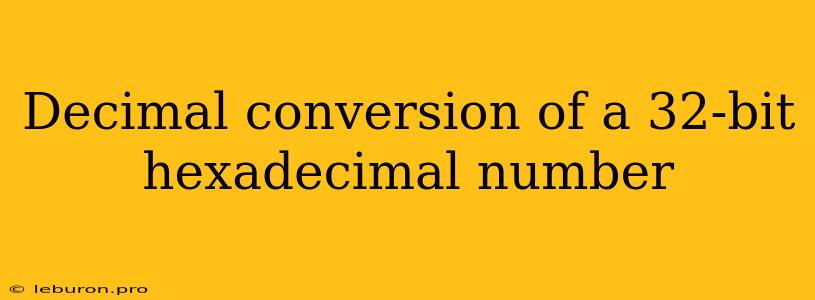The conversion of a 32-bit hexadecimal number to its decimal equivalent is a fundamental task in computer science and programming. It involves understanding the positional value of each hexadecimal digit and applying the appropriate mathematical operations. This process is essential for tasks such as data representation, memory address manipulation, and understanding the internal workings of computer systems. In this article, we will delve into the details of decimal conversion of a 32-bit hexadecimal number, exploring the principles behind the conversion, the steps involved, and practical examples to illustrate the process.
Understanding Hexadecimal and Decimal Number Systems
Before we proceed with the decimal conversion of a 32-bit hexadecimal number, it is crucial to have a solid grasp of the hexadecimal and decimal number systems.
Hexadecimal Number System
The hexadecimal number system, often abbreviated as "hex," uses a base of 16. It utilizes 16 distinct symbols: 0, 1, 2, 3, 4, 5, 6, 7, 8, 9, A, B, C, D, E, and F. Each symbol represents a numerical value, with A representing 10, B representing 11, and so on up to F representing 15. In hexadecimal notation, each digit's positional value is a power of 16.
Decimal Number System
The decimal number system, the system we use in everyday life, uses a base of 10. It utilizes the digits 0 through 9, with each digit's positional value being a power of 10.
Decimal Conversion of a 32-Bit Hexadecimal Number
Now that we have a basic understanding of hexadecimal and decimal number systems, we can proceed with the decimal conversion of a 32-bit hexadecimal number. A 32-bit hexadecimal number consists of eight hexadecimal digits, each representing a 4-bit value. To convert a 32-bit hexadecimal number to decimal, we follow these steps:
- Identify the Positional Value: Each hexadecimal digit occupies a specific position within the 32-bit number. The rightmost digit represents the least significant bit (LSB), while the leftmost digit represents the most significant bit (MSB).
- Convert Each Digit: Convert each hexadecimal digit to its decimal equivalent. For example, A becomes 10, B becomes 11, and so on.
- Multiply and Add: Multiply each decimal equivalent by its corresponding positional value (which is a power of 16) and add the results.
Example of Decimal Conversion
Let's illustrate this process with an example. Consider the 32-bit hexadecimal number 0xABCDEF01.
- Positional Values: The positional values of the digits are as follows:
- 0: 16^7
- A: 16^6
- B: 16^5
- C: 16^4
- D: 16^3
- E: 16^2
- F: 16^1
- 0: 16^0
- Decimal Equivalents: The decimal equivalents of the digits are:
- 0: 0
- A: 10
- B: 11
- C: 12
- D: 13
- E: 14
- F: 15
- 0: 0
- Multiply and Add: Multiplying each decimal equivalent by its positional value and adding the results gives us: (0 * 16^7) + (10 * 16^6) + (11 * 16^5) + (12 * 16^4) + (13 * 16^3) + (14 * 16^2) + (15 * 16^1) + (0 * 16^0) = 1828749377
Therefore, the decimal equivalent of the 32-bit hexadecimal number 0xABCDEF01 is 1828749377.
Tools for Decimal Conversion
Various tools and online calculators are available to assist with the decimal conversion of a 32-bit hexadecimal number. These tools provide a user-friendly interface, allowing you to input the hexadecimal number and instantly obtain the decimal equivalent. Additionally, programming languages like Python and C++ offer built-in functions for performing such conversions.
Practical Applications of Decimal Conversion
The decimal conversion of a 32-bit hexadecimal number finds various applications in computer science and programming, including:
- Data Representation: Hexadecimal numbers are often used to represent data, such as memory addresses, color codes, and network addresses. Converting them to decimal form helps understand and manipulate this data.
- Memory Address Manipulation: Hexadecimal addresses are commonly used to access memory locations. Converting them to decimal allows programmers to calculate memory offsets and perform memory-related operations.
- Understanding Hardware: Hexadecimal values are frequently used to represent hardware configurations and settings. Converting them to decimal provides a clearer understanding of the underlying hardware parameters.
Conclusion
The decimal conversion of a 32-bit hexadecimal number is a fundamental skill for computer science and programming professionals. Understanding the principles behind the conversion, the steps involved, and the tools available helps in manipulating and interpreting data effectively. Whether you are working with memory addresses, data representation, or hardware configuration, the ability to convert between hexadecimal and decimal formats is crucial for efficient and accurate operations. As technology continues to advance, this skill will remain essential for those working in various fields related to computer systems and software development.