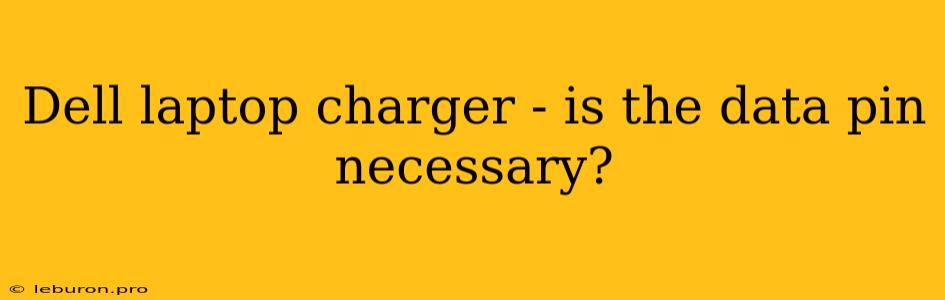Dell Laptop Charger: Do You Really Need the Data Pin?
The question of whether the data pin on a Dell laptop charger is necessary often arises for users who are looking to replace their charger or who are considering using a third-party charger. While the data pin appears to be an essential component, its role in the charging process isn't as straightforward as it might seem. This article delves into the function of the data pin, explores the potential implications of using a charger without it, and helps you make an informed decision about your Dell laptop charger.
Understanding the Dell Laptop Charger and the Data Pin
Dell laptops are known for their diverse range of models, each with its own unique charging requirements. The chargers typically come equipped with a barrel connector with multiple pins. One of these pins is designated as the "data pin," often a smaller pin compared to the larger power pins. This pin, however, doesn't directly transfer data in the traditional sense, like sending files or emails. Instead, its purpose is more focused on communication and control.
Data Pin: A Bridge Between Charger and Laptop
The data pin plays a crucial role in establishing communication between the charger and the laptop. This communication is vital for several functions:
-
Smart Charging: The data pin enables the charger to communicate with the laptop's battery management system. This communication allows for intelligent charging, ensuring the battery is charged efficiently and safely. The data pin helps the charger understand the battery's current state, charging capacity, and temperature, allowing for customized charging profiles.
-
Battery Health Monitoring: Beyond just charging, the data pin also facilitates battery health monitoring. It allows the charger to track battery cycles, determine its overall health, and potentially flag any issues. This information is critical for ensuring the longevity of the battery and helps the laptop's operating system understand the battery's status.
-
Authentication: Some Dell chargers may employ authentication mechanisms where the data pin plays a role. This authentication process verifies the authenticity of the charger and ensures it's compatible with the laptop, preventing damage or malfunction.
Is the Data Pin Essential for Charging?
The good news is that the data pin is not strictly necessary for simply charging your Dell laptop. The larger power pins are responsible for delivering the primary electrical current to the battery. So, theoretically, you could charge your laptop using a charger that lacks the data pin. However, this comes with a few caveats:
-
Reduced Functionality: Without the data pin, you'll lose access to the smart charging features, battery health monitoring, and potentially authentication. This means you'll be charging the battery with a standard, non-optimized method, which might not be as efficient or safe.
-
Potential Battery Damage: While the lack of data pin may not immediately harm your battery, it can potentially lead to issues in the long run. Without the communication channels enabled by the data pin, the charger might not be able to correctly monitor battery temperature, leading to overheating and premature degradation.
-
Compatibility Issues: While most chargers with the data pin will be compatible with Dell laptops, those without might pose compatibility issues. Some laptops might not recognize chargers lacking the data pin, preventing them from charging at all.
Choosing Your Dell Laptop Charger: Considerations
So, when choosing your Dell laptop charger, especially if you're considering a third-party option, keep the following in mind:
-
Official Dell Chargers: Always prioritize official Dell chargers. These chargers are specifically designed for your laptop and are guaranteed to offer the full range of functionalities, including smart charging and battery health monitoring.
-
Third-Party Chargers: If you are considering a third-party charger, prioritize those with the data pin. These chargers offer a better chance of maintaining essential features and ensuring proper charging.
-
Research Compatibility: Before purchasing a charger, always research its compatibility with your specific Dell laptop model. Look for chargers that are explicitly designed for Dell laptops and that offer the data pin.
-
Warranty and Safety: Always consider the warranty and safety features of your chosen charger. Look for chargers that meet relevant safety standards and have a reputable warranty.
Conclusion: The Data Pin Matters
While the data pin on a Dell laptop charger might seem like a small detail, it plays a crucial role in ensuring the proper functioning and longevity of your battery. While you might be able to charge your laptop without the data pin, you'll be sacrificing key features and potentially risking battery damage. When choosing a Dell laptop charger, prioritize official Dell chargers or reliable third-party chargers that offer the data pin for a safe and efficient charging experience.