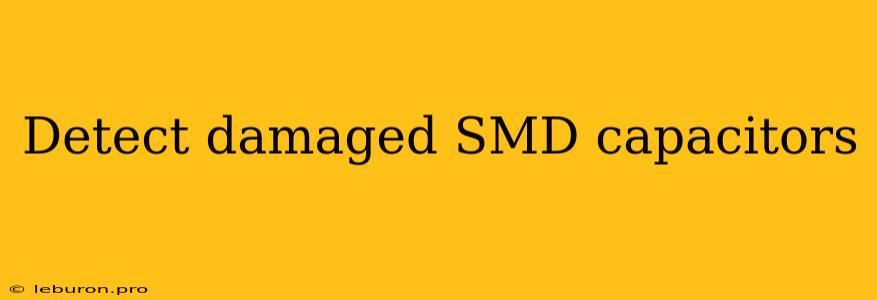Detecting Damaged SMD Capacitors: A Comprehensive Guide
Surface-mount device (SMD) capacitors are ubiquitous in electronic circuits, playing a crucial role in filtering, energy storage, and timing applications. Over time, these components can experience various forms of damage, impacting the performance and reliability of the circuit. Identifying damaged SMD capacitors is essential for troubleshooting faulty circuits and ensuring proper functionality. This article provides a comprehensive guide to detect damaged SMD capacitors, outlining common failure modes, diagnostic techniques, and best practices for handling these components.
Understanding SMD Capacitor Failure Modes
SMD capacitors can suffer from a variety of failure modes, each presenting distinct symptoms and requiring specific detection techniques. Common failure modes include:
1. Open Circuit:
This is the most straightforward failure mode, where the capacitor completely loses its conductive path. The capacitor effectively becomes an open circuit, blocking the flow of current.
2. Short Circuit:
In this case, the capacitor's dielectric material breaks down, creating a direct path for current between the terminals. This can lead to excessive current draw, overheating, and potential damage to other circuit components.
3. Leakage Current:
Even when not completely shorted, damaged capacitors can experience increased leakage current, allowing a small amount of current to flow through the dielectric. This can affect the capacitor's performance and potentially cause instability in the circuit.
4. Capacitance Drift:
Over time, environmental factors and aging can lead to a decrease in the capacitor's capacitance value. This can impact the filtering, energy storage, and timing functions of the capacitor.
5. Voltage Breakdown:
When subjected to excessive voltage, the dielectric material can break down, resulting in a short circuit or other forms of damage.
Techniques for Detecting Damaged SMD Capacitors
Several techniques can be employed to detect damaged SMD capacitors:
1. Visual Inspection
A careful visual inspection can often reveal signs of damage, such as:
- Physical damage: Look for cracks, chips, or other physical deformations on the capacitor body.
- Discoloration: Observe any unusual discoloration, such as browning or blackening, which could indicate overheating or dielectric breakdown.
- Bulging or swelling: If the capacitor body appears bulging or swollen, it could be a sign of internal pressure buildup due to overheating or damage.
2. Multimeter Testing
A multimeter is a versatile tool for testing SMD capacitors. Here's how to use it effectively:
- Continuity Test: For open circuit detection, use the diode mode or continuity test of the multimeter to check for a path between the capacitor's terminals. An open circuit will indicate a lack of continuity.
- Capacitance Measurement: Use the capacitor setting of the multimeter to measure the capacitance value. Compare the measured value with the specified value of the capacitor. Significant deviations can indicate damage or degradation.
- Leakage Current Test: Some multimeters have the capability to measure leakage current. For a damaged capacitor, you may observe a higher than expected leakage current value.
3. Specialized Tools and Equipment
For more sophisticated testing and analysis, you can utilize specialized tools and equipment:
- LCR Meter: An LCR meter provides precise measurements of capacitance, inductance, and resistance, offering a comprehensive assessment of the capacitor's electrical characteristics.
- ESR Meter: An ESR (Equivalent Series Resistance) meter measures the internal resistance of the capacitor, which can indicate damage or degradation.
- X-ray Inspection: X-ray inspection can reveal internal defects and structural damage within the capacitor.
4. Functionality Testing
In some cases, testing the circuit's overall functionality can help identify the presence of damaged SMD capacitors. For example, if the circuit is experiencing intermittent failures or unexpected behavior, a suspect capacitor may be causing these issues.
Tips for Handling SMD Capacitors
Proper handling of SMD capacitors is crucial to prevent accidental damage:
- Use tweezers: Always use tweezers to handle SMD capacitors, avoiding direct contact with fingers.
- Avoid bending: Do not bend or force the capacitor leads, as this can damage the internal components.
- Static discharge: Static discharge can damage sensitive components, so take appropriate precautions to discharge static electricity before handling capacitors.
- Storage: Store SMD capacitors in a dry, dust-free environment to prevent corrosion or contamination.
Conclusion
Detecting damaged SMD capacitors is crucial for ensuring the proper functionality and reliability of electronic circuits. By understanding the common failure modes, applying appropriate diagnostic techniques, and following best handling practices, you can effectively identify damaged capacitors and mitigate their impact on circuit performance. Regular inspection and testing are essential for identifying potential problems early on, preventing catastrophic failures and ensuring the longevity of your electronic systems. Remember, early detection and replacement of damaged SMD capacitors can save you time, effort, and potential frustration in the long run.