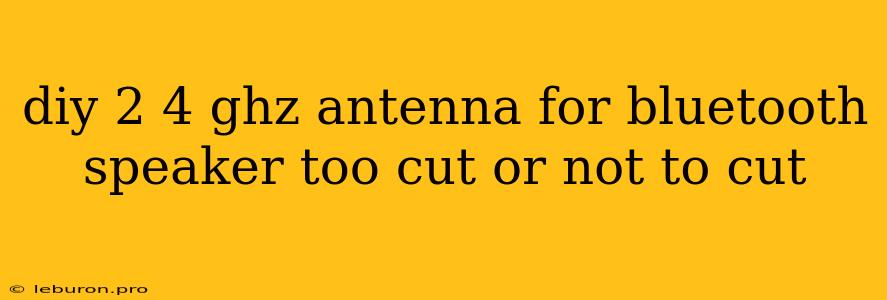DIY 2.4 GHz Antenna for Bluetooth Speaker: To Cut or Not to Cut?
The world of Bluetooth speakers is filled with a myriad of choices, each promising a unique listening experience. But what if you're looking to take your audio experience to the next level? Enter the realm of DIY antenna modifications, a fascinating and potentially rewarding endeavor for those who are tech-savvy and crave that extra boost in signal strength. One common question that arises in this domain is whether or not to cut the antenna on your Bluetooth speaker to improve its range. This article delves into the intricacies of DIY antenna modifications, exploring the pros and cons of cutting a 2.4 GHz antenna and offering practical guidance to help you make an informed decision.
Understanding the Fundamentals of 2.4 GHz Antennas
Before diving into the realm of antenna modifications, it's crucial to grasp the basics of how 2.4 GHz antennas work. The 2.4 GHz frequency band is the heart of most wireless communication technologies, including Bluetooth, Wi-Fi, and even some microwave ovens. Antennas are essential components in this ecosystem, acting as the bridge between your device and the electromagnetic waves carrying your data.
Essentially, an antenna converts electrical signals into radio waves and vice versa. When it comes to Bluetooth speakers, the antenna is typically a small, often inconspicuous element that plays a pivotal role in determining the speaker's signal range and overall performance.
The Debate: To Cut or Not to Cut?
The practice of cutting antennas to improve range is often debated. Some enthusiasts swear by its effectiveness, while others caution against it, claiming it can lead to unintended consequences. So, what's the truth?
The Potential Benefits
The argument for cutting a 2.4 GHz antenna is rooted in the idea of adjusting its length to achieve a more desirable wavelength. A shorter antenna can sometimes result in a stronger signal within a shorter distance, potentially leading to a more stable connection. However, this is not always the case and can depend on the specific antenna design.
The Risks and Drawbacks
While the notion of improving signal range might sound appealing, cutting a 2.4 GHz antenna is not a guaranteed path to success. In fact, it can often lead to:
- Reduced overall signal strength: Cutting the antenna too short can drastically diminish its ability to transmit and receive signals effectively, resulting in weaker reception and a shorter range.
- Decreased signal quality: A shortened antenna can introduce distortions and noise into the signal, leading to crackling, static, and a less clear audio experience.
- Potential damage to the antenna: In some cases, cutting the antenna can irreparably damage it, rendering it useless.
- Warranty voiding: Modifying a device's antenna can potentially void the manufacturer's warranty, leaving you without support if something goes wrong.
Finding a Balance: Alternative Approaches
Instead of resorting to cutting your 2.4 GHz antenna, there are alternative methods to enhance your Bluetooth speaker's range:
- Placement Matters: Strategically positioning your speaker can make a significant difference. Consider placing it in an open area, away from obstructions like walls, furniture, and electronic devices that can interfere with the signal.
- Utilize a Bluetooth Extender: A dedicated Bluetooth extender can extend the range of your speaker by acting as a bridge between the speaker and your device.
- Upgrade to a High-Performance Antenna: If you're feeling ambitious, consider replacing the existing antenna with a higher-gain, directional antenna designed for better signal reception.
The Bottom Line: DIY with Caution
While the allure of DIY modifications might be tempting, the potential risks associated with cutting a 2.4 GHz antenna on your Bluetooth speaker outweigh the potential benefits.
The best approach is to carefully consider your options, prioritize preserving the integrity of your speaker, and explore alternative methods to enhance its range.
Remember, if you're not comfortable with electronic repairs or lack the necessary tools and knowledge, it's best to consult a qualified technician for help. The world of Bluetooth technology is constantly evolving, and with careful planning and informed decisions, you can enjoy a high-quality, long-lasting audio experience without compromising the functionality of your speaker.