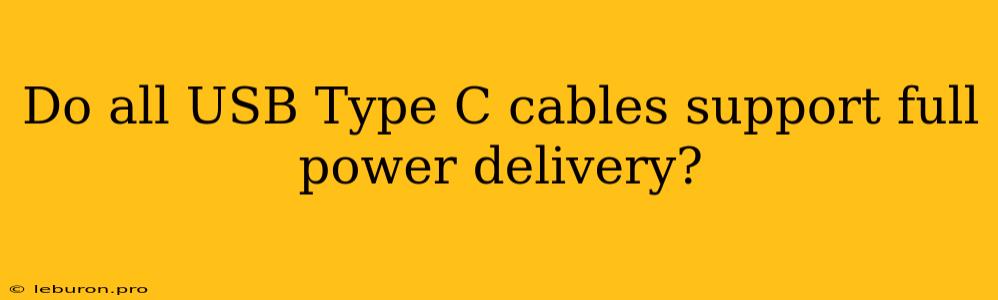The rise of USB Type-C has brought a wave of convenience and standardization to the tech world. From charging smartphones and laptops to connecting external monitors and peripherals, the reversible USB Type-C connector has become ubiquitous. However, a common question arises: Do all USB Type-C cables support full power delivery? The answer, unfortunately, is not a straightforward yes. While all USB Type-C cables share the same physical connector, their capabilities vary significantly, leading to confusion and potential compatibility issues. This article delves deeper into the nuances of USB Type-C power delivery, exploring the factors that differentiate cables and ensuring you have the right one for your needs.
The Complexity of USB Type-C Power Delivery
USB Type-C is primarily a physical connector standard, not a power delivery standard. This means that a cable can have a Type-C connector on both ends, but that doesn't automatically guarantee it can handle full power delivery. Power delivery capabilities are determined by the specific cable specifications and the components within the cable, such as the internal wiring and connectors.
USB Power Delivery (PD) Explained
The concept of USB Power Delivery (PD) is crucial to understanding the capabilities of USB Type-C cables. It's a protocol that allows for much higher power transfer than traditional USB charging standards. PD enables devices to negotiate the optimal power levels, ensuring safe and efficient charging.
What Makes USB Type-C Cables Different?
Here's where the complexity arises. Not all USB Type-C cables support PD, and those that do vary in their power delivery capabilities. Here's a breakdown of common variations:
- USB 2.0 Type-C Cables: These are the basic cables, designed for data transfer at speeds up to 480 Mbps. They typically only support up to 2.5W of power, suitable for low-power devices like headphones or external drives.
- USB 3.1 Type-C Cables: These offer faster data transfer speeds (up to 5 Gbps) and can handle higher power outputs, usually up to 100W. However, they may not support all PD features.
- USB 3.2 Type-C Cables: These are the fastest Type-C cables, supporting data transfer rates up to 20 Gbps. They can handle high power output and are ideal for charging laptops and other power-hungry devices.
Identifying Power Delivery Capabilities
To know if a USB Type-C cable supports full power delivery, you need to look for specific markings or certifications:
- PD Mark: The Power Delivery symbol, often found on the cable's packaging or printed on the cable itself, signifies that the cable is capable of supporting PD.
- USB-IF Certification: Look for the official USB-IF (USB Implementers Forum) certification mark, which guarantees that the cable has met specific standards and testing requirements.
- Cable Specifications: The cable packaging or description should detail the specific power delivery capabilities, such as the maximum wattage and supported PD profiles.
Choosing the Right USB Type-C Cable
When purchasing a USB Type-C cable, it's crucial to consider your specific needs and the devices you plan to connect. If you require full power delivery, it's essential to purchase a cable certified for PD, particularly for high-power devices like laptops and tablets.
Factors to Consider When Choosing a USB Type-C Cable
- Power Requirements: Determine the maximum power output needed for your device.
- Data Transfer Speed: If high-speed data transfer is important, choose a cable that meets your requirements (USB 3.1 or 3.2).
- Cable Length: Longer cables can experience power loss, especially for high-power devices.
- Durability and Quality: Consider the build quality of the cable, as a robust cable can withstand frequent use and prevent wear and tear.
Conclusion
While all USB Type-C cables may share the same connector, not all support full power delivery. Understanding the differences between cables, their specific specifications, and the importance of certifications is crucial when choosing a USB Type-C cable. Whether you need to charge a smartphone, power a laptop, or connect an external display, knowing the capabilities of your USB Type-C cables will ensure a smooth and reliable user experience.