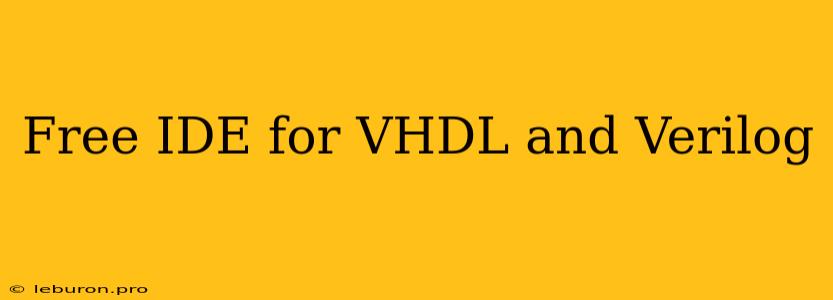Designing and implementing digital circuits requires specialized tools for writing and simulating the hardware description languages (HDLs) used to describe their behavior. VHDL and Verilog are two popular HDLs, and there are numerous Integrated Development Environments (IDEs) available for working with them. While some IDEs offer advanced features and come with a hefty price tag, several excellent free IDEs for VHDL and Verilog are available, catering to both beginners and experienced engineers. This article explores some of the most popular and powerful free IDEs, highlighting their features, advantages, and potential limitations.
Essential Features of a VHDL and Verilog IDE
Before diving into specific IDEs, let's outline the key features that make an IDE particularly useful for working with VHDL and Verilog:
- Syntax Highlighting and Code Completion: These features enhance code readability and productivity. Syntax highlighting visually distinguishes different elements of the code (keywords, identifiers, comments), while code completion suggests possible completions as you type, reducing errors and speeding up development.
- Project Management: The ability to organize multiple files and source code into projects is essential for larger designs. Good IDEs provide project management tools to structure your code and streamline the development process.
- Compilation and Simulation: An IDE should integrate seamlessly with a compiler and simulator for your chosen HDL. This allows you to quickly compile your code, run simulations, and analyze the results within the IDE itself.
- Debugging Tools: Debugging is an essential part of the development process. Powerful debugging tools allow you to step through your code, inspect variables, and identify logic errors, helping you pinpoint and fix issues efficiently.
- Design Entry and Visualization: Some IDEs offer graphical design entry tools, enabling you to create schematic diagrams of your circuits. These diagrams can then be automatically translated into VHDL or Verilog code. Visualization tools help understand the structure and behavior of your design.
Popular Free IDEs for VHDL and Verilog
Now, let's delve into specific free IDEs for VHDL and Verilog and explore their strengths and weaknesses.
1. GHDL
GHDL is a free and open-source VHDL compiler and simulator. While not a full-fledged IDE, it provides the essential functionality for compiling and simulating VHDL code. Its command-line interface (CLI) might seem daunting to beginners, but it offers flexibility and integrates well with other tools.
Pros:
- Free and Open-Source: GHDL is completely free to use and modify.
- Cross-Platform: It runs on various operating systems, including Windows, Linux, and macOS.
- Fast and Efficient: GHDL is known for its fast compilation and simulation speeds.
Cons:
- Limited IDE Features: GHDL lacks a graphical interface and many IDE features, requiring users to rely on external tools for project management, debugging, and code editing.
- CLI-Based: Working with GHDL through the command line can be challenging for users unfamiliar with the CLI.
2. ModelSim Starter Edition
ModelSim is a popular commercial simulator for VHDL and Verilog, but its Starter Edition is available free of charge. This version provides essential simulation capabilities, but it has limitations in terms of project size and advanced features.
Pros:
- Free for Evaluation: The Starter Edition allows you to evaluate ModelSim's features without any cost.
- Robust Simulation Engine: ModelSim is known for its powerful and accurate simulation engine.
Cons:
- Limited Functionality: The Starter Edition has limitations on the size of projects you can simulate and lacks some advanced features.
- Not a Full-Featured IDE: ModelSim is primarily a simulator; it lacks comprehensive IDE features like code editing, project management, and debugging.
3. Icarus Verilog
Icarus Verilog is a free and open-source Verilog compiler and simulator. Like GHDL, it's not a full IDE but provides the essential building blocks for working with Verilog. Its CLI interface allows for scripting and integration with other tools.
Pros:
- Free and Open-Source: Icarus Verilog is free to use and distribute.
- Cross-Platform: It's available for Windows, Linux, and macOS.
- Active Development: Icarus Verilog is actively maintained and receives frequent updates.
Cons:
- Limited IDE Features: Like GHDL, Icarus Verilog lacks a graphical interface and many IDE features.
- CLI-Based: Working with Icarus Verilog through the command line requires familiarity with the CLI.
4. Active-HDL
Active-HDL offers a free Student Edition that provides a limited set of features for educational purposes. While not a full-featured IDE, it includes basic code editing, compilation, simulation, and debugging capabilities.
Pros:
- Free for Students: The Student Edition is available for free to students.
- Graphical Interface: Active-HDL offers a user-friendly graphical interface.
- Basic IDE Features: It includes essential features for code editing, compilation, and simulation.
Cons:
- Limited Functionality: The Student Edition has limitations on the size of projects and advanced features.
- Not Fully Open-Source: Active-HDL is proprietary software, and the free version has limitations.
5. Visual Studio Code (with Extensions)
Visual Studio Code (VS Code) is a popular and powerful free code editor. While not a dedicated HDL IDE, it becomes highly functional for VHDL and Verilog development by leveraging extensions.
Pros:
- Versatile and Customizable: VS Code is a highly customizable code editor with a vast ecosystem of extensions.
- Extensive Feature Set: VS Code offers excellent code editing, syntax highlighting, debugging, and project management features.
- Cross-Platform: It runs on Windows, Linux, and macOS.
Cons:
- Requires Extension Setup: Setting up VS Code for HDL development requires installing and configuring extensions.
- Not a Dedicated HDL IDE: VS Code doesn't have built-in HDL support; you rely on extensions for specific features.
Choosing the Right Free IDE
The best free IDE for VHDL and Verilog depends on your individual needs and preferences. Here's a brief guide:
- Beginners: If you're new to HDLs, Active-HDL Student Edition offers a user-friendly interface and basic features for learning.
- Intermediate Users: For intermediate-level projects, VS Code with appropriate extensions provides a powerful and customizable platform.
- Experienced Users: GHDL and Icarus Verilog are excellent choices for experienced users who prefer command-line interfaces and are comfortable with scripting.
Conclusion
Free IDEs for VHDL and Verilog offer a wide range of options, from basic command-line tools to more comprehensive IDEs. These free alternatives allow anyone, regardless of experience level or budget, to engage in digital circuit design and development. While they might not have all the bells and whistles of commercial IDEs, free IDEs for VHDL and Verilog provide a solid foundation for learning and exploring the world of hardware description languages. Choose the IDE that best suits your workflow and skill level, and begin your journey into the fascinating realm of digital circuit design!