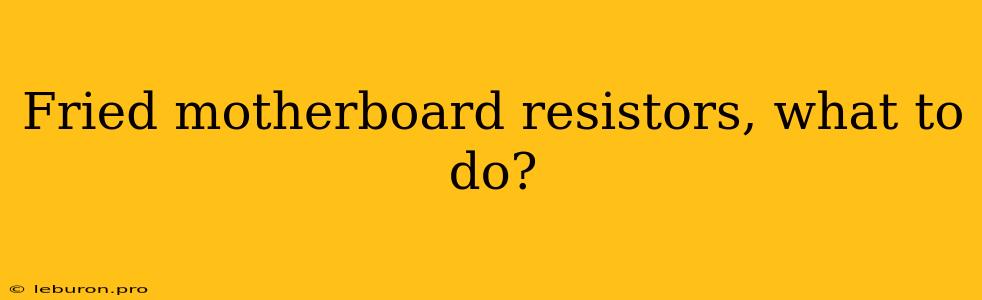Fried motherboard resistors are a common problem that can occur for a variety of reasons, from power surges to overheating. If you suspect your motherboard has fried resistors, it's important to take action quickly to diagnose and repair the issue. A fried resistor can prevent your motherboard from functioning properly, and in some cases, can even damage other components. This article will delve into the causes, symptoms, and solutions for dealing with fried motherboard resistors.
Understanding the Problem
Motherboard resistors are small, passive components that control the flow of electricity within the circuit. They play a crucial role in regulating voltage and current, ensuring that the right amount of power reaches each part of your motherboard. When a resistor gets fried, it usually fails to perform its function, leading to malfunctioning components or even complete system failure.
Causes of Fried Motherboard Resistors
There are several reasons why motherboard resistors might fry:
1. Power Surges: A sudden spike in voltage can overload resistors, causing them to burn out. This can happen due to lightning strikes, faulty power supplies, or even simply plugging in a device incorrectly.
2. Overheating: Excessive heat can also damage resistors. This is especially common in poorly ventilated systems or those with faulty cooling solutions.
3. Static Electricity: A static discharge can easily fry sensitive components like resistors. This can happen when working on your computer without proper grounding.
4. Manufacturing Defects: While rare, defective resistors can fail prematurely, causing problems even without external factors.
Symptoms of Fried Motherboard Resistors
The symptoms of a fried motherboard resistor can vary depending on which resistor is affected. However, some common signs include:
1. System Instability: Your computer may experience frequent crashes, freezes, or restarts.
2. Boot Issues: Your computer might not boot up at all, or it might get stuck at the BIOS screen.
3. Faulty Components: Specific components like your graphics card, RAM, or storage drives might not work properly.
4. Unusual Sounds: You might hear unusual noises coming from your computer, like buzzing or crackling, which could indicate a component failure.
5. Burnt Smell: In severe cases, you might smell a burning odor coming from your computer, indicating a damaged component.
Diagnosing Fried Motherboard Resistors
If you suspect your motherboard has fried resistors, it's important to diagnose the issue correctly before attempting any repairs. Here are some steps to follow:
1. Visual Inspection: Carefully examine your motherboard for any signs of damage. Look for burnt, discolored, or physically deformed resistors.
2. Continuity Testing: Use a multimeter to check the resistance of each resistor. A fried resistor will show an open circuit, meaning it has infinite resistance.
3. Motherboard Diagnostic Tools: Some motherboards have built-in diagnostic tools that can help identify faulty components. You can access these tools through the BIOS or through a dedicated diagnostic utility.
4. Seeking Professional Help: If you are not comfortable diagnosing and repairing electronic components yourself, it's best to take your computer to a qualified technician.
Fixing Fried Motherboard Resistors
Repairing a fried motherboard resistor is a delicate process that requires specialized tools and knowledge.
1. Replacing the Resistor: If you identify a damaged resistor, you need to replace it with a new one with the same resistance value. You can find replacement resistors at most electronics stores.
2. Desoldering: Desoldering the old resistor is a crucial step in replacing it. It involves using a desoldering tool to melt the solder holding the resistor in place.
3. Soldering: Once the old resistor is removed, you can solder the new one in place. This requires precise soldering techniques to ensure a strong and reliable connection.
4. Testing: After replacing the resistor, you need to test the motherboard to make sure it is functioning properly.
Precautions to Take
1. Grounding: Always ground yourself before working on electronic components to prevent static discharge.
2. Heat Management: Be careful when working with soldering irons, as they can cause burns.
3. Component Handling: Handle components with care to avoid damaging them.
4. Safety First: If you're unsure about any part of the process, seek help from a qualified technician.
Prevention is Key
Preventing fried motherboard resistors is more important than trying to fix them. Here are some tips to avoid damage:
1. Use a Surge Protector: A good surge protector can help protect your computer from power surges.
2. Maintain Adequate Cooling: Ensure your computer has proper ventilation and effective cooling solutions.
3. Ground Yourself: Always ground yourself before working on your computer to avoid static discharge.
4. Regular Maintenance: Regularly clean your computer and check for any signs of overheating or damage.
5. Avoid Extreme Temperatures: Don't expose your computer to extreme temperatures, such as direct sunlight or very cold environments.
Conclusion
Fried motherboard resistors can be a frustrating problem, but with the right diagnosis and repair techniques, they can be fixed. By understanding the causes, symptoms, and solutions for dealing with fried resistors, you can keep your computer running smoothly. Remember, prevention is always better than a cure, so take steps to protect your motherboard from damage and ensure a long and healthy life for your computer.