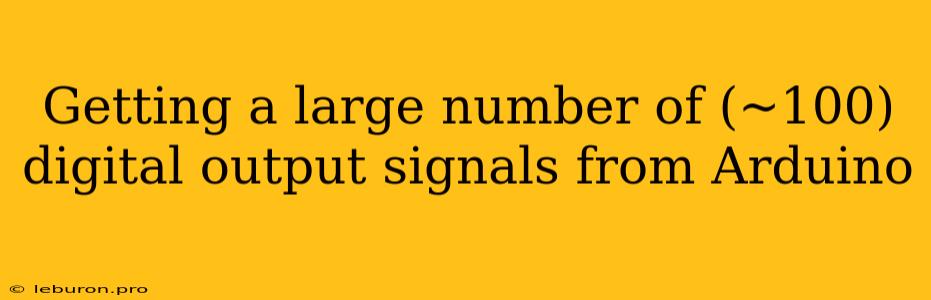Controlling a large number of digital outputs, like LEDs, motors, or solenoids, is a common task in electronics projects. While an Arduino board provides a limited number of digital pins, several strategies can be employed to expand its capabilities and manage a significant number of digital outputs. This article explores various techniques, hardware components, and considerations when aiming to control ~100 digital output signals from an Arduino board.
Expanding the Output Capabilities of Arduino
The standard Arduino board, such as the Uno or Mega, offers a limited number of digital output pins. However, several methods can be used to overcome this limitation and control a large number of digital output signals:
1. Using Shift Registers
Shift registers are integrated circuits specifically designed for serial-to-parallel data conversion. They allow you to control multiple outputs using a minimal number of Arduino pins. By sending data serially to the shift register, you can control individual outputs within the register.
Working Principle:
- Serial Data Input (SDI): The Arduino sends data bit-by-bit to the shift register through the serial data input pin.
- Clock (CLK): A clock signal is applied to the shift register, synchronizing the data transfer.
- Data Output (Q0-Qn): Each output pin of the shift register represents a separate digital output, controlled by the data shifted in.
Advantages:
- Reduced Pin Count: Requires significantly fewer Arduino pins compared to individual control lines.
- Simplified Wiring: Wires only need to be connected to the shift register, reducing complexity.
- Cost-Effective: Shift registers are relatively inexpensive and widely available.
Example:
The 74HC595 is a common shift register that provides 8 outputs. By cascading multiple 74HC595s, you can control up to 8 times the number of outputs per shift register used.
2. Implementing I/O Expanders
I/O expanders are chips that allow you to increase the input/output capabilities of a microcontroller, such as the Arduino. These chips typically provide a large number of digital I/O pins, which can be controlled by a small set of pins on your Arduino.
Working Principle:
- Address Lines: The I/O expander is accessed through a set of address lines.
- Data Lines: Data is transferred between the Arduino and the I/O expander over data lines.
- Output Pins: The I/O expander has a set of output pins that can be controlled independently.
Advantages:
- Increased I/O Pins: Expanders provide a significant boost in the number of controllable outputs.
- Flexibility: Many I/O expanders offer both input and output pins, allowing for versatile applications.
- Ease of Use: Some expanders come with libraries for easier integration with Arduino.
Example:
The MCP23017 is a popular I/O expander that provides 16 digital I/O pins, which can be configured as either inputs or outputs. By using two MCP23017s, you can achieve 32 digital outputs from your Arduino.
3. Leveraging SPI and I2C Communication Protocols
Serial communication protocols like SPI (Serial Peripheral Interface) and I2C (Inter-Integrated Circuit) allow you to communicate with external devices over a shared bus using a minimal number of Arduino pins.
Working Principle:
- Master and Slave: The Arduino acts as the master, while the external device (e.g., an I/O expander or shift register) acts as a slave.
- Data Transmission: Data is transferred serially between the master and slave devices using a clock signal.
- Addresses: Each slave device is assigned a unique address, enabling the master to communicate with specific devices.
Advantages:
- Minimal Pin Count: Requires only a few pins on the Arduino for communication.
- Fast Data Transfer: SPI and I2C protocols offer relatively fast data transfer speeds.
- Flexibility: Suitable for connecting multiple devices to the Arduino using a single bus.
Example:
The MCP23S17 is an SPI-based I/O expander that provides 16 digital I/O pins. You can connect multiple MCP23S17s to the Arduino over a single SPI bus to control a large number of digital outputs.
Software Considerations for Managing a Large Number of Outputs
While the hardware provides the mechanism to expand the output capabilities, effectively managing ~100 digital output signals requires careful software design:
1. Data Structures for Output Management
Use appropriate data structures to represent the states of each output pin. A boolean array or a bitmask can efficiently store and manipulate the state of each output.
Example:
// Declare a boolean array to represent 100 digital outputs
bool digitalOutputs[100];
// Set the state of output pin 5 to HIGH
digitalOutputs[5] = HIGH;
2. Efficient Output Control Functions
Create functions to control individual outputs, as well as functions to manage groups of outputs. This modular approach improves code readability and maintainability.
Example:
// Function to set the state of a single output pin
void setOutputPin(int pinNumber, bool state) {
digitalWrite(pinNumber, state);
}
// Function to set the state of multiple output pins
void setOutputGroup(int startPin, int endPin, bool state) {
for (int i = startPin; i <= endPin; i++) {
digitalWrite(i, state);
}
}
3. Timing and Synchronization
When controlling a large number of outputs, synchronization and timing become crucial. Use appropriate timing mechanisms to avoid race conditions or conflicts between output updates.
Example:
// Use a timer interrupt to periodically update output states
ISR(TIMER1_COMPA_vect) {
// Update the states of all output pins
updateOutputs();
}
4. Error Handling and Debugging
Implement error handling and debugging mechanisms to identify and resolve issues that may arise when managing a large number of outputs.
Example:
// Check for communication errors with external devices
if (!device.begin()) {
Serial.println("Error communicating with device");
// Handle the error appropriately
}
Choosing the Right Hardware and Software Solutions
The choice of hardware and software solutions depends on the specific application, the number of outputs required, and the available resources:
- Limited Outputs: For controlling a few outputs, the Arduino's built-in digital pins might suffice.
- Moderate Outputs: Shift registers or I/O expanders with serial communication protocols (SPI or I2C) are suitable for handling a moderate number of outputs.
- Large Number of Outputs: Complex solutions with multiple I/O expanders and cascaded shift registers may be needed for managing ~100 digital output signals.
Conclusion
Controlling a large number of digital output signals from an Arduino requires strategic planning, careful selection of hardware components, and efficient software management. By utilizing shift registers, I/O expanders, and serial communication protocols like SPI and I2C, you can expand the output capabilities of your Arduino and effectively manage a significant number of outputs. Remember to implement appropriate data structures, functions, timing mechanisms, and error handling to ensure reliable and robust operation of your project.