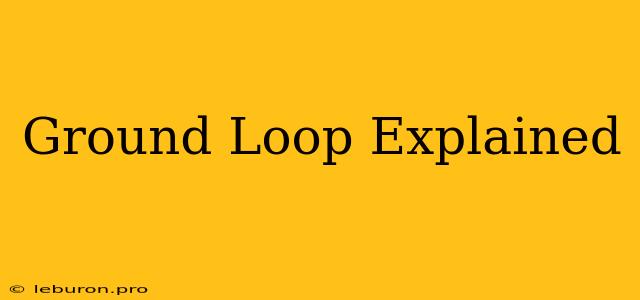A ground loop is a common problem in audio and video systems, often causing unwanted hum or noise. It occurs when there are multiple paths for electrical current to flow from a device's ground to the main ground, creating a loop. This loop acts as an antenna, picking up stray electromagnetic interference (EMI) that can be amplified by the system's electronics, leading to the unwanted noise. Understanding the concept of a ground loop is crucial for troubleshooting audio and video equipment, and this article will delve into the intricacies of this phenomenon, providing practical solutions to mitigate it.
Understanding Ground Loops
Imagine a simple scenario: you connect a microphone to a mixer, and the mixer to a speaker. Each device has its own ground connection, which should ideally be at the same potential. However, due to different wiring lengths, grounding points, or even differences in the electrical system itself, these grounds can be at slightly different potentials. This creates a ground loop.
The problem arises because the current prefers to flow along the path of least resistance. This means that instead of flowing directly from the microphone to the speaker, the current may take a detour through the ground loop, picking up unwanted noise along the way. The result is an audible hum or buzz in your audio system.
How Ground Loops Form
Here are the common factors contributing to ground loop formation:
- Different grounding points: Each device may be grounded to different points in the electrical system, leading to slight differences in potential.
- Long cable runs: Longer cables can introduce more resistance, creating a potential difference between the grounding points.
- Shared power supplies: If multiple devices share the same power supply, their ground connections may be linked, increasing the likelihood of a ground loop.
- Mismatched grounding systems: Using devices with different grounding systems (e.g., two-prong vs. three-prong plugs) can create a ground loop.
- External interference: Sources of electromagnetic interference (EMI), such as fluorescent lights or electric motors, can induce noise into the ground loop.
Identifying Ground Loops
While understanding how ground loops form is important, identifying them in your system is crucial for resolving the issue. Here are some telltale signs of a ground loop:
- Hum or buzz: This is the most obvious symptom and usually increases in volume when devices are switched on or off.
- Noise that changes with the position of cables: Moving cables can change the resistance in the ground loop, affecting the level of noise.
- Noise that changes with external factors: Noise levels might increase near sources of EMI like motors or lights.
- Intermittent problems: The noise may come and go, depending on the changing electrical conditions.
Mitigating Ground Loops
Now that you understand how ground loops form and how to identify them, let's focus on practical ways to eliminate them:
1. Use a Ground Lift Adapter
A ground lift adapter breaks the ground loop by isolating the ground connection of one device. It essentially creates a break in the loop, preventing current from flowing through it.
This method is particularly effective for situations where you have two devices connected with a shared power supply. One device is connected to a ground lift adapter, breaking the loop. However, it's important to note that using a ground lift adapter can affect the safety of the device, so use it with caution.
2. Use a Ground Loop Isolator
A ground loop isolator, often called a hum eliminator, works similarly to a ground lift adapter but with a more sophisticated approach. It uses a transformer to isolate the ground connection of one device from the other. This effectively breaks the loop without compromising the safety of the device.
Ground loop isolators are more expensive than ground lift adapters but offer a more reliable and safer solution for eliminating ground loops.
3. Use Balanced Cables and Connectors
Balanced cables have two conductors carrying audio signals and a separate ground conductor. This configuration minimizes the effects of electromagnetic interference, making them less susceptible to ground loop issues.
Balanced cables are typically used with professional audio equipment, as they offer superior noise rejection and sound quality.
4. Use a Dedicated Grounding System
If the issue is rooted in different grounding points in your electrical system, consider creating a dedicated grounding system for your audio equipment. This involves connecting all your devices to a single ground point, ensuring all their grounds are at the same potential.
While this method requires more effort, it effectively eliminates ground loop issues and provides a more stable and reliable grounding system.
5. Use a Ground Fault Circuit Interrupter (GFCI)
A GFCI is an electrical safety device that detects and interrupts the flow of electrical current in case of a ground fault. While it primarily focuses on safety, it can also help reduce ground loop issues by isolating the affected device from the ground.
6. Optimize Cable Placement
Minimizing the length of cables and avoiding running them near sources of EMI can help reduce the chances of a ground loop. Keeping cables away from power lines, motors, and other electrical equipment can significantly minimize noise induced by the ground loop.
7. Use Separate Power Supplies
If possible, avoid using shared power supplies for your audio equipment. Using separate power supplies for different devices can help minimize the potential for ground loop formation by preventing their ground connections from being linked.
Conclusion
Ground loop is a common problem in audio and video systems, leading to unwanted noise and hum. Understanding the causes and how to identify ground loops is the first step towards effectively addressing them. By implementing the solutions discussed above, you can mitigate ground loop issues, ensuring your audio and video equipment delivers a clean, interference-free performance. Remember to always consult professional help for complex electrical work and ensure safety protocols are followed.