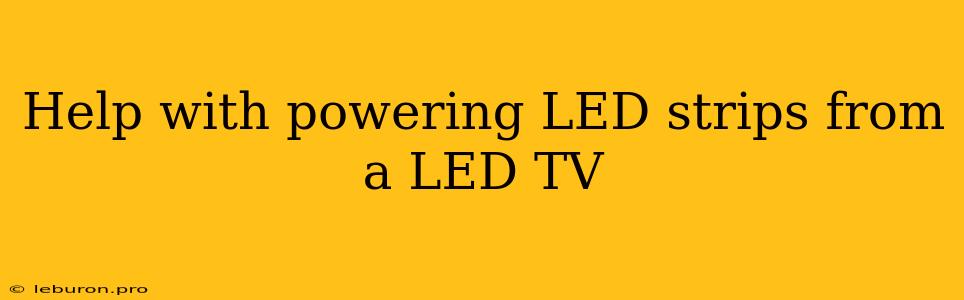Help with Powering LED Strips from a LED TV: A Guide for Enhancing Your Viewing Experience
Adding LED strips to your TV is a popular way to enhance your viewing experience. They can create an immersive ambiance, improve color accuracy, and even reduce eye strain. However, powering these strips correctly can be a challenge, especially if you want to connect them to your LED TV. This article will guide you through the process of powering LED strips from your LED TV, helping you understand the intricacies and potential pitfalls involved.
Understanding the Basics of LED Powering
Before diving into powering LED strips from your LED TV, let's clarify the fundamentals of LED power requirements.
LED strips typically come with a specified voltage and amperage (current) rating. A common configuration is a 12V DC power supply, although other voltages like 5V or 24V exist. The amperage rating indicates how much current the strip draws, determining the power consumption.
LED TVs typically use a different power supply, commonly a 19V DC adapter. This voltage is not compatible with standard LED strips, necessitating a solution to bridge the gap.
Methods to Power LED Strips from a LED TV:
1. Using a Separate Power Supply:
The most straightforward and recommended method is to use a separate power supply dedicated to the LED strips.
Pros:
- Safety: This ensures the LED strips have a dedicated power source, minimizing potential risks to the TV.
- Flexibility: Allows you to choose a power supply with the appropriate voltage and current for your LED strips.
- Stable Power: A dedicated power supply provides a consistent and stable power source, preventing flickering or dimming.
Cons:
- Additional Costs: You need to purchase a separate power adapter.
- Clutter: Adds another power cord and adapter to your setup.
2. Adapting the TV Power Supply (Not Recommended):
Attempting to directly connect the LED strips to the TV's power supply is not recommended. The TV's power supply is designed for the TV's specific components and may not be suitable for LED strips. This can lead to damage to both the TV and the LED strips.
3. Utilizing the TV's USB Ports:
Some TVs offer USB ports with enough power to drive low-power LED strips.
Pros:
- Convenience: No additional power supply required.
- Clean Setup: No external power cables needed.
Cons:
- Limited Power: USB ports typically have a limited power output, so this method is suitable only for short, low-power LED strips.
- Compatibility Issues: Not all TVs have USB ports with enough power to drive LED strips.
Choosing the Right Power Supply:
When selecting a power supply for your LED strips, consider these factors:
- Voltage: Ensure the power supply voltage matches the voltage rating of your LED strip.
- Current: Choose a power supply with a current rating higher than or equal to the total current draw of your LED strips.
- Size and Type: Select a power supply that is compact, easy to install, and has the right connectors for your LED strip.
Important Safety Precautions:
- Never directly connect the LED strip wires to the TV's power supply.
- Use a power supply specifically designed for LED strips.
- Always check the voltage and current ratings of the LED strips and the power supply before connecting them.
- Ensure the power supply is properly grounded.
- Turn off both the TV and the power supply before making any connections.
Conclusion:
Powering LED strips from your LED TV can enhance your viewing experience, but it's essential to do it safely and effectively. Using a separate power supply dedicated to the LED strips is the safest and most reliable approach. While using the TV's USB ports can be convenient for low-power strips, it's not always a suitable solution. By following the guidelines and safety precautions outlined in this article, you can power your LED strips correctly and enjoy an enhanced TV viewing experience without any complications.