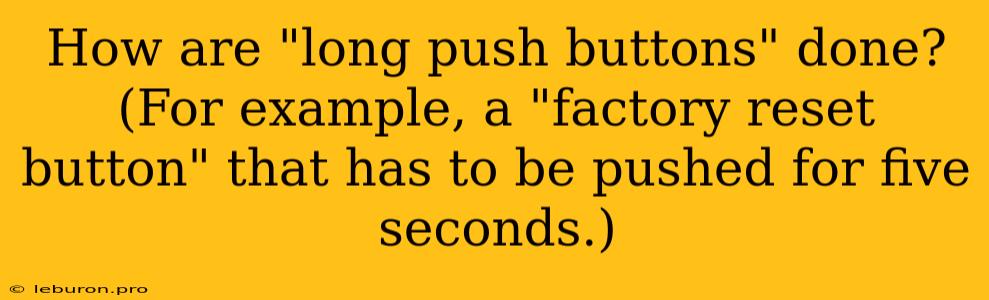The Art of the Long Push: Implementing Time-Sensitive Button Presses
In the world of user interfaces, buttons serve as the primary means of interaction. They are the simple, yet powerful, elements that trigger actions, navigating users through digital experiences. While a standard button click often triggers an immediate response, there are instances where a long push button is necessary. This refers to a button that requires a sustained press for a specified duration to activate a specific function. This design pattern is frequently employed for actions that demand careful consideration or require confirmation, such as factory resets, device pairing, or entering a special mode.
H2: Why Use Long Push Buttons?
There are several compelling reasons why designers might opt for a long push button implementation:
- Prevents Accidental Activation: A long press acts as a safety mechanism, minimizing the risk of unintended actions. This is particularly crucial for operations like factory resets, which can erase all user data.
- Provides Confirmation: The extended press time offers users a moment to reconsider their action before it is executed.
- Offers Flexibility: Long presses can be used to access hidden or less common functionalities, allowing for a cleaner user interface that doesn't overwhelm users with numerous buttons.
- Enhances User Experience: In some cases, a long press can offer a more intuitive interaction than a dedicated button. For example, a long press on a volume button might activate a special audio equalizer setting.
H2: Implementing Long Push Button Functionality
Implementing long push buttons requires a blend of hardware and software solutions. The process can be broken down into the following steps:
H3: Hardware Considerations:
- Capacitive Touch Buttons: Modern touchscreens often utilize capacitive sensing technology. A long press on a capacitive touch button can be detected by measuring the change in capacitance over time.
- Mechanical Buttons: For physical buttons, a dedicated microcontroller or an external timer circuit is typically used to monitor the button's state. The microcontroller can measure the duration for which the button is pressed.
H3: Software Logic:
The software aspect of long push button implementation involves:
- Event Handling: The software should be able to detect both a button press and a button release event.
- Timer Management: A timer is used to track the duration of the button press. The timer can be implemented using software libraries or dedicated hardware timers.
- Action Triggering: Once the timer reaches the pre-defined duration, the corresponding action is triggered.
H2: Examples of Long Push Buttons in Action
- Factory Reset: A classic example is the factory reset button on many devices. A long press on this button usually initiates a reset process, wiping all data and restoring the device to its default settings.
- Device Pairing: Some devices allow pairing with other devices by holding down a specific button until the device enters pairing mode.
- Special Modes: In some cases, a long press can activate special modes like a screen mirroring feature or a sleep mode on a smart device.
- Context-Specific Actions: Long presses can also offer context-specific actions. For instance, a long press on a map marker might display additional details or provide directions.
H2: Best Practices for Implementing Long Push Buttons:
- Clear Visual Cues: Provide clear visual feedback to users about the duration of the long press required. This can be achieved using animations, progress bars, or color changes.
- Haptic Feedback: Haptic feedback can further enhance the user experience. A subtle vibration or a click can provide a tactile confirmation that the long press is being registered.
- Consistent Design: Ensure that long push buttons are implemented consistently across different parts of your application. This helps users understand the interaction pattern and avoid confusion.
- Accessibility Considerations: Ensure that long push buttons are accessible to users with disabilities. This might involve offering alternative methods to trigger the same actions.
H2: Conclusion
Long push buttons are a valuable tool in the design of user interfaces. They offer a balance between functionality and user-friendliness by providing a mechanism to prevent accidental activations while offering access to important features. When implemented thoughtfully, they contribute to a more intuitive and enjoyable user experience. The next time you encounter a long push button, take a moment to appreciate the nuanced interaction design that lies beneath the surface. It's a testament to the power of simple design patterns to create powerful user experiences.