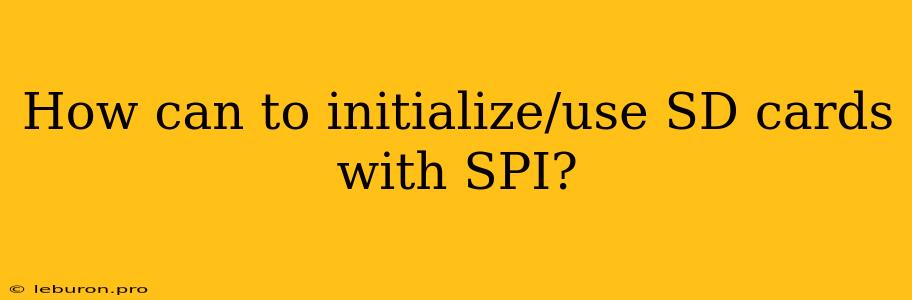How to Initialize and Use SD Cards with SPI
Interfacing with SD cards using the SPI protocol is a common task in embedded systems development. This method allows for the efficient and reliable storage of data on a small, portable device. This article will guide you through the process of initializing and using SD cards with SPI, explaining the underlying principles and providing practical code examples.
Understanding the SPI Protocol
SPI, or Serial Peripheral Interface, is a synchronous serial communication protocol that uses a single master device to communicate with one or more slave devices. The master device initiates communication by sending a clock signal, while the slave device responds according to the data received.
Key components of the SPI communication process include:
- MOSI (Master Out Slave In): This pin is used by the master device to send data to the slave device.
- MISO (Master In Slave Out): This pin is used by the slave device to send data back to the master device.
- SCK (Serial Clock): The clock signal generated by the master device to synchronize data transfer.
- SS (Slave Select): This pin is used by the master device to select the specific slave device it wants to communicate with.
Initializing the SD Card
Before you can start using an SD card with SPI, you need to initialize it. This involves a series of steps to establish communication and configure the card.
-
Power Up: Ensure that the SD card is powered up correctly. This involves applying the correct voltage and current to the card's power supply pins.
-
Card Detection: Use the SD card's "Card Detect" pin to confirm its presence. If the pin is low, the card is present.
-
Command 0 (Go Idle): Send the "Go Idle" command (0x40) to the card. This resets the card to its initial state and starts the communication process.
-
Command 8 (Send Interface Condition): This command (0x48) is used to verify the card's voltage range and check if it supports the SPI protocol.
-
Command 1 (Send OP Condition): This command (0x41) sets the card's operating conditions, including the voltage range and the data transfer rate.
-
Command 2 (Send CSD): This command (0x42) retrieves the Card Specific Data (CSD) register, which contains information about the card's capabilities.
-
Command 9 (Send CID): This command (0x49) retrieves the Card Identification (CID) register, which contains information about the card's identification.
-
Command 16 (Set Block Length): This command (0x50) sets the block length for data transfer. Typically, 512 bytes is the standard block size used for SD cards.
Example Code:
// Initialize SPI communication with the SD card
SPI_init();
// Send the "Go Idle" command
SPI_write(0x40);
// Check for successful initialization
if (SPI_read() != 0x01) {
// Handle initialization error
}
// Send "Send Interface Condition" command
SPI_write(0x48);
SPI_write(0x00);
SPI_write(0x00);
SPI_write(0x01);
SPI_write(0xFF);
SPI_write(0xFF);
SPI_write(0xFF);
SPI_write(0xFF);
SPI_write(0xFF);
SPI_write(0xFF);
SPI_write(0xFF);
SPI_write(0xFF);
SPI_write(0xFF);
SPI_write(0xFF);
SPI_write(0xFF);
SPI_write(0xFF);
SPI_write(0xFF);
SPI_write(0xFF);
// Check for successful initialization
if (SPI_read() != 0x01) {
// Handle initialization error
}
// ... (Other initialization commands)
Reading and Writing Data
Once the SD card is initialized, you can start reading and writing data to it.
Reading Data:
-
Select Card: Set the SS pin low to select the SD card for communication.
-
Send Command: Send the "Read Single Block" command (0x51) followed by the starting address of the data to be read.
-
Receive Data: After sending the command, the SD card will start sending data blocks in response. You need to read the data from the MISO pin and store it in your system's memory.
Writing Data:
-
Select Card: Set the SS pin low to select the SD card.
-
Send Command: Send the "Write Single Block" command (0x58) followed by the starting address of the data to be written.
-
Send Data: After the command is acknowledged, send the data block to be written to the SD card through the MOSI pin.
-
Receive Response: The SD card will respond with a status byte after receiving the data.
Example Code:
// Read data from the SD card
// ... (Set address to read from)
// Select the SD card
SPI_select();
// Send "Read Single Block" command
SPI_write(0x51);
SPI_write(address_high);
SPI_write(address_low);
SPI_write(0x00);
SPI_write(0x00);
SPI_write(0x00);
SPI_write(0x00);
SPI_write(0x00);
SPI_write(0x00);
SPI_write(0x00);
SPI_write(0x00);
SPI_write(0x00);
SPI_write(0x00);
// Read the data
for (int i = 0; i < 512; i++) {
data[i] = SPI_read();
}
// Deselect the SD card
SPI_deselect();
// Write data to the SD card
// ... (Set address to write to, data to write)
// Select the SD card
SPI_select();
// Send "Write Single Block" command
SPI_write(0x58);
SPI_write(address_high);
SPI_write(address_low);
SPI_write(0x00);
SPI_write(0x00);
SPI_write(0x00);
SPI_write(0x00);
SPI_write(0x00);
SPI_write(0x00);
SPI_write(0x00);
SPI_write(0x00);
SPI_write(0x00);
SPI_write(0x00);
// Send the data
for (int i = 0; i < 512; i++) {
SPI_write(data[i]);
}
// Send a dummy byte to get the status byte
SPI_write(0xFF);
// Check the status byte
status = SPI_read();
// Deselect the SD card
SPI_deselect();
Handling Errors
During SD card communication, errors can occur due to various reasons like incorrect addressing, data corruption, or card malfunction. It's essential to implement robust error handling mechanisms to ensure data integrity and system stability.
-
CRC Check: The SD card protocol uses CRC (Cyclic Redundancy Check) to verify the integrity of data packets. Check the CRC value received from the card to detect data errors.
-
Response Codes: Each command sent to the SD card will generate a response code indicating success or failure. Analyze the response codes to identify and handle errors accordingly.
-
Timeout Mechanism: Implement timeouts for commands and data transfers. If a response is not received within a defined timeframe, assume an error has occurred and handle it appropriately.
Conclusion
Interfacing with SD cards using SPI offers a reliable and efficient method for storing and retrieving data in embedded systems. By understanding the SPI protocol and following the initialization and data transfer procedures outlined in this article, you can seamlessly integrate SD card functionality into your projects. Remember to implement robust error handling mechanisms to ensure data integrity and system stability.