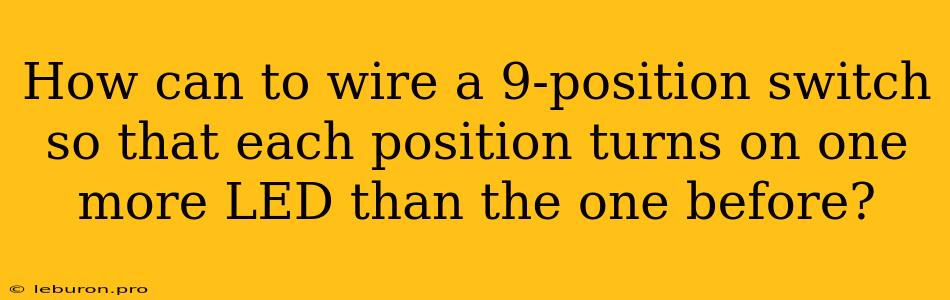Illuminating Your Project: Wiring a 9-Position Switch for Sequential LED Illumination
Creating a project with a 9-position switch that illuminates LEDs sequentially, with each position adding one more LED, can be an engaging challenge. This method allows for a visually compelling display, perfect for projects like custom dashboards, light shows, or even a unique mood lamp. This guide will walk you through the necessary components and wiring steps to achieve this.
Understanding the Components
- 9-Position Rotary Switch: The heart of your project. This switch will provide nine distinct positions, each triggering a different LED configuration.
- LEDs (9): Choose LEDs with appropriate voltage and color for your project. You'll need one LED for each position on the switch.
- Resistors (9): To limit current and protect your LEDs, you'll need a resistor for each LED. The resistor value will depend on your LED's forward voltage and the operating voltage of your circuit.
- Breadboard or Project Board: A breadboard or project board provides a convenient platform for prototyping and testing your circuit.
- Power Supply: A power supply will provide the voltage needed for your circuit. The voltage should be greater than the forward voltage of your LEDs.
- Wires: Connecting wires to link all the components together.
Wiring the Circuit
- The Switch: The 9-position switch typically has multiple terminals. Identify the common terminal and the nine separate terminals that correspond to each switch position.
- Power and Ground: Connect one wire from your power supply's positive terminal to the common terminal of the switch. Connect another wire from the power supply's negative terminal to a common ground point on your breadboard or project board.
- LEDs and Resistors: For each LED, connect one leg to a separate terminal on the switch (one terminal per position). Connect the other leg of the LED to one end of the corresponding resistor.
- Resistor to Ground: Connect the other end of the resistor to the ground rail on your breadboard or project board.
Example Circuit:
Let's illustrate this with a simple example. Imagine your circuit uses a 9-position switch, nine LEDs, and nine resistors.
- Position 1: Connect the positive leg of LED1 to terminal 1 of the switch. Connect the negative leg of LED1 to one end of resistor R1. Connect the other end of resistor R1 to the ground rail.
- Position 2: Connect the positive leg of LED2 to terminal 2 of the switch. Connect the negative leg of LED2 to one end of resistor R2. Connect the other end of resistor R2 to the ground rail.
- Position 3: Connect the positive leg of LED3 to terminal 3 of the switch. Connect the negative leg of LED3 to one end of resistor R3. Connect the other end of resistor R3 to the ground rail.
- Continue for positions 4 through 9.
Important Notes:
- Resistor Calculation: The resistor value is crucial to protect your LEDs. To calculate the resistor value, subtract the forward voltage of your LED from the supply voltage, then divide that value by the desired LED current (typically 20mA for standard LEDs). For example, if your power supply is 12V and your LED has a 2V forward voltage, the resistor value would be (12V - 2V) / 0.02A = 500 ohms. Use a slightly higher resistor value to err on the side of caution.
- Switch Types: There are several 9-position rotary switch types. Ensure your chosen switch has the appropriate configuration for your circuit (e.g., single-pole, multiple-throw).
- Polarity: LEDs have a polarity. Connect the longer leg (anode) to the positive terminal of the switch and the shorter leg (cathode) to the resistor.
Testing and Troubleshooting
Once your circuit is wired, you can test it by connecting the power supply. Turn the 9-position switch to each position and observe the LEDs lighting up in sequence, with one more LED illuminating with each position.
If an LED doesn't light up, check the following:
- Correct Wiring: Ensure each component is wired correctly.
- Power Supply: Verify that the power supply is providing the correct voltage.
- Resistor Value: Check that the resistor values are appropriate for your LEDs and operating voltage.
- LEDs: Ensure the LEDs are not damaged or burned out.
Expanding Your Project
Once you have a basic sequential LED circuit, you can expand it in numerous ways:
- Different Colors: Use LEDs of various colors to create a more visually stimulating display.
- Different Patterns: Experiment with different wiring patterns for the LEDs to achieve unique lighting sequences.
- Control: Add a microcontroller or other control circuitry to create more complex lighting patterns and animations.
Conclusion
Wiring a 9-position switch to illuminate LEDs sequentially adds a dynamic element to any project. By carefully following the steps and understanding the components involved, you can create a visually engaging and technically rewarding project. Remember to use caution and safety when working with electricity and always double-check your wiring before applying power. With some creativity and experimentation, you can create a captivating display that truly illuminates your project.