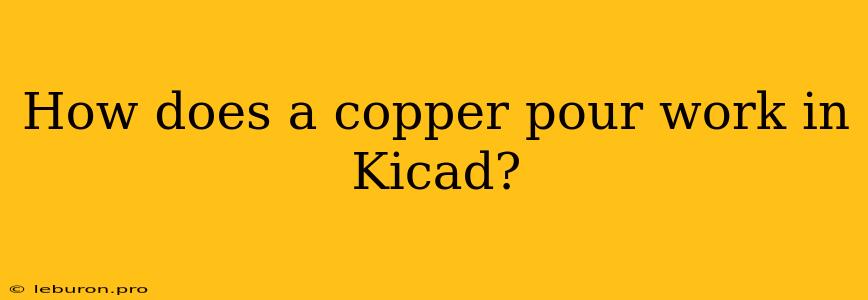In the realm of electronics design, KiCad stands as a robust and versatile open-source Electronic Design Automation (EDA) software suite. One of its key features is the ability to create professional-looking and functional Printed Circuit Boards (PCBs), encompassing a wide range of design elements, including copper pours. This article delves into the intricacies of copper pours in KiCad, exploring their purpose, implementation, and significance in PCB design.
Understanding Copper Pours in KiCad
Copper pours are essential elements within a PCB design that serve to distribute power and ground signals effectively, ensuring proper operation and stability of electronic circuits. They essentially act as large conductive areas on a PCB, providing a low-resistance path for electrical current flow.
The Role of Copper Pours
-
Power Distribution: Copper pours form the basis of power distribution networks, ensuring that electrical power reaches all components on the board efficiently. This is particularly important for high-power applications where voltage drops and power dissipation are critical concerns.
-
Ground Reference: Similarly, ground pours create a common ground reference for all components, minimizing noise and interference by providing a low-impedance path for unwanted signals to return to the ground plane. This is crucial for sensitive analog circuits and high-frequency applications.
-
Signal Integrity: Copper pours can contribute to signal integrity by reducing electromagnetic interference (EMI) and cross-talk between signals. This is achieved by minimizing loop areas and providing a stable ground reference, thus improving the quality and reliability of signal transmission.
-
Thermal Management: Copper pours, acting as heat sinks, can dissipate heat generated by components, enhancing the overall thermal performance of the PCB.
Implementing Copper Pours in KiCad
KiCad's powerful features empower designers to effectively implement copper pours for a variety of PCB designs. The process involves several key steps:
1. Defining the Pour Area
-
Selecting the Layer: The first step involves selecting the appropriate layer for the copper pour. Typically, this is done within the "Copper Layers" section of the "Layers" dialog box. For power and ground planes, designers often utilize the "Top Layer" and "Bottom Layer."
-
Defining the Pour Boundary: The next step is defining the boundary of the copper pour. This can be achieved using the "Polygon" tool in KiCad. The polygon tool allows users to draw closed shapes that define the area to be poured with copper.
-
Defining the Pour Shape: KiCad provides several options for defining the shape of the copper pour. Users can choose from a variety of predefined shapes, such as rectangles, circles, and polygons, or even create custom shapes using the polygon tool.
2. Configuring Pour Properties
-
Copper Thickness: The thickness of the copper pour can be adjusted to meet specific design requirements. Thicker copper offers lower resistance but can increase the cost and weight of the board.
-
Thermal Reliefs: Thermal reliefs are small gaps or openings in a copper pour that are strategically placed to prevent the formation of solder bridges during the manufacturing process. These reliefs help to improve the soldering process and ensure a reliable connection.
-
Vias: Vias, small holes drilled through the PCB that connect different layers, can be used to connect a copper pour on one layer to another layer. This allows for efficient power and ground distribution across multiple layers.
3. Optimizing Pour Design
-
Minimum Trace Widths: Ensuring sufficient trace widths is crucial for minimizing resistance and avoiding excessive power loss.
-
Clearances and Gaps: Proper clearances and gaps between copper pours and other components are essential to prevent shorts and ensure proper electrical isolation.
-
Thermal Vias: Thermal vias provide a path for heat to dissipate from the copper pour to other layers of the PCB, further enhancing thermal performance.
4. Checking and Verifying
-
Design Rule Checks (DRC): Running a DRC check on the copper pour is critical to identify any potential issues, such as overlapping traces, insufficient clearances, or incorrect via placement.
-
Simulation and Analysis: Advanced simulation tools within KiCad can be used to analyze the performance of the copper pour under different conditions. This helps to ensure that the design meets the specified requirements for power distribution, signal integrity, and thermal performance.
The Significance of Copper Pours in PCB Design
The use of copper pours in PCB design is paramount for achieving optimal performance and reliability. They provide a number of benefits:
-
Reduced Voltage Drops: By distributing power effectively, copper pours minimize voltage drops across the PCB, ensuring consistent voltage supply to all components.
-
Improved Signal Integrity: Copper pours help to reduce noise and interference, contributing to improved signal integrity and reliable communication between components.
-
Enhanced Thermal Performance: Copper pours can serve as effective heat sinks, dissipating heat generated by components and preventing excessive temperature rises.
-
Increased Circuit Stability: Copper pours create a stable ground reference, minimizing noise and improving the overall stability of the electronic circuit.
-
Simplified Assembly: By providing a large conductive area, copper pours can simplify the assembly process, reducing the need for multiple connections and wiring.
Conclusion
Copper pours are indispensable elements in PCB design, playing a crucial role in ensuring the efficient distribution of power and ground signals, enhancing signal integrity, and improving thermal performance. By utilizing KiCad's powerful features, designers can implement copper pours effectively, optimizing their designs for maximum functionality and reliability. Therefore, understanding the principles and techniques associated with copper pours is essential for any aspiring or experienced PCB designer.