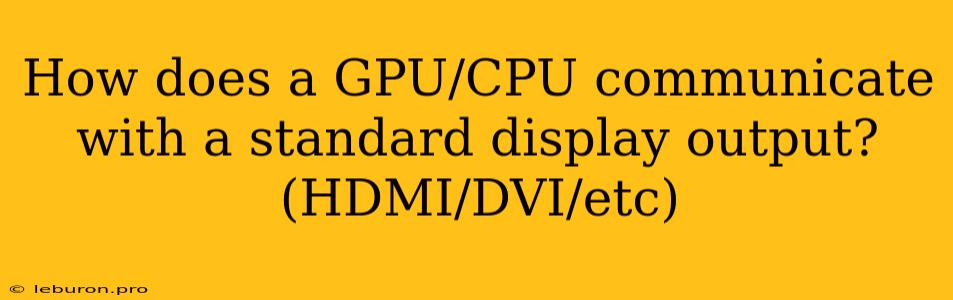The intricate dance between the powerhouse of a computer, the CPU and GPU, and the visual gateway to the outside world, the display, is a fascinating journey of data transformation. This process involves a complex interplay of signals, protocols, and hardware components, all working in harmony to bring images to life on our screens. Understanding how this communication happens unveils the magic behind the seamless display of visuals, from everyday tasks to demanding gaming experiences.
The Journey Begins: From Pixels to Signals
The story starts with the CPU and GPU, the two brains behind the visual experience. The CPU, the central processing unit, handles the heavy lifting of general computing, while the GPU, the graphics processing unit, specializes in rendering images and graphics. When you open an image, watch a video, or play a game, the CPU or GPU processes the data, translating it into a series of pixels, the tiny building blocks of digital images.
These pixels are then sent to the graphics card, which houses the GPU and the necessary hardware for outputting visual information. Inside the graphics card, a dedicated component called the "display controller" takes the stage. This controller acts as a translator, converting the digital pixel data into analog signals, which are the language understood by display devices like monitors, TVs, and projectors.
The Bridge Between Worlds: Digital and Analog
The display controller utilizes several standard interfaces to communicate with the display, including:
HDMI (High-Definition Multimedia Interface)
HDMI has become the dominant display interface for its versatility and high bandwidth capabilities. It transmits both video and audio signals digitally, ensuring high-quality image and sound reproduction.
DVI (Digital Visual Interface)
DVI, primarily designed for video output, transmits data digitally. While still widely used, it is being gradually replaced by HDMI due to its limited support for audio and its single-link/dual-link variations, which can lead to confusion.
DisplayPort
DisplayPort, a newer interface, provides a high-bandwidth digital connection for both video and audio. It offers features like multi-streaming, enabling multiple displays to be driven from a single port.
VGA (Video Graphics Array)
While VGA is an older analog interface, it is still found on some legacy devices. It uses analog signals for video transmission, resulting in lower quality compared to digital interfaces.
The Final Act: Display Decoding
The chosen display interface transmits the analog or digital signal to the display device. The display's own internal circuitry, specifically the "display processor," decodes the received signal, interprets the pixel data, and renders the image on the screen. This intricate process, involving various algorithms and timing synchronization, ensures that the pixels are displayed correctly, creating a visually pleasing experience.
The Importance of Timing: Vsync and Refresh Rate
For smooth and flicker-free visuals, the communication between the graphics card and the display needs to be perfectly synchronized. This synchronization is achieved through the "vertical sync" (Vsync) technology. Vsync ensures that the graphics card only sends new frames to the display after the previous frame has been fully drawn, eliminating tearing and stuttering.
The refresh rate of the display, measured in Hertz (Hz), determines how many times per second the image is refreshed. A higher refresh rate, such as 144Hz or 240Hz, results in smoother motion and a more responsive experience, especially in fast-paced games and demanding applications.
Conclusion: A Complex Dance of Data
The journey from CPU/GPU to display output is a fascinating testament to the advancements in computing and display technology. This complex communication process, involving digital and analog signals, various interfaces, and synchronized timing, ensures that the visual experience is seamless and enjoyable. Understanding this underlying mechanism allows us to appreciate the intricacies of how our computers bring the virtual world to life on our screens, and how innovations in display technology constantly push the boundaries of what is possible.