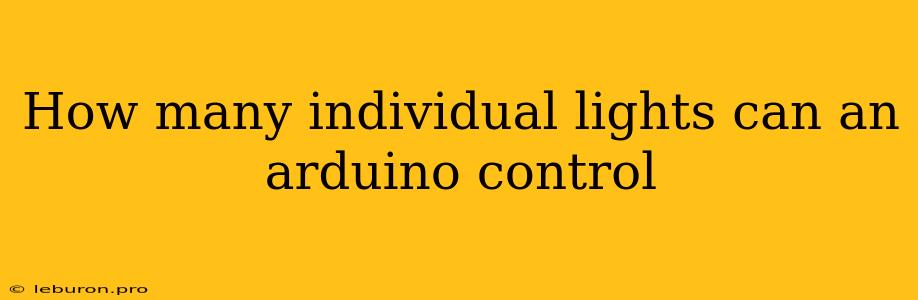The Arduino, a versatile microcontroller platform, is renowned for its ability to control a wide range of electronic components, including LEDs. One common question that arises is how many individual lights an Arduino can control. The answer, however, is not a simple number but depends on various factors, including the specific Arduino model, the type of LEDs used, and the desired functionality. This article will delve into the factors limiting the number of LEDs an Arduino can control and explore different approaches to maximize this capacity.
Understanding the Limitations
The maximum number of LEDs an Arduino can control is primarily constrained by the following factors:
1. Digital Pins:
Each Arduino model possesses a limited number of digital pins, which are the primary means for controlling LEDs. For instance, the Arduino Uno, a popular model, has 14 digital pins, some of which are also used for other functions like serial communication. Therefore, the available digital pins dedicated solely to controlling LEDs are less than 14.
2. Current Capacity:
Each digital pin on an Arduino has a maximum current output rating. Exceeding this rating can damage the Arduino board or even cause it to malfunction. Typical Arduino pins can typically handle a maximum current of 20 mA, but this can vary slightly depending on the model.
3. LED Current Requirements:
LEDs require a certain amount of current to illuminate properly. The required current varies depending on the LED's type, color, and brightness. A typical LED may require 20 mA to operate at its full brightness.
4. Multiple LEDs Per Pin:
Using resistor networks and transistor arrays, it's possible to connect multiple LEDs to a single Arduino pin. However, the number of LEDs per pin is still limited by the total current capacity of the pin and the current requirement of each LED.
Techniques for Controlling More LEDs
To overcome the limitations mentioned above, several techniques can be employed:
1. Using Shift Registers:
Shift registers are integrated circuits that allow the Arduino to control a large number of LEDs with a minimal number of digital pins. Shift registers essentially act as a data buffer, allowing the Arduino to send data to multiple LEDs in sequence. With a single shift register, you can control up to 8 LEDs with only 3 Arduino pins (data, clock, and latch).
2. Multiplexing:
Multiplexing is a technique where multiple LEDs share the same digital pins. This is achieved by rapidly switching the LEDs on and off in sequence, creating the illusion that all LEDs are lit simultaneously. A simple example is using a single digital pin to control 8 LEDs by rapidly switching the LEDs on and off at a rate faster than the human eye can detect.
3. Using PWM:
Pulse-Width Modulation (PWM) allows the Arduino to control the brightness of LEDs by varying the duration of the pulse. By adjusting the width of the pulse, the Arduino can control the amount of current flowing to the LED, thereby controlling its brightness.
4. Using External Drivers:
For applications requiring a larger number of LEDs, external drivers like MOSFETs or ICs can be used. These devices can handle higher currents and provide better isolation between the Arduino and the LEDs, protecting the Arduino from potentially damaging current surges.
Example: Controlling 16 LEDs with an Arduino
To illustrate how to control a larger number of LEDs, let's consider an example of controlling 16 individual LEDs using an Arduino Uno and a shift register (74HC595). The Arduino Uno has only 14 digital pins, and each digital pin can handle a maximum of 20 mA. However, with a shift register, we can control 16 LEDs with only 3 Arduino pins.
Code:
const int latchPin = 8;
const int clockPin = 12;
const int dataPin = 11;
void setup() {
pinMode(latchPin, OUTPUT);
pinMode(clockPin, OUTPUT);
pinMode(dataPin, OUTPUT);
}
void loop() {
digitalWrite(latchPin, LOW); // Set latch pin low to start data transfer
// Shift out data to the shift register
// Each byte represents the state of 8 LEDs
shiftOut(dataPin, clockPin, MSBFIRST, B11111111); // All LEDs on
delay(1000); // Wait for 1 second
shiftOut(dataPin, clockPin, MSBFIRST, B00000000); // All LEDs off
delay(1000); // Wait for 1 second
digitalWrite(latchPin, HIGH); // Set latch pin high to latch data
}
Wiring:
- Connect the Arduino's digital pin 8 to the latch pin of the 74HC595.
- Connect the Arduino's digital pin 12 to the clock pin of the 74HC595.
- Connect the Arduino's digital pin 11 to the data pin of the 74HC595.
- Connect the outputs of the 74HC595 to the anodes (positive legs) of the 16 LEDs.
- Connect the cathodes (negative legs) of the 16 LEDs to ground.
This example demonstrates the use of a shift register to control 16 LEDs with only 3 Arduino pins. The Arduino sends data to the shift register, which then controls the state of the LEDs.
Conclusion
The number of individual lights an Arduino can control is not limited by a fixed number but rather by the Arduino model, the LED current requirements, and the techniques used to control them. By understanding the factors influencing the limitations and utilizing techniques such as shift registers, multiplexing, and PWM, it is possible to control a significantly large number of LEDs with an Arduino. Moreover, by using external drivers, even more demanding LED applications can be realized, enabling the Arduino to be used in a diverse range of lighting projects.