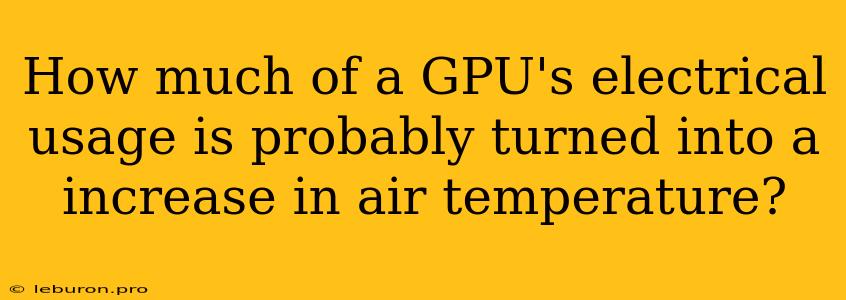Graphics Processing Units (GPUs) are powerful components that are essential for modern computers and gaming systems. However, their performance comes at a cost – they generate a significant amount of heat. This heat is a byproduct of the electrical energy that powers the GPU, and understanding how much of this energy is converted into heat is crucial for optimizing cooling systems and maintaining optimal performance. While there's no single, universal answer to the question of how much of a GPU's electrical usage is converted into heat, we can delve into the factors that influence this conversion and explore the complexities of GPU thermal performance.
The Physics of Heat Generation in GPUs
The process of converting electrical energy into heat in GPUs is fundamentally governed by the laws of physics. GPUs are complex circuits containing millions or even billions of transistors, each of which acts as a tiny switch that controls the flow of electrical current. When these transistors switch on and off rapidly, they consume energy and generate heat. This heat is a result of electrical resistance within the transistors and the surrounding circuitry.
Joule's Law, a fundamental principle of electrical physics, quantifies this relationship:
Heat (in Joules) = Current (in Amperes)^2 × Resistance (in Ohms) × Time (in Seconds)
This equation illustrates that the amount of heat generated is directly proportional to the square of the current flowing through a circuit and the resistance it encounters. In GPUs, the high current densities and the intricate circuitry lead to significant heat dissipation.
Factors Affecting GPU Heat Generation
Several factors contribute to the amount of heat generated by a GPU, including:
1. GPU Architecture and Design
Different GPU architectures and designs can have varying levels of thermal efficiency. Newer architectures, such as NVIDIA's Ampere or AMD's RDNA 2, often incorporate advanced power management features and thermal optimization techniques that reduce heat generation compared to older architectures.
2. GPU Clock Speed and Load
The clock speed of a GPU determines how fast its transistors switch on and off. Higher clock speeds mean more rapid switching, leading to increased power consumption and heat generation. The load placed on the GPU, such as demanding games or professional workloads, also influences its power draw and heat output.
3. Power Supply Efficiency
The power supply unit (PSU) converts AC power from the wall outlet to DC power for the GPU. A PSU's efficiency rating indicates how much of the input power is converted to usable DC power. A higher efficiency rating translates to less wasted power and reduced heat generation.
4. Cooling System Efficiency
The efficiency of a GPU's cooling system directly impacts its operating temperature. Cooling solutions like air coolers, liquid coolers, and custom loop setups influence the amount of heat dissipated from the GPU.
Estimating GPU Heat Generation
While it's difficult to determine the precise percentage of electrical usage that turns into heat, some general observations and estimates can be made.
• Typical GPU Efficiency: It's generally understood that GPUs have relatively low efficiency, meaning a significant portion of the electrical power they consume is converted into heat. Some estimations suggest that around 70-80% of a GPU's electrical usage may contribute to heat generation.
• Power Consumption as a Guideline: The power consumption of a GPU can be a rough indicator of its heat output. A GPU with a higher power consumption will generally generate more heat than one with lower power consumption.
• Benchmarks and Monitoring Tools: Specialized benchmarks and monitoring tools can provide insights into a GPU's temperature and power consumption, which can be used to estimate the proportion of electrical usage contributing to heat.
Managing GPU Heat and Optimizing Cooling
Managing GPU heat is crucial for maintaining optimal performance and preventing damage. Effective cooling solutions are essential, and various techniques can be implemented to reduce heat generation:
1. Optimal Case Ventilation
Ensure your computer case has adequate ventilation to allow for airflow and heat dissipation. This includes having sufficient intake and exhaust fans.
2. Proper Airflow Management
Ensure the airflow within the case is directed appropriately. For example, placing the GPU in a location where cool air can flow over it and hot air can be exhausted is essential.
3. Under-Volting and Clock Speed Adjustments
Reducing the GPU's core voltage and clock speed can decrease power consumption and heat generation. However, this may come at a slight performance cost.
4. Using a Dedicated GPU Cooling Solution
Consider upgrading to a more robust cooling solution like a high-performance air cooler, a liquid cooler, or a custom water loop. These options can significantly reduce GPU temperatures.
5. Monitor GPU Temperatures and Power Consumption
Use monitoring software to keep an eye on your GPU's temperature and power consumption. This will help you identify any issues and adjust settings as needed.
Conclusion
Understanding the factors that influence GPU heat generation and how to optimize cooling is crucial for ensuring stable and optimal performance. While there is no single definitive answer to the question of how much of a GPU's electrical usage contributes to heat, it's clear that a significant portion of the power consumed is converted into thermal energy. By understanding the physics behind this conversion and implementing efficient cooling solutions, users can keep their GPUs running smoothly and prevent overheating issues. As technology advances, we can expect to see further improvements in GPU efficiency and thermal management techniques, which will ultimately lead to cooler and more efficient gaming experiences.