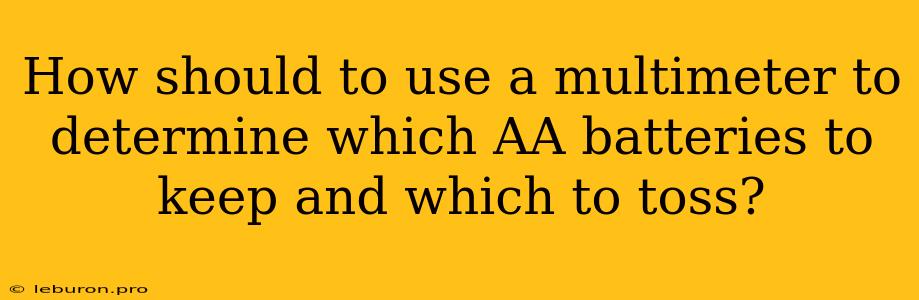Many of us rely on AA batteries to power our everyday devices, from remote controls to flashlights. But how do we know when these batteries have reached the end of their life and need to be replaced? A simple and effective method is to use a multimeter, a handy tool that can measure voltage and determine the remaining charge in your batteries. By understanding how to use a multimeter to test AA batteries, you can avoid frustration with dead batteries and ensure your devices function properly. This article will guide you through the process of using a multimeter to test AA batteries, helping you determine which ones to keep and which to toss.
Using a Multimeter to Test AA Batteries
Before we delve into the specifics, it's important to understand what a multimeter is and how it works. A multimeter is an electronic measuring instrument used to measure various electrical quantities, including voltage, current, and resistance. For our purposes, we'll be focusing on its voltage measurement capability.
Understanding Battery Voltage
A standard AA battery, when fully charged, has a nominal voltage of 1.5 volts. As the battery discharges, its voltage gradually decreases. When the voltage drops below a certain threshold, the battery is considered dead and will no longer provide sufficient power to operate devices.
Materials Needed
To test AA batteries with a multimeter, you'll need the following:
- Multimeter: Ensure your multimeter has a DC voltage measurement function.
- AA Batteries: The batteries you want to test.
Testing Procedure
-
Set the Multimeter: Turn on your multimeter and set it to measure DC voltage. You'll typically find a dial or buttons with settings like "DCV" or "V~" on your multimeter.
-
Connect the Probes: The multimeter will have two probes – a red probe (positive) and a black probe (negative). Connect the red probe to the positive (+) terminal of the AA battery and the black probe to the negative (-) terminal.
-
Read the Voltage: The multimeter's display will show the battery's voltage.
-
Interpret the Results:
- 1.5 Volts or Higher: This indicates the battery is fully charged or close to it and should be good to use.
- 1.2-1.4 Volts: This suggests the battery is partially discharged but might still be functional for some devices, especially those with low power requirements.
- Below 1.2 Volts: The battery is considered dead and should be discarded.
Tips for Testing AA Batteries
- Avoid Short Circuits: Never connect the probes directly to each other, as this can damage the multimeter.
- Test Multiple Batteries: Test all the batteries you intend to use together to ensure consistency. If one battery is significantly weaker than the others, it can affect the performance of the device.
- Battery Type: Be aware that different types of AA batteries, such as alkaline, lithium, and rechargeable NiMH batteries, have slightly different nominal voltages and may require adjustments in the interpretation of the test results.
Disposal of Dead Batteries
Once you've identified dead AA batteries, it's crucial to dispose of them properly. Batteries contain hazardous materials that can be harmful to the environment if not handled correctly. Check with your local recycling center or waste management agency for guidelines on battery disposal in your area.
Conclusion
Using a multimeter to test AA batteries is a straightforward and reliable way to determine their remaining charge and identify which ones need to be replaced. By following the steps outlined above, you can save time and energy by avoiding the frustration of using dead batteries and ensure your devices operate at peak performance. Remember to dispose of used batteries responsibly to protect the environment. By employing this simple technique, you can maximize the longevity of your AA batteries and ensure they continue to power your devices effectively.