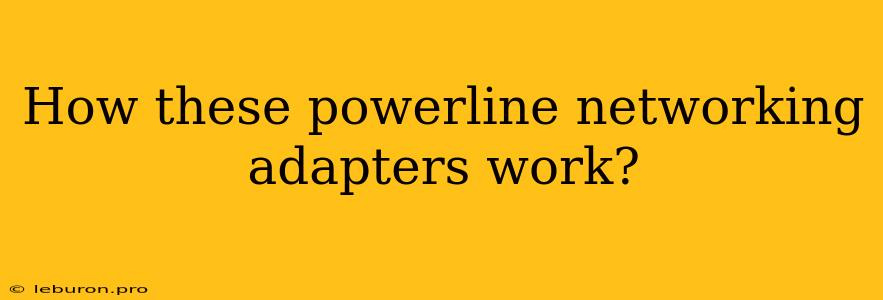How These Powerline Networking Adapters Work: Bridging the Gap Between Devices
Powerline networking adapters have become increasingly popular as a way to extend internet access throughout a home or office without the hassle of running ethernet cables. These devices leverage your existing electrical wiring to create a high-speed network, allowing you to connect devices like computers, smart TVs, and gaming consoles to the internet. But how do these powerline networking adapters actually work? This article delves into the intricacies of powerline networking adapters and explains the technology behind their operation.
Understanding the Basics: Electricity and Data Transmission
At its core, powerline networking utilizes the same electrical wiring that powers your home or office appliances. However, instead of using the power lines to solely carry electricity, it adds a layer of data transmission. Imagine a bustling highway carrying cars. The power lines act like this highway, carrying the flow of electricity, while the data packets travel alongside this flow like passengers.
To achieve this, powerline adapters use a process called carrier modulation. They convert digital data into a high-frequency signal that is then superimposed onto the electrical current running through your home's wiring. This signal travels alongside the electricity, reaching other powerline adapters plugged into different outlets. These adapters then extract the data signal and convert it back into digital information, effectively transmitting data between connected devices.
Key Components and Their Functions
Powerline networking adapters consist of several key components that work together to achieve data transmission:
- Transmitter: This component converts data into a high-frequency signal and modulates it onto the electrical current. It essentially acts as a "sender" of the data.
- Receiver: This component extracts the data signal from the electrical current and demodulates it back into digital data. It acts as the "receiver" of the data.
- Ethernet Port: This port allows you to connect devices to the adapter using an ethernet cable.
- Power Outlet: This provides power to the adapter, allowing it to function and transmit data.
- Processor: The processor manages the overall operation of the adapter, including data encoding, decoding, and encryption.
Different Standards and Their Impact on Performance
Powerline networking adapters operate on different standards, with each standard offering varying levels of performance and compatibility. Some of the most common standards include:
- HomePlug AV: This standard offers speeds of up to 200 Mbps and is suitable for basic internet browsing, streaming, and light gaming.
- HomePlug AV2: This standard provides faster speeds of up to 500 Mbps, suitable for high-definition streaming, online gaming, and multiple device connections.
- HomePlug AV2.1: This latest standard offers speeds of up to 2 Gbps, catering to demanding applications like 4K video streaming and online gaming.
Choosing the right standard depends on your specific needs and the level of performance you require.
Factors Influencing Powerline Network Performance
The performance of a powerline network is influenced by several factors:
- Electrical Wiring: The quality and condition of your home's wiring play a significant role. Older wiring with outdated components can degrade signal strength and performance.
- Distance: As the distance between adapters increases, the signal strength decreases. Electrical outlets on separate circuits or far apart from each other can also affect performance.
- Interference: Electrical appliances and devices can interfere with the data signal, leading to performance issues.
- Powerline Adapter Compatibility: Adapters from different manufacturers or with different standards may not be compatible, hindering network functionality.
Benefits of Powerline Networking
Powerline networking offers several advantages over other network solutions like Wi-Fi:
- Enhanced Stability: Powerline networks are less susceptible to interference compared to Wi-Fi, providing a more stable connection.
- Greater Throughput: Powerline networks can offer faster data speeds than Wi-Fi in certain scenarios, especially for demanding applications.
- Easy Setup: Powerline adapters are generally easy to set up and configure, requiring minimal technical expertise.
- Wide Compatibility: They work with most devices equipped with an ethernet port, offering broad compatibility.
Considerations When Choosing Powerline Networking Adapters
Before purchasing powerline networking adapters, consider these factors:
- Speed Requirements: Determine the required data speeds based on your usage patterns and application needs.
- Compatibility: Ensure that the adapters are compatible with your existing network equipment and standards.
- Budget: Prices vary widely based on speed, features, and compatibility.
- Technical Expertise: Consider your comfort level with setting up and configuring the adapters.
Conclusion
Powerline networking adapters offer a convenient and effective way to extend internet connectivity throughout your home or office without the need for extensive cabling. By understanding the technology behind these adapters and considering the factors influencing their performance, you can choose the right powerline networking solution to meet your specific needs and enjoy the benefits of a reliable and high-speed network connection.