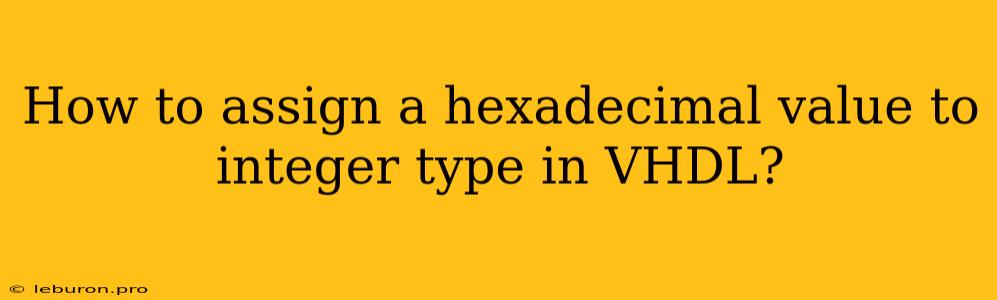In VHDL, assigning hexadecimal values to integer variables requires a specific syntax. It is crucial to understand the difference between assigning decimal values and hexadecimal values. This article will guide you through the process of assigning hexadecimal values to integer variables in VHDL, providing clear examples and explanations to enhance your understanding of this important aspect of VHDL programming.
Understanding Hexadecimal Values in VHDL
Hexadecimal values are a common way to represent binary numbers in digital systems. They are composed of digits from 0 to 9 and letters from A to F, where A represents 10, B represents 11, and so on until F represents 15. Each hexadecimal digit corresponds to four binary digits (bits). For example, the hexadecimal value "0x1A" represents the binary value "0001 1010," which is equivalent to the decimal value 26.
Assigning Hexadecimal Values to Integer Variables
In VHDL, you can assign hexadecimal values to integer variables using the following syntax:
variable integer_variable : integer := 16#value#;
Where:
- integer_variable: The name of the integer variable you want to assign the value to.
- 16#value#: The hexadecimal value enclosed within the pound sign (#) and preceded by "16#." This indicates that the value is in hexadecimal format.
Example:
variable my_integer : integer := 16#FF#; -- Assigning 16#FF# (decimal 255) to my_integer
Explanation:
- The variable
my_integeris declared as an integer type. - The statement
:= 16#FF#;assigns the hexadecimal value16#FF#tomy_integer. - The "16#" prefix is crucial to indicate that the following value is in hexadecimal format.
- In this case,
16#FF#is equivalent to the decimal value 255.
Another Example:
variable address : integer := 16#1000#; -- Assigning 16#1000# (decimal 4096) to address
Explanation:
- The variable
addressis declared as an integer type. - The statement
:= 16#1000#;assigns the hexadecimal value16#1000#toaddress. - The "16#" prefix clearly indicates that the following value is in hexadecimal format.
- In this case,
16#1000#is equivalent to the decimal value 4096.
Using Hexadecimal Values in Expressions
You can also use hexadecimal values directly within expressions in VHDL. For instance:
signal result : integer;
result <= 16#40# + 16#10#; -- Adding 16#40# (decimal 64) and 16#10# (decimal 16)
Explanation:
- The signal
resultis declared as an integer type. - The expression
16#40# + 16#10#adds the hexadecimal values16#40#(decimal 64) and16#10#(decimal 16). - The result of this addition, which is
16#50#(decimal 80), is assigned to the signalresult.
Best Practices for Using Hexadecimal Values
- Clarity: Use the "16#" prefix consistently to clearly indicate hexadecimal values, even if the value is simple.
- Consistency: Maintain a consistent format when using hexadecimal values, whether you are assigning them to variables or using them within expressions.
- Context: If your code primarily deals with binary or hexadecimal representations, using hexadecimal values can make your code more readable and understandable. However, if your code deals with decimal values, using decimal representations might be more appropriate.
Conclusion
Understanding how to assign hexadecimal values to integer variables in VHDL is essential for working with digital systems effectively. By using the correct syntax and best practices, you can ensure that your code is clear, consistent, and accurate. Remember to use the "16#" prefix consistently for hexadecimal values, and choose a format that aligns with the overall context of your code. With these principles in mind, you can confidently work with hexadecimal values in your VHDL designs.