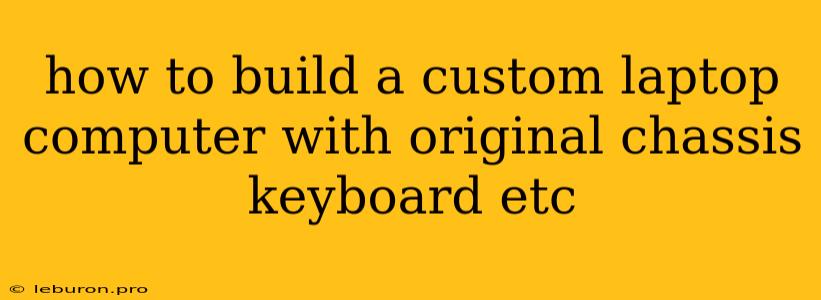Building a custom laptop computer can be a rewarding experience, allowing you to create a machine that perfectly meets your specific needs and preferences. From choosing the right components to assembling them carefully, this guide will walk you through the process of building a custom laptop computer with an original chassis, keyboard, and more.
Step 1: Planning and Design
Before diving into the hardware selection, take some time to plan your custom laptop computer build. This includes defining your requirements, setting a budget, and choosing a design concept.
1. Define Your Requirements
- Purpose: Determine the primary purpose of your laptop. Will it be used for gaming, content creation, work, or everyday tasks? This will help you prioritize specific features like processing power, graphics capabilities, or battery life.
- Operating System: Choose your preferred operating system (Windows, macOS, Linux) based on your familiarity and software compatibility needs.
- Screen Size and Resolution: Consider the ideal screen size and resolution for your usage scenario. A larger screen might be preferred for productivity, while a smaller, higher-resolution display could be better for portability.
- Keyboard and Touchpad: Think about the type of keyboard layout and touchpad sensitivity you prefer. Some prefer a more tactile keyboard feel, while others might opt for a responsive and accurate touchpad.
- Connectivity: Determine the necessary ports and connectivity options, such as USB-C, HDMI, Ethernet, or SD card reader.
2. Set a Budget
Define a realistic budget for your custom laptop computer build. Consider the price range of components like the motherboard, CPU, RAM, storage, and display. Remember to factor in the cost of peripherals, such as the keyboard, touchpad, and battery.
3. Choose a Design Concept
Think about the overall aesthetic and ergonomics of your custom laptop computer. Do you prefer a minimalist design, a rugged look, or something more personalized? Consider factors like the chassis material, color, and weight.
Step 2: Selecting Components
Once you have a clear plan, start selecting components for your custom laptop computer build. Choose high-quality components that align with your requirements and budget.
1. Motherboard
The motherboard is the heart of your custom laptop computer, connecting all other components. Select a motherboard that supports your desired CPU, RAM, storage, and other features. Look for motherboards with a good reputation for stability and performance.
2. CPU
The CPU, or central processing unit, is responsible for processing all instructions. Choose a CPU that meets your performance demands. For gaming and content creation, prioritize CPUs with higher core counts and clock speeds.
3. RAM
RAM, or random access memory, stores data that the CPU actively uses. Choose a RAM module with a high enough capacity to accommodate your workload. Opt for DDR4 or DDR5 RAM for optimal performance.
4. Storage
Choose the type and capacity of storage you need. For fast boot times and application loading, an NVMe SSD is recommended. For bulk storage, consider a traditional HDD.
5. Display
The display is the visual interface for your custom laptop computer. Choose a screen size, resolution, and panel type that fits your needs. Consider factors like screen refresh rate, color accuracy, and brightness.
6. Keyboard and Touchpad
Select a keyboard and touchpad that meet your preferences. Choose a keyboard layout, key travel, and feedback that suits your typing style. Opt for a touchpad with good sensitivity and multi-touch gestures.
7. Battery
The battery is crucial for portability. Choose a battery with a high capacity to ensure long runtime. Consider the battery's size and weight to balance power with portability.
Step 3: Assembly
With all components chosen, you can start assembling your custom laptop computer. This process requires patience and careful handling.
1. Prepare the Workspace
Set up a clean and well-lit workspace. Use an anti-static mat to protect sensitive components from electrostatic discharge.
2. Install the CPU
Carefully install the CPU into the motherboard socket, ensuring proper alignment. Use thermal paste to improve heat dissipation.
3. Install RAM
Insert the RAM modules into the designated slots on the motherboard, ensuring they are securely installed.
4. Install Storage
Mount the SSD or HDD into the designated slot or bay on the motherboard or chassis. Connect the storage device to the motherboard using the appropriate cables.
5. Connect Peripherals
Connect the keyboard, touchpad, and other peripherals to the motherboard using the corresponding ports.
6. Install the Display
Mount the display to the chassis and connect it to the motherboard using the display connector.
7. Install the Battery
Place the battery into the designated compartment of the chassis and connect it to the motherboard.
8. Final Assembly
Secure all components within the chassis, ensuring they are properly aligned and connected. Test the power supply and boot up the custom laptop computer.
Step 4: Software Installation and Configuration
After assembling your custom laptop computer, install the operating system and necessary drivers.
1. Install the Operating System
Create a bootable USB drive with your chosen operating system and install it on your custom laptop computer.
2. Install Drivers
Install the drivers for all components, including the motherboard, graphics card, network adapter, and other peripherals. These drivers ensure proper functionality and performance.
3. Install Software
Install the applications you need, including productivity software, utilities, and games.
4. Configure Settings
Customize the operating system settings, such as screen resolution, power management, and network connections.
Conclusion
Building a custom laptop computer is a challenging yet rewarding project. It allows you to create a machine that perfectly fits your needs and preferences. By following these steps, you can assemble a powerful and personalized laptop that excels in your specific use case.