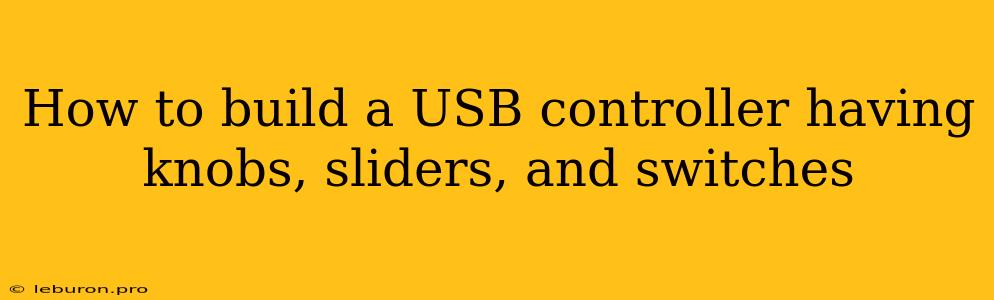Building a custom USB controller with knobs, sliders, and switches can be a rewarding project for anyone with a passion for electronics and programming. It opens up a world of possibilities for creative control over your software and applications, whether you're a musician, gamer, or simply looking to streamline your workflow. This article will guide you through the steps of designing, building, and programming your own USB controller, equipping you with the knowledge and confidence to unleash your creative potential.
Choosing Your Components
The heart of your USB controller lies in its components. Choosing the right components is crucial for achieving your desired functionality and aesthetics.
Microcontroller
The microcontroller serves as the brain of your controller, processing inputs from knobs, sliders, and switches and transmitting data to your computer via USB. Popular choices include:
- Arduino: Arduino microcontrollers are widely accessible, beginner-friendly, and supported by a vast online community and library of resources.
- Teensy: Teensy microcontrollers offer a compact size, powerful processing capabilities, and excellent USB support, making them ideal for compact controllers.
- Raspberry Pi Pico: This low-cost, versatile microcontroller boasts a dual-core ARM processor, ample memory, and built-in USB functionality, making it a strong contender for more complex controllers.
Knobs, Sliders, and Switches
The type of knobs, sliders, and switches you choose will determine the user interface and functionality of your controller. Consider the following factors:
- Resistance: Rotary encoders offer precise control, while potentiometers provide a smooth analog response.
- Resolution: High-resolution encoders or potentiometers offer greater sensitivity and precision, while lower-resolution options are more budget-friendly.
- Durability: Choose switches and potentiometers designed for the desired level of wear and tear, considering the frequency and intensity of usage.
Enclosure
The enclosure serves both a functional and aesthetic purpose, protecting your electronics and providing a user-friendly interface. Consider:
- Material: Plastic enclosures are lightweight and affordable, while metal enclosures offer greater durability and a premium feel.
- Size and shape: Choose an enclosure that comfortably accommodates your components and provides easy access to controls.
- Customization: Consider the options for customizing the enclosure, such as adding labels, buttons, or custom engravings.
Additional Components
- USB cable: Connect your controller to your computer.
- Breadboard: A helpful tool for prototyping and testing your circuits.
- Jumper wires: Used to connect components on your breadboard.
- Resistors: May be required to limit current flow to certain components.
- Capacitors: Can be used to filter noise and stabilize power.
Designing Your Controller
With your components selected, it's time to design your controller's functionality and layout.
Functionality
- Input mappings: Determine how each knob, slider, and switch will map to software commands or control parameters.
- Custom features: Consider incorporating additional features like LED indicators, buttons, or display screens.
- Software compatibility: Ensure your controller's functionality is compatible with the software or applications you intend to use.
Layout
- User interface: Consider the ergonomics and intuitive use of your controller.
- Component placement: Arrange your knobs, sliders, and switches in a logical and accessible layout.
- Aesthetics: Choose colors, materials, and design elements that reflect your personal style.
Building Your Controller
With your design finalized, it's time to assemble your USB controller.
Wiring and Connections
- Breadboard prototyping: Start by wiring your components on a breadboard to test your circuit.
- Soldering: For a more permanent and robust controller, solder your components to a custom PCB (printed circuit board) or a perfboard.
- Power supply: Connect your controller to a suitable power supply. Some microcontrollers can be powered directly from USB, while others may require an external power source.
Programming Your Controller
The programming process involves writing code that defines the functionality of your USB controller.
- Programming language: Choose a programming language compatible with your microcontroller. Arduino IDE is a popular choice for Arduino and Teensy boards, while Python is widely used for Raspberry Pi Pico.
- Libraries: Utilize libraries designed for USB communication and interfacing with your chosen components.
- Code structure: Define input mappings, output signals, and custom features in your code.
Testing and Debugging
Thoroughly test your controller to ensure it functions as expected.
- Component testing: Test each knob, slider, and switch individually.
- Software interaction: Test how your controller interacts with your software.
- Debugging: Use debugging tools to identify and resolve any errors or issues in your code or wiring.
Conclusion
Building your own USB controller is an empowering project that allows you to customize your creative tools and control your software with precision. From choosing the right components and designing the functionality to programming the code and testing the final product, each step in the process is an opportunity to learn and experiment. Embrace the challenges, leverage the resources available, and enjoy the satisfaction of creating something unique and functional.