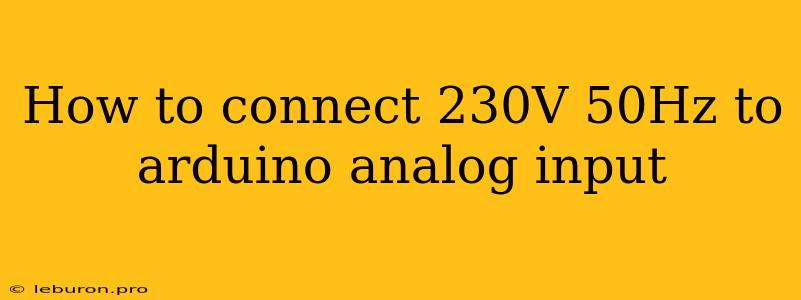Connecting high voltage AC power like 230V 50Hz directly to an Arduino analog input is extremely dangerous and can irreparably damage your Arduino board. The Arduino's analog inputs are designed to handle low voltage signals, typically in the range of 0-5V. Attempting to feed high voltage AC directly into the Arduino's analog input can result in a short circuit, fire, or even electrocution. However, it is possible to safely measure and interface with 230V 50Hz AC power using a suitable voltage divider and a properly isolated circuit. This article will guide you through the process, emphasizing safety precautions and explaining the necessary components.
Understanding the Challenge
The core challenge lies in the significant voltage difference between the 230V AC power source and the Arduino's analog input. Directly connecting the two would result in an enormous current flow, exceeding the Arduino's capabilities and potentially causing damage. We need a way to safely reduce the high voltage to a level compatible with the Arduino's input range.
The Solution: Voltage Division and Isolation
The solution involves two primary components:
1. Voltage Divider:
A voltage divider is a circuit that reduces a higher voltage to a lower voltage using a series of resistors. For our application, the voltage divider will reduce the 230V AC to a safe voltage within the Arduino's analog input range (0-5V).
2. Isolation:
Isolation is crucial to prevent any accidental direct contact between the high voltage AC source and the Arduino. We'll use an optocoupler to provide this isolation. An optocoupler is a device that uses light to transfer signals between two electrically isolated circuits.
Components
Here are the essential components you'll need:
- 230V AC Power Source: This is the source of the high voltage AC power that you want to monitor.
- Resistors: Two resistors of appropriate values to form the voltage divider.
- Optocoupler: An optocoupler with suitable voltage and current ratings for the 230V AC signal.
- Arduino Board: The microcontroller platform for processing the measured voltage.
- Breadboard: A prototyping board for easy circuit assembly.
- Jumper Wires: For making connections on the breadboard.
- Multimeter: For measuring voltages and verifying circuit operation.
Circuit Design
1. Voltage Divider Circuit:
The voltage divider circuit will consist of two resistors connected in series. The voltage across one resistor will be proportional to the input voltage.
Calculation:
- Input Voltage (Vin): 230V AC (peak voltage is 230V * √2 = 325V)
- Output Voltage (Vout): 5V (Arduino's analog input range)
- Resistor Ratio: The ratio of the resistors determines the output voltage. You can calculate this using the voltage divider formula: Vout = (R2 / (R1 + R2)) * Vin
- Resistor Values: Choose appropriate resistor values that satisfy the ratio and power dissipation requirements.
Example:
For an output voltage of 5V, you could use:
- R1 = 10kΩ
- R2 = 470Ω
Important Notes:
- Power Dissipation: The resistors in the voltage divider circuit need to be able to handle the power dissipation. Use the formula: P = V^2 / R, where P is power, V is voltage across the resistor, and R is the resistance.
- Resistor Selection: Use resistors with sufficient power ratings to handle the power dissipation.
2. Isolation Circuit:
The isolation circuit will use an optocoupler. The 230V AC signal is applied to the LED side of the optocoupler, which emits light. The phototransistor on the other side of the optocoupler detects the light and conducts, allowing a small current to flow. This current can be measured by the Arduino.
Connecting the Voltage Divider and Optocoupler:
- Connect the output of the voltage divider to the LED side of the optocoupler.
- Connect a resistor in series with the LED to limit current.
Circuit Implementation:
1. Construct the Voltage Divider:
- Connect the two resistors in series on the breadboard.
- Connect the input of the voltage divider to the 230V AC source. This step should be done with extreme caution, as you will be working with high voltage.
- Connect the output of the voltage divider to the LED side of the optocoupler.
2. Build the Isolation Circuit:
- Connect the optocoupler to the breadboard.
- Connect a resistor in series with the LED of the optocoupler.
- Connect the output of the phototransistor to the Arduino's analog input pin.
3. Arduino Code:
The Arduino code will read the analog input value from the phototransistor and process the data. You can use the analogRead() function to read the analog input.
Example Arduino Code:
const int analogInputPin = A0;
void setup() {
Serial.begin(9600);
}
void loop() {
int sensorValue = analogRead(analogInputPin);
Serial.println(sensorValue);
delay(100);
}
Important Considerations:
- Ground Connection: Make sure the ground connection of the 230V AC source, the voltage divider circuit, and the Arduino are all connected together.
- Safety: Double-check all connections and ensure that all high voltage wires are properly insulated and out of reach of anyone who might accidentally come into contact with them.
Calibration:
After building the circuit and writing the code, you will need to calibrate the system to ensure accurate readings. This involves mapping the analog input values from the Arduino to the actual AC voltage.
Calibration Steps:
- Apply a known AC voltage to the circuit.
- Read the analog input value using the Arduino code.
- Repeat steps 1 and 2 for several different known AC voltages.
- Use the data points to create a calibration curve that maps analog input values to actual AC voltage.
Safety Precautions
- Always work with 230V AC power with extreme caution. Incorrectly connecting the high voltage can be fatal.
- Use insulated tools and work in a safe environment.
- Ensure that the circuit is properly insulated and protected from accidental contact.
- Never touch the circuit while it is energized.
- Disconnect the power source before making any changes to the circuit.
- Consider consulting a qualified electrician for any questions or concerns regarding working with high voltage.
Conclusion
Measuring 230V AC power with an Arduino requires careful consideration of safety and proper circuit design. By using a voltage divider and an optocoupler for isolation, you can safely interface the high voltage AC signal with the Arduino's analog input. Remember to always prioritize safety when working with high voltage and consult a professional if you are unsure about any aspect of the process.