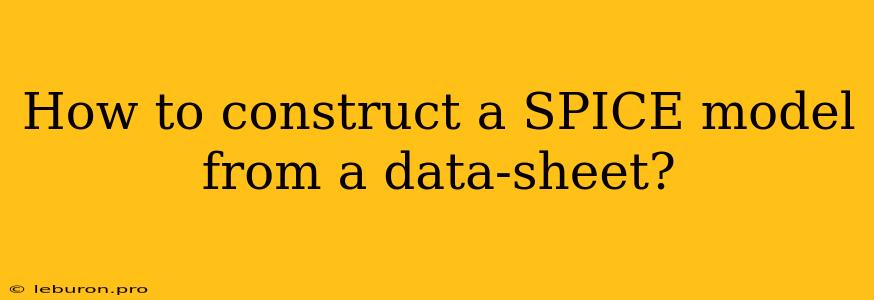How to Construct a SPICE Model from a Data-Sheet
The development of accurate SPICE models for electronic components is crucial for achieving reliable circuit simulations. These models allow engineers to predict the behavior of circuits before they are actually built, saving time and resources. While commercially available SPICE models are readily available, understanding how to construct a SPICE model from a data-sheet provides invaluable insight into component behavior and allows for customized model creation for specific applications. This article explores the process of constructing a SPICE model using data obtained from a component's data-sheet.
Understanding SPICE Model Parameters
The first step in creating a SPICE model is understanding the relevant parameters and their interpretation within the SPICE language. SPICE models are essentially mathematical equations that describe the electrical characteristics of a component. These models are built using various parameters, each representing a specific electrical property. The most common parameters used in SPICE modeling include:
- Resistance (R): Represents the opposition to current flow within a component.
- Capacitance (C): Represents the ability of a component to store electrical charge.
- Inductance (L): Represents the ability of a component to store magnetic energy.
- Diode parameters (Is, N, Rs, Cjo, etc.): Describe the behavior of semiconductor diodes.
- Transistor parameters (Beta, Vbe, Vce, etc.): Describe the behavior of transistors.
The specific parameters used in a model will depend on the type of component being modeled. For example, a simple resistor model might only require a single resistance value, while a transistor model may require numerous parameters to capture its complex behavior.
Extracting Data from the Data-Sheet
The data required for constructing a SPICE model is typically found in the component's data-sheet. Carefully examine the data-sheet to identify relevant information, such as:
- Electrical characteristics: These are the most important parameters used for creating a SPICE model. They include parameters like resistance, capacitance, inductance, current ratings, voltage ratings, and operating temperature ranges.
- Graphical representations: Data-sheets often include graphs depicting the component's behavior under different conditions. These graphs can be used to extract key parameters for the SPICE model. For example, a graph showing the current-voltage relationship of a diode can be used to determine the forward voltage drop and reverse leakage current.
- Typical values: Data-sheets often provide typical values for various parameters. These values can be used as starting points for creating the initial SPICE model.
- Tolerance: Tolerance information indicates the range of values that a particular parameter can have. This data is important for understanding the variability of the component and can be used to create a SPICE model that captures this variability.
Creating the SPICE Model
Once you have extracted the necessary data from the data-sheet, you can begin creating the SPICE model. The process involves defining the component's type and assigning values to the relevant parameters. SPICE models are written in a specific syntax using text editors or specialized software. The exact syntax and parameters used can vary depending on the specific SPICE simulator being used.
Creating a Simple Resistor Model
For example, to create a SPICE model for a 10kΩ resistor, you would use the following syntax:
R1 1 2 10k
This statement defines a resistor named R1 connected between nodes 1 and 2 with a resistance value of 10kΩ.
Creating a Diode Model
Creating a model for a diode involves more parameters:
D1 1 2 D1N4148
.model D1N4148 D(Is=1e-15 N=1.0 Rs=0.5 Cjo=1.0e-12)
This example creates a diode named D1 connected between nodes 1 and 2. The D1N4148 defines the model used, which is defined in the .model statement. The model D1N4148 specifies the diode type as D and sets specific parameters like saturation current (Is), ideality factor (N), series resistance (Rs), and junction capacitance (Cjo).
Creating a Transistor Model
Transistor models require a more comprehensive set of parameters:
Q1 1 2 3 2N3904
.model 2N3904 NPN (Is=1e-15 Bf=200 Br=1 Cje=1e-12 Cjc=1e-12 Tf=0.1 Tr=0.1)
This code creates an NPN transistor named Q1 with collector connected to node 1, base to node 2, and emitter to node 3. The .model statement defines the 2N3904 model as an NPN transistor and sets various parameters like beta (Bf), reverse beta (Br), junction capacitances (Cje, Cjc), and transit times (Tf, Tr).
Validating and Refining the Model
Once a SPICE model is created, it needs to be validated to ensure it accurately reflects the component's real-world behavior. This validation involves:
- Comparison with data-sheet: Simulate the SPICE model under various conditions and compare the results with the data-sheet specifications.
- Comparison with real-world measurements: If possible, perform real-world measurements on the actual component and compare the results with the SPICE simulation.
- Fine-tuning parameters: Based on the validation results, adjust the SPICE model parameters to improve its accuracy.
This iterative process of validating and refining the SPICE model is essential for achieving accurate and reliable circuit simulations.
Conclusion
Constructing a SPICE model from a data-sheet is a valuable skill for any engineer working with circuit simulations. Understanding the relevant parameters, extracting data from the data-sheet, and creating a model in the correct syntax are key steps in this process. While commercially available SPICE models are readily available, creating a customized model from a data-sheet provides deeper insight into component behavior and allows for tailored models that meet specific design requirements. Furthermore, creating a SPICE model from a data-sheet allows for greater control over the simulation process and opens up the possibility of incorporating component variations and tolerances into the model, leading to more accurate and reliable circuit simulations.