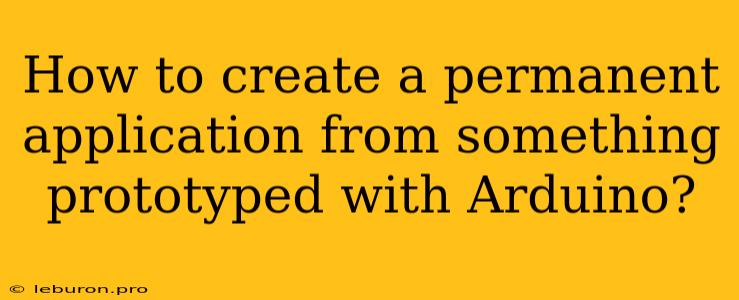Prototyping with Arduino is an excellent way to bring ideas to life and test their feasibility. However, once you have a working prototype, you might want to move beyond the limitations of the Arduino platform and create a permanent, production-ready application. This transition requires a careful consideration of the technical requirements, design choices, and manufacturing processes. This article will guide you through the steps involved in transforming your Arduino prototype into a permanent application, providing practical advice and insights to help you make informed decisions.
From Prototype to Production: A Roadmap for Permanent Applications
Taking your Arduino prototype to the next level involves a multi-faceted approach that encompasses hardware, software, and manufacturing considerations. Here's a comprehensive roadmap to guide you through the process:
1. Evaluate and Refine Your Design
Before embarking on the journey to a permanent application, it's crucial to evaluate your existing prototype and identify areas for improvement.
- Functionality: Are all the intended functionalities working as expected? Do you need to add or remove any features?
- Reliability: How reliable is your prototype? Can it withstand potential environmental stresses or user interactions?
- Cost: How much does it cost to build your prototype? Can you optimize component choices for cost-effectiveness in production?
- Scalability: Can your design be easily replicated for mass production?
Addressing any shortcomings in these areas will lead to a stronger and more successful final product.
2. Choose the Right Hardware Platform
The Arduino platform is ideal for prototyping due to its simplicity and accessibility. However, for production, you might need to consider more specialized hardware options. Here are some factors to guide your choice:
- Microcontrollers: If your application requires more processing power or specific features, consider a more powerful microcontroller like ARM-based microcontrollers.
- Sensors: Evaluate if your existing sensors are suitable for production or if there are better alternatives with higher accuracy, reliability, or longevity.
- Communication: Choose communication protocols and interfaces that are compatible with your desired production environment (e.g., Bluetooth, Wi-Fi, Ethernet).
- Power: Determine the power requirements of your application and select an appropriate power source, such as batteries, AC adapters, or solar panels.
Remember to consider factors like cost, availability, and support when selecting your hardware components.
3. Optimize the Software
The software running your Arduino prototype likely needs significant optimization for a permanent application. Here's a breakdown of essential tasks:
- Code Refactoring: Refactor your code to improve readability, maintainability, and efficiency.
- Error Handling: Implement robust error handling mechanisms to ensure the application operates reliably even in unforeseen circumstances.
- Memory Optimization: Optimize memory usage to prevent crashes and ensure efficient operation.
- Real-Time Requirements: If your application has strict real-time requirements, prioritize optimization for timely responses.
Consider using a professional programming language, like C or C++, for production applications.
4. Develop a Production-Ready Design
The physical design of your application is critical for production and user experience.
- Enclosure: Design an enclosure that protects the components and enhances the aesthetics of your product.
- User Interface: Create a user-friendly interface that is intuitive and easy to use, especially for non-technical users.
- Manufacturing Considerations: Ensure that the design is easily manufacturable and compatible with chosen manufacturing processes.
Collaboration with industrial designers or mechanical engineers can be valuable for developing a production-ready design.
5. Test and Validate the Final Product
Thorough testing is crucial to ensure the quality and reliability of your permanent application.
- Functional Testing: Test all functionalities of the application to ensure they meet the design specifications.
- Stress Testing: Put the application through rigorous stress tests to evaluate its resilience under extreme conditions.
- Environmental Testing: Test the product's performance in different environmental conditions, such as temperature, humidity, and vibration.
- User Acceptance Testing: Gather feedback from potential users to validate the usability and overall user experience.
Document the results of your testing and address any issues identified before launching your application.
6. Manufacturing and Deployment
Once you have a validated and production-ready design, you need to choose a manufacturing process and find a reliable manufacturer.
- Manufacturing Options: Consider various options, such as contract manufacturing, in-house production, or a hybrid approach.
- Quality Control: Establish rigorous quality control measures to ensure consistent product quality.
- Packaging and Distribution: Design appropriate packaging for the final product and develop a distribution strategy.
Be prepared for challenges in scaling production, managing inventory, and ensuring consistent quality.
Conclusion
Creating a permanent application from an Arduino prototype requires a strategic and disciplined approach. By carefully evaluating your prototype, choosing the right hardware and software, developing a production-ready design, testing extensively, and managing the manufacturing process effectively, you can successfully transition your project from the prototype stage to a robust and marketable product. Remember, the transition to production is not just about replicating your prototype; it's about optimizing, refining, and making your product truly ready for the real world.