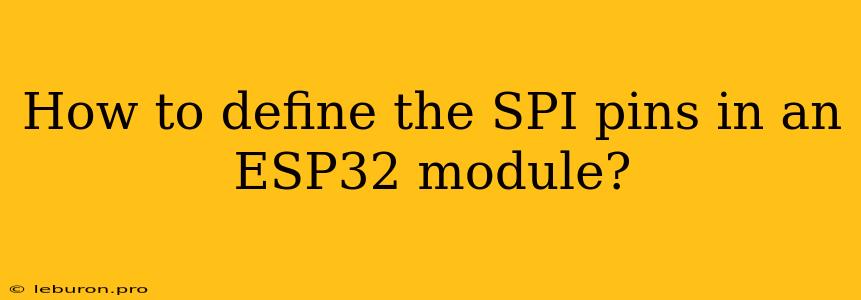The ESP32 module is a powerful and versatile microcontroller that offers a wide range of possibilities for developers. One of the key features of the ESP32 is its extensive array of GPIO (General Purpose Input/Output) pins, commonly referred to as SPI pins. These pins enable communication with various peripherals, sensors, and other devices. Understanding how to define and use these SPI pins effectively is crucial for unlocking the full potential of your ESP32 projects. This article will guide you through the process of defining SPI pins in an ESP32 module, covering essential concepts and providing practical examples.
Understanding SPI Communication
Before diving into the specific details of defining SPI pins on an ESP32, let's first grasp the fundamentals of SPI communication. SPI (Serial Peripheral Interface) is a synchronous serial communication protocol widely used for communicating between microcontrollers and peripheral devices. It involves the transmission of data between a master device (typically the ESP32) and one or more slave devices.
Key Elements of SPI Communication:
- Master Device: The master device initiates and controls the communication. In the context of an ESP32, the microcontroller acts as the master.
- Slave Device: The slave device responds to the master's commands and provides data. This could be a sensor, display, or other peripheral.
- Clock Signal (SCK): The clock signal synchronizes data transfer between the master and slave. It dictates the timing of data bits.
- Data Out (MOSI): The master sends data to the slave using this pin.
- Data In (MISO): The slave sends data back to the master using this pin.
- Slave Select (SS): This pin is used to select a specific slave device from multiple devices connected to the same SPI bus.
SPI Communication on the ESP32
The ESP32 has multiple dedicated hardware SPI interfaces, typically labeled as SPI1 and SPI2. Each interface consists of the essential pins required for SPI communication, including SCK, MOSI, MISO, and SS. To configure and use an SPI interface, you need to define these pins within your code.
Defining SPI Pins in ESP32 Code
Here's a step-by-step guide on how to define SPI pins in your ESP32 code using the Arduino framework:
-
Include the SPI Library: Begin by including the SPI library in your code. This library provides the necessary functions for interacting with the SPI interface.
#include -
Declare Pin Variables: Declare integer variables to represent the specific pins you want to use for your SPI interface.
const int SCK_PIN = 5; // Clock pin const int MOSI_PIN = 27; // Data out pin const int MISO_PIN = 19; // Data in pin const int SS_PIN = 18; // Slave select pin -
Initialize the SPI Interface: Before you can use the SPI interface, you need to initialize it. The
SPI.begin()function initializes the SPI hardware.SPI.begin(); -
Set Data Rate (Optional): You can optionally set the SPI data rate using the
SPI.setClockDivider()function. This function takes a value that determines the data rate. For example, to set the data rate to 2 MHz, you would use:SPI.setClockDivider(SPI_CLOCK_DIV2); -
Configure Data Mode (Optional): You can also configure the SPI data mode using the
SPI.setDataMode()function. The data mode determines the polarity and phase of the clock signal.// Set data mode to SPI_MODE0 (CPOL = 0, CPHA = 0) SPI.setDataMode(SPI_MODE0); -
Use the SPI Interface: Now that the SPI interface is initialized, you can use it to communicate with slave devices. The
SPI.transfer()function is commonly used to send and receive data.// Send data to the slave uint8_t dataToSend = 0x55; uint8_t receivedData = SPI.transfer(dataToSend);
Practical Example: Reading Data from a Sensor
Let's illustrate how to define SPI pins for communication with a temperature sensor connected to the ESP32.
#include
const int SCK_PIN = 5;
const int MOSI_PIN = 27;
const int MISO_PIN = 19;
const int SS_PIN = 18;
void setup() {
Serial.begin(115200);
// Initialize SPI with the defined pins
SPI.begin(SCK_PIN, MISO_PIN, MOSI_PIN, SS_PIN);
// Optional: Configure data rate and mode
SPI.setClockDivider(SPI_CLOCK_DIV2); // 2 MHz data rate
SPI.setDataMode(SPI_MODE0); // CPOL = 0, CPHA = 0
// Initialize the sensor (specific to the sensor you are using)
sensor.begin();
}
void loop() {
// Send command to the sensor (specific to the sensor)
SPI.transfer(sensorCommand);
// Read temperature data from the sensor
int16_t temperature = SPI.transfer(0x00) << 8 | SPI.transfer(0x00);
// Process temperature data
Serial.print("Temperature: ");
Serial.println(temperature / 10.0); // Assuming the sensor outputs in 0.1 degree increments
delay(1000); // Delay for 1 second
}
Explanation:
- Include SPI library: We begin by including the
SPI.hlibrary. - Define SPI pins: We declare variables representing the SPI pins used for communication.
- Initialize SPI: We initialize the SPI interface, passing the defined pin values to
SPI.begin(). - Configure Data Rate & Mode: We optionally set the data rate and data mode.
- Send Command: The
SPI.transfer()function sends a command byte to the sensor to initiate a reading. - Read Data: We read two bytes of data from the sensor using
SPI.transfer()and combine them into a 16-bit integer representing the temperature. - Process Data: We display the temperature reading on the serial monitor.
Understanding the ESP32 Pinout
The ESP32 module has multiple GPIO pins available for use. Not all pins are suitable for SPI communication. To determine which pins can be used as SPI pins, you need to refer to the ESP32 pinout diagram.
Key Points:
- SPI1 & SPI2: The ESP32 has two dedicated hardware SPI interfaces, typically labeled as SPI1 and SPI2.
- Pin Functionality: Consult the pinout diagram to identify the pins that are designated for SPI pins within each interface.
- Pin Multiplexing: Some pins on the ESP32 have multiple functions, meaning they can be used for different purposes. Ensure that you are not conflicting with other functionalities.
Best Practices for Defining SPI Pins
- Avoid Conflicts: Carefully select SPI pins to avoid conflicting with other functionalities on the ESP32. Use the pinout diagram to confirm.
- Clear Naming: Choose descriptive and clear variable names for your SPI pins.
- Use Constants: Define your SPI pin assignments as constants using the
constkeyword. This improves code readability and maintainability. - Data Rate & Mode: Consider the required data rate and data mode for the slave device and configure them appropriately.
- Slave Select (SS): If multiple slave devices are connected, properly implement slave select logic to choose the desired device for communication.
Conclusion
Defining SPI pins correctly is fundamental to using the ESP32 for various projects. By understanding the concepts of SPI communication, leveraging the ESP32's dedicated hardware interfaces, and following best practices, you can efficiently and reliably communicate with a wide range of peripherals. Remember to consult the ESP32 pinout diagram, and be mindful of potential pin conflicts. With these insights, you are well-equipped to effectively utilize the SPI pins on your ESP32 module for successful project development.