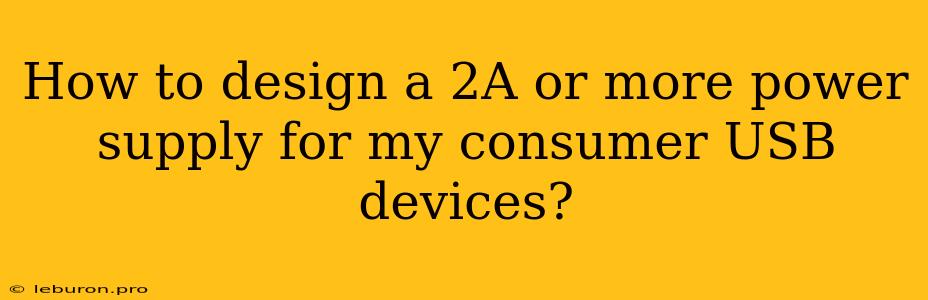Designing a 2A or More Power Supply for Your Consumer USB Devices
Building a reliable power supply for your consumer USB devices can seem daunting, but with the right understanding and components, it becomes a manageable project. This article will guide you through the process of designing a power supply capable of delivering 2A or more, ensuring your devices operate optimally and safely.
Understanding the Basics
Before delving into the design process, it's crucial to grasp the fundamental principles of USB power supplies.
- USB Power Delivery (PD): USB PD is a standard that allows for higher power output compared to traditional USB connections. It utilizes different voltage and current combinations to efficiently deliver power to devices.
- Voltage and Current: USB devices require specific voltage and current levels to function properly. Most devices operate at 5V, but some might require higher voltage for increased power delivery. The current rating (amperage) determines the maximum amount of power a device can draw.
- Regulators: Power supplies often utilize voltage regulators to maintain a consistent output voltage. Linear regulators are simpler but less efficient, while switching regulators provide higher efficiency but require additional circuitry.
Design Considerations
When designing a power supply for your USB devices, several factors need careful consideration:
1. Power Output:
- Determine the maximum power output required by your devices. This is the sum of the maximum power consumption of all devices you intend to power simultaneously.
- Calculate the current rating needed based on the desired power output and the operating voltage. For instance, a 20W power supply operating at 5V would require a current rating of 4A (20W / 5V = 4A).
2. Input Voltage:
- Choose an appropriate input voltage for your power supply. Most commonly, AC power is used, with a standard voltage of 110V or 220V depending on your location.
- Consider using a universal input if you intend to use the power supply in different regions with varying voltage standards.
3. Voltage Regulation:
- Select a suitable voltage regulator based on the desired output voltage, current rating, and efficiency requirements.
- For higher power applications, switching regulators are generally preferred due to their efficiency.
4. Protection and Safety:
- Overcurrent protection: This prevents damage to the power supply and connected devices in case of excessive current draw.
- Overvoltage protection: This safeguards against voltage spikes that could damage the devices.
- Short circuit protection: This shuts down the power supply if a short circuit occurs, preventing potential hazards.
5. Enclosure:
- Choose an appropriate enclosure to house the power supply components. The enclosure should be made of a non-flammable material and provide adequate ventilation.
- Ensure the enclosure is properly grounded to prevent electrical shocks.
Building a 2A+ Power Supply
Here's a simplified outline of building a 2A+ power supply for your USB devices:
1. Gather Components:
- AC-DC adapter with a suitable input voltage and output current rating.
- Switching voltage regulator capable of handling the required voltage and current.
- Input and output capacitors.
- Inductors.
- Fuses for overcurrent protection.
- Resistors.
- Diodes for overvoltage protection.
- Enclosure with proper ventilation and grounding.
- USB connectors.
2. Circuit Design:
- Refer to the datasheet of the chosen components for specific design parameters and connection details.
- Design a circuit that includes the AC-DC adapter, switching regulator, voltage divider, input and output capacitors, inductors, fuses, and protection components.
- Ensure proper layout and component placement to minimize interference and ensure safety.
3. Assembly and Testing:
- Carefully assemble the components within the enclosure according to the circuit design.
- Test the power supply thoroughly before using it with your devices.
- Check for proper voltage and current output, as well as functionality of all protection features.
Tips for Success
- Consult datasheets: Always refer to the datasheets of each component for detailed specifications, recommended operating conditions, and connections.
- Consider heat dissipation: Power supply components can generate heat. Ensure proper ventilation and consider using heatsinks if necessary.
- Double-check your calculations: Mistakes in calculations can lead to component failure or unsafe operation.
- Test thoroughly: Before connecting any devices, test the power supply under various load conditions to ensure its stability and safety.
Final Thoughts
Designing and building a 2A or more power supply for your USB devices can be an exciting and rewarding project. By understanding the fundamental principles, carefully selecting components, and designing a safe and efficient circuit, you can create a custom power solution tailored to your specific needs. Remember to prioritize safety throughout the entire process and test thoroughly before use. With patience and attention to detail, you can build a reliable power supply that keeps your USB devices powered and running smoothly.